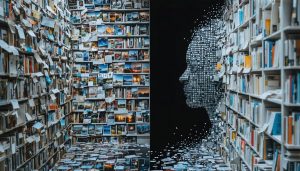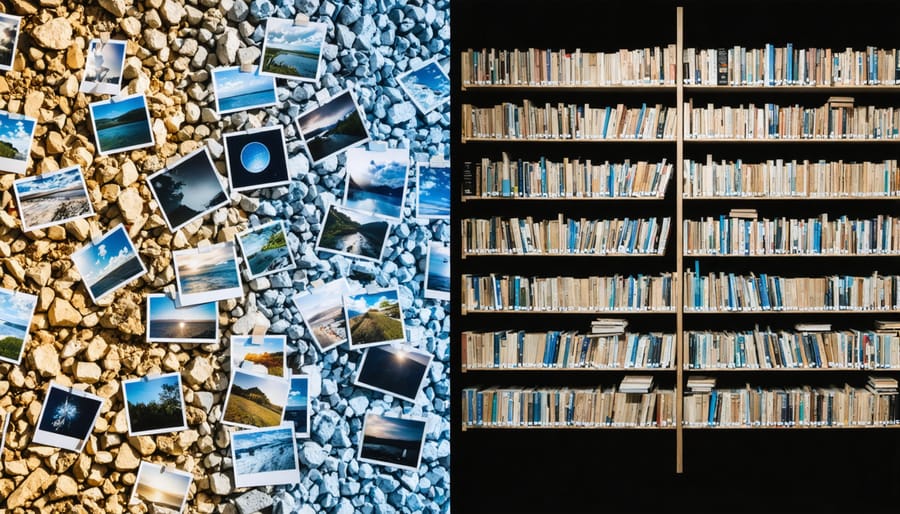
Meta-photography transforms your digital images from mere files into searchable, organized assets through strategic metadata management. Embed detailed EXIF data during capture, including camera settings, GPS coordinates, and temporal information, to create a self-documenting archive that tells the complete story behind each shot. Tag photos with descriptive keywords, creative vision notes, and technical specifications to future-proof your photo collection while enabling powerful search capabilities across your entire portfolio.
Beyond basic cataloging, meta-photography opens new creative possibilities: track your artistic evolution through metadata analysis, generate location-based photo stories automatically, and surface unexpected connections between images captured years apart. Professional photographers increasingly leverage this invisible layer of information to streamline workflows, enhance client deliverables, and protect their intellectual property through embedded copyright data.
Master meta-photography now to transform an overwhelming mass of digital assets into a living, breathing archive that works for you. Your future self will thank you for every moment spent thoughtfully documenting the deeper context of your photographic journey.
What Makes Metadata Your Secret Weapon in Photography
Essential Metadata Fields Every Photographer Should Use
Managing your photo metadata effectively starts with understanding three essential metadata frameworks: EXIF, IPTC, and XMP. Each serves a unique purpose in documenting your images and preserving valuable information.
EXIF (Exchangeable Image File Format) data is automatically recorded by your camera and includes technical details like shutter speed, aperture, ISO settings, camera model, and GPS coordinates. Think of EXIF as your image’s technical passport – it tells the story of how the photo was captured. This information is invaluable for learning from past shoots and replicating successful techniques.
IPTC (International Press Telecommunications Council) metadata focuses on descriptive information that you add manually. This includes captions, keywords, copyright information, and contact details. For professional photographers, IPTC fields are crucial for protecting intellectual property and ensuring proper attribution when images are shared or published.
XMP (Extensible Metadata Platform) is Adobe’s modern metadata framework that can store both EXIF and IPTC information, plus additional custom fields. It’s particularly useful for maintaining metadata consistency across different editing platforms and file formats.
Key metadata fields every photographer should populate include:
– Title and description
– Copyright status and owner information
– Creation date and location
– Keywords for searchability
– Contact information
– Usage rights and licenses
– Technical notes about post-processing
Remember to establish a consistent metadata workflow early in your photography journey. Whether you’re documenting family photos or managing a professional portfolio, proper metadata makes your images more discoverable, protectable, and valuable in the long run.
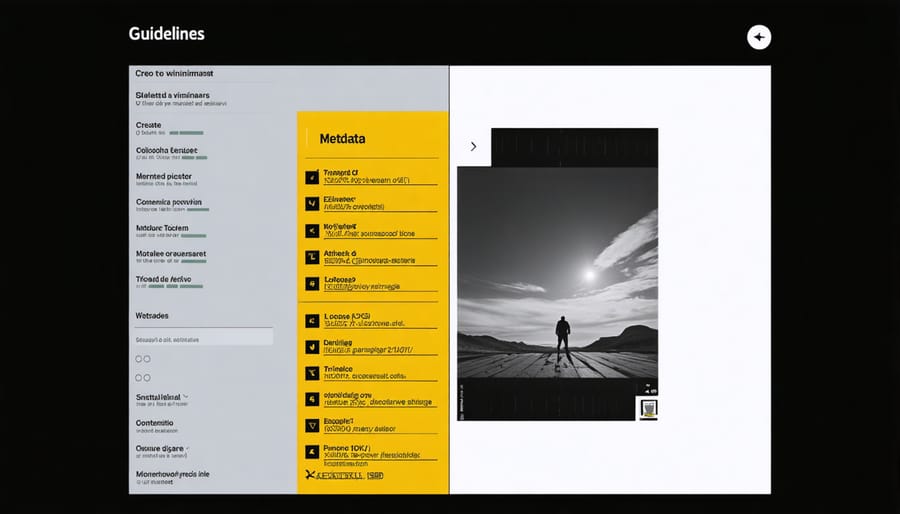
Beyond Basic Tags: Advanced Metadata Strategies
While basic tags like keywords and dates form the foundation of photo organization, advanced metadata strategies unlock powerful new possibilities for managing your collection. Custom metadata fields allow you to create personalized categories that match your specific workflow and organizational needs.
Consider creating fields for project names, client information, or technical details like lighting setups and camera configurations. For landscape photographers, custom fields might include location coordinates, weather conditions, and optimal shooting seasons. Portrait photographers might benefit from fields tracking makeup artists, wardrobe details, or model release information.
Many professional photographers develop hierarchical keyword systems using parent-child relationships. For example, “Wildlife” might contain subcategories like “Birds,” “Mammals,” and “Insects,” each with their own nested subcategories. This structured approach makes finding specific images infinitely easier.
Advanced metadata strategies also include embedding copyright information, usage rights, and licensing terms directly into your files. This practice not only protects your work but also streamlines client deliveries and stock photo submissions.
Take advantage of automation tools that can batch-apply metadata based on rules you define. For instance, you might automatically tag all images shot at specific locations or apply predetermined keyword sets based on camera settings or time of day.
Remember to maintain consistency in your naming conventions and hierarchical structures. Document your metadata strategy, including field definitions and naming rules, to ensure you can maintain the system long-term and potentially share it with assistants or collaborators.
Consider implementing regular metadata audits to refine your system and ensure it continues to serve your evolving needs as a photographer. This proactive approach helps maintain an organized and efficient workflow.
Smart Organization: Building Your Metadata System
Automated vs. Manual Metadata: Finding Your Balance
When it comes to managing your photo metadata, you’ll find yourself choosing between automated and manual input methods. Both approaches have their merits, and understanding when to use each can help streamline your workflow significantly.
Automated metadata is a fantastic time-saver for basic information. Your camera automatically records essential details like exposure settings, date, time, and location (if GPS-enabled). Modern editing software can also automatically tag images with AI-powered recognition for subjects, colors, and scenes. This works particularly well for large batches of photos where manual tagging would be impractical.
However, manual metadata input remains crucial for personal and professional context. Think of details like shoot names, client information, specific usage rights, or detailed descriptions that automated systems can’t determine. Wedding photographers, for instance, might want to manually tag family groupings or note specific moments that AI might miss.
The sweet spot often lies in combining both approaches. Let automation handle the technical details while you focus on adding meaningful context manually. Start by setting up templates for commonly used tags and descriptions, then customize as needed. This hybrid approach ensures your images are thoroughly documented without becoming overwhelmed by the tagging process.
Remember, the goal is to create a system that works for you, not against you. Whether you lean more heavily on automation or manual input should align with your specific needs and workflow patterns.
Templates and Presets That Actually Save Time
Creating effective metadata templates isn’t just about saving time—it’s about consistency and professionalism in your workflow. Think of templates as your photography shortcuts: they’re pre-configured settings that you can apply with a single click, ensuring your essential metadata is always there.
Start by creating separate templates for different photography scenarios. For weddings, include fields for the couple’s names, venue, and event type. For commercial work, set up templates with client information, usage rights, and contact details. Nature photographers might want location data, species information, and seasonal notes.
Here’s a practical approach to building your first template:
1. Set up your copyright information and contact details
2. Include your standard licensing terms
3. Add common keywords for your genre
4. Configure location presets if you shoot in regular spots
5. Define your rating system
Most modern photo management software allows you to create and save multiple templates. Lightroom users can save metadata presets that automatically apply during import, while Capture One offers similar functionality through metadata presets and styles.
Pro tip: Create a hierarchical keyword structure within your templates. For instance, if you photograph wildlife, set up nested keywords like “Animals > Birds > Raptors > Eagles.” This makes your images more searchable and helps maintain organizational consistency across your entire portfolio.
Remember to review and update your templates periodically, especially when your business needs or shooting style evolves.
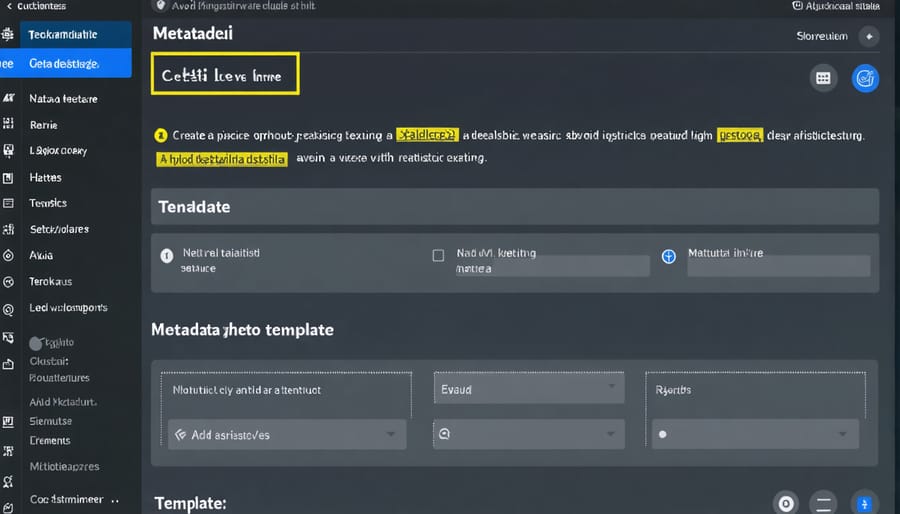
Metadata Tools That Transform Your Workflow
Software Comparison: Finding Your Perfect Match
When it comes to managing your photo metadata effectively, choosing the right photo organization software can make all the difference. Adobe Lightroom remains the industry standard, offering comprehensive metadata management alongside powerful editing tools. Its seamless integration with Photoshop and cloud storage makes it ideal for professionals, though the subscription model might not suit everyone’s budget.
For those seeking a one-time purchase option, Capture One provides excellent metadata handling capabilities with superior tethering features, perfect for studio photographers. Meanwhile, DigiKam offers a robust, free alternative that’s particularly appealing to Linux users and those who prefer open-source solutions.
ACDSee Photo Studio stands out for its rapid batch processing and metadata editing capabilities, while Photo Mechanic excels in fast culling and metadata tagging – a favorite among sports and event photographers who need to process large quantities of images quickly.
Consider your specific needs: workflow requirements, budget constraints, and technical comfort level when choosing. Remember, the best software is the one that fits seamlessly into your photography routine while maintaining your metadata effectively.
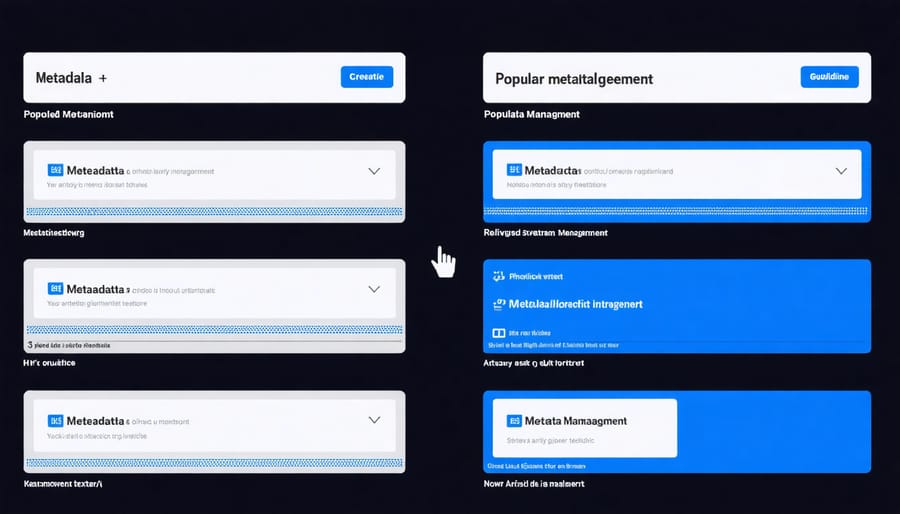
Real-World Benefits: Putting Metadata to Work
Search and Recovery Success Stories
Professional photographer Sarah Chen almost lost her entire wedding shoot when her memory card became corrupted. Thanks to her diligent metadata management and fail-safe backup workflow, she recovered every image within hours, saving both her reputation and her client’s memories.
Wildlife photographer Marcus Thompson credits metadata for helping him locate specific shots among thousands of images taken during his three-month expedition in Costa Rica. By thoroughly tagging his photos with location data, species information, and shooting conditions, he quickly assembled a compelling portfolio for National Geographic, cutting his usual curation time by 75%.
The Seattle Historical Society faced a daunting task when digitizing their 50,000-image archive. By implementing comprehensive metadata protocols, including detailed descriptions, dates, and locations, they transformed an overwhelming project into a searchable digital collection. Now, researchers can find specific images in seconds rather than hours.
Amateur photographer Lisa Wong thought she’d lost precious family vacation photos when her laptop crashed. Because she had consistently embedded detailed metadata in her images and maintained organized backups, she recovered every photo, including specific moments she’d tagged as “sunset at pier” and “kids building sandcastles.” Her experience shows how proper metadata management isn’t just for professionals – it’s essential for preserving personal memories too.
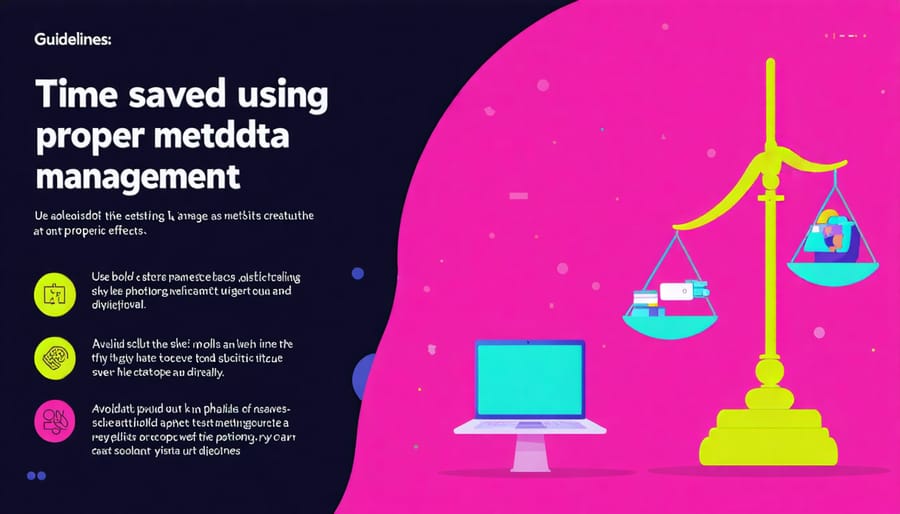
Meta-photography represents a powerful approach to managing and understanding our visual content in the digital age. Throughout this exploration, we’ve seen how metadata, thoughtful organization, and strategic documentation can transform the way we work with our images. By implementing the techniques and tools discussed, you can create a more efficient and meaningful photography workflow.
Remember that successful meta-photography practices start with consistent habits. Begin by establishing a robust file naming convention and implementing digital photo storage best practices that work for your specific needs. Take time to add relevant metadata to your images immediately after shooting, and regularly review and update your organizational system.
Moving forward, consider these actionable steps:
– Set aside 15 minutes after each shoot to properly tag and catalog your images
– Create a standardized metadata template for different types of photography
– Regularly backup your photo catalog and associated metadata
– Experiment with different organizational tools until you find what works best
– Share your metadata practices with collaborators to ensure consistency
As technology continues to evolve, meta-photography will become increasingly important for managing our growing digital collections. By embracing these practices now, you’re not just organizing photos – you’re future-proofing your work and creating a valuable archive that will serve you well for years to come.