
Transform your social media presence with scroll-stopping photos that command attention and drive engagement. Master the art of visual storytelling by combining technical excellence with creative innovation – whether you’re shooting for Instagram’s square format, Pinterest’s vertical layouts, or TikTok’s full-screen displays.
Create thumb-stopping content by implementing professional techniques: utilize the golden hour for warm, natural lighting, incorporate leading lines to draw viewers into your composition, and leverage negative space to make your subjects pop. Understanding each platform’s specific requirements – from Instagram’s 1:1 ratio to LinkedIn’s 1200x627px professional headers – ensures your images maintain quality across all channels.
Turn everyday moments into compelling visual narratives by following three key principles: authenticity in subject matter, consistency in editing style, and strategic use of color psychology. Blend these elements with platform-specific best practices to craft images that not only catch eyes but also generate meaningful engagement through likes, shares, and saves.
The difference between a scrollable photo and a viral sensation often lies in the details – proper framing, thoughtful composition, and strategic timing. Let’s explore how to create that perfect balance of artistic vision and technical precision that today’s social media demands.
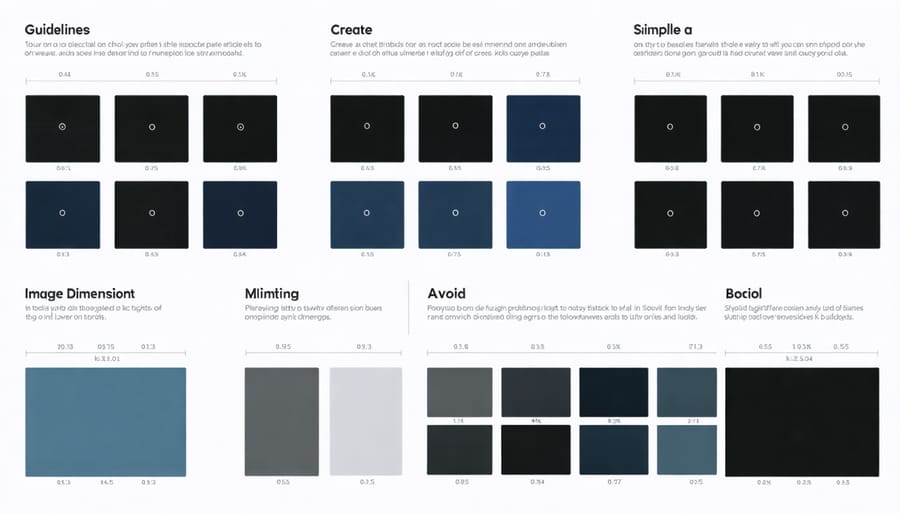
Mastering Platform-Specific Photo Requirements
Instagram’s Golden Rules
To succeed on Instagram, understanding the platform’s unwritten rules is crucial. Always aim for square (1:1) or portrait (4:5) aspect ratios, as these formats maximize screen real estate in users’ feeds. Your photos should be sharp and high-resolution, with a minimum width of 1080 pixels to maintain quality across devices.
Color composition plays a vital role – Instagram users tend to engage more with images featuring dominant blues, warm tones, or high contrast. Keep your photos bright and well-exposed, as darker images typically receive less engagement.
Negative space is your friend on Instagram, allowing your subject to stand out and giving room for text overlays when needed. Consider your grid’s overall aesthetic – maintaining a consistent color palette or theme helps build a cohesive profile that attracts followers.
For optimal engagement, ensure your subject is immediately identifiable within the first second of viewing. Face-featuring photos generally receive 38% more engagement, while lifestyle shots performing best during evening hours. Remember to keep your images authentic and relatable – overly edited or artificial-looking photos can deter engagement.
Facebook’s Image Sweet Spots
Facebook’s diverse image placements each have their own sweet spots for maximum impact. For feed posts, aim for 1200 x 630 pixels to ensure your photos display beautifully across all devices. This 1.91:1 aspect ratio provides optimal visibility without any awkward cropping.
For Facebook Stories, shoot in 1080 x 1920 pixels (9:16 ratio) to fill the entire mobile screen. Remember that Stories are viewed vertically, so compose your shots with plenty of headroom and consider how your subject will appear in this taller format.
Profile pictures work best at 170 x 170 pixels for personal accounts and 180 x 180 pixels for business pages. While Facebook will automatically resize your images, uploading at these dimensions ensures the sharpest possible quality.
Cover photos deserve special attention – use 851 x 315 pixels for desktop viewing. However, keep important elements centered, as mobile devices display a narrower portion of your cover photo.
For shared link previews, maintain the 1200 x 630 pixel dimensions to avoid any unwanted cropping or stretching. When posting multiple images, each photo should ideally be square (1080 x 1080 pixels) for the most consistent gallery appearance.
Pinterest and LinkedIn Success Specs
Pinterest thrives on vertical images with a 2:3 aspect ratio (1000 x 1500 pixels), perfect for mobile scrolling. Ensure your photos include rich, vibrant colors and clear subjects that stand out even as thumbnails. Text overlays should be minimal and elegant, using no more than 30% of the image space.
For LinkedIn, professional polish is paramount. Stick to 1200 x 628 pixels for shared link images and 1200 x 1200 pixels for standard posts. Keep backgrounds clean and uncluttered, with proper lighting that highlights your subject without harsh shadows. Business-related imagery should maintain a professional aesthetic while still being visually engaging.
Both platforms benefit from consistent branding elements and high-resolution images that remain sharp across different devices. Remember that Pinterest users favor aspirational lifestyle content, while LinkedIn audiences respond best to authentic, professional moments that tell your brand’s story.
Composition Techniques That Drive Engagement
The Rule of Thirds for Social Impact
The Rule of Thirds remains one of photography’s most powerful composition techniques, and it’s particularly effective for social media where you need to grab attention quickly. Instead of centering your subject, imagine your frame divided into a 3×3 grid, creating nine equal sections. The key points of interest should align with the intersections of these lines or along them.
For Instagram, this principle works exceptionally well with portrait shots, placing your subject’s eyes along the upper third line to create instant visual appeal. When shooting landscapes for Facebook covers, try positioning the horizon along either the top or bottom third line rather than splitting the image in half.
For Pinterest’s vertical format, use the rule of thirds to create compelling visual hierarchy – place your main subject at one of the upper intersection points, then use the lower third for complementary elements or text overlay space. This creates natural flow and maintains interest throughout the elongated frame.
On platforms like LinkedIn, where professionalism matters, the rule of thirds can help you create polished headshots by positioning the subject slightly off-center, leaving space on the side toward which they’re facing. This creates a more engaging and approachable profile image while maintaining professional appeal.
Remember that while the rule of thirds is a guideline, it’s not absolute. Sometimes breaking it intentionally can create striking images that stand out in crowded social feeds. The key is understanding when to apply it and when to diverge for maximum impact.

Color Psychology for Maximum Likes
Color psychology plays a crucial role in determining how your social media photos perform. Studies show that certain colors can increase engagement by up to 40% when used strategically in your compositions. Let’s explore how different colors can help maximize your likes and shares.
Blues and greens tend to perform exceptionally well on social media, particularly on Instagram. These colors evoke feelings of trust, peace, and natural beauty, making them perfect for lifestyle and travel content. Photos featuring dominant blue tones typically receive 24% more likes than images with warmer colors.
Warm colors like red, orange, and yellow can create a sense of urgency and excitement. These hues work brilliantly for food photography and sunset shots, often generating higher engagement during evening posting times. Red, in particular, has been shown to increase heart rates and create immediate emotional responses.
For maximum impact, consider using complementary colors (those opposite each other on the color wheel). For example, pairing orange and blue or purple and yellow creates striking contrasts that naturally draw the eye and encourage stopping the scroll.
White space and neutral tones shouldn’t be overlooked either. Minimalist compositions with plenty of negative space perform particularly well on platforms like Pinterest and Instagram, where clean aesthetics reign supreme. These layouts allow your subject to breathe and can increase sharing rates by up to 29%.
Remember to maintain consistency in your color palette across your feed to create a cohesive visual brand that followers can instantly recognize.
Creating Scroll-Stopping Focal Points
In today’s fast-paced social media environment, getting viewers to pause their scroll is both an art and a science. The key lies in creating visual elements that instantly capture attention and hold it long enough for engagement to occur.
Start by positioning your main subject slightly off-center using the rule of thirds, which naturally draws the eye and creates visual interest. Incorporate leading lines that guide viewers toward your focal point, whether it’s through architectural elements, natural pathways, or intentionally placed objects.
Color contrast is another powerful scroll-stopping technique. Consider using complementary colors or isolating a vibrant element against a neutral background. For instance, a red umbrella against a gray cityscape or a yellow flower in a field of green can create that crucial moment of pause.
Movement and action in still photos can be particularly effective. Capture motion blur, falling objects, or suspended moments that make viewers wonder what happens next. Water splashes, jumping subjects, or flowing fabric can create this dynamic effect.
Don’t underestimate the power of the unexpected. An unusual perspective, like a bird’s-eye view of everyday objects or a macro shot revealing hidden details, can make viewers stop to process what they’re seeing. Similarly, creating optical illusions or playing with scale can provide that extra moment of intrigue needed to halt the scroll.
Remember, the first 1-2 seconds are crucial. Make your focal point obvious and compelling enough to warrant that precious pause in your audience’s scrolling rhythm.
Content Ideas That Convert
Behind-the-Scenes Magic
Capturing authentic moments for social media requires more than just technical skill – it’s about creating a genuine connection with your audience. The key lies in anticipating and preparing for candid opportunities while maintaining a natural feel in your photos.
Start by observing your subjects before raising your camera. Watch for natural interactions, genuine laughter, or moments of concentration. These unscripted instances often make for the most engaging social media content. Position yourself unobtrusively and use a longer focal length to avoid disturbing the scene.
When working with people, help them feel comfortable by engaging in conversation and giving them something to do. Instead of asking them to pose, suggest an activity – perhaps walking, working on a hobby, or interacting with their environment. This creates natural movement and expressions that resonate with viewers.
Consider shooting from unexpected angles to add visual interest. Get low to the ground, find elevated positions, or shoot through foreground elements to create depth. These perspectives can transform ordinary moments into compelling visual stories.
Remember to capture the small details that tell the bigger story – hands working on a craft, expressions during conversation, or environmental elements that set the scene. These intimate details help viewers feel more connected to your content and often perform better on social media than perfectly posed shots.
Finally, don’t be afraid to document the imperfect moments. A slight blur in movement or a candid laugh often feels more authentic than a meticulously staged photo.
Product Photography That Sells
Product photography for social media requires a delicate balance of technical precision and creative flair. The key to creating scroll-stopping product images lies in understanding how to showcase your items in their best light while implementing proven marketing strategies for photographers.
Start with a clean, uncluttered background that doesn’t compete with your product. White seamless backgrounds work well for e-commerce, while contextual settings can add storytelling elements that resonate with viewers. Position your product slightly off-center using the rule of thirds, creating visual interest while maintaining professional composition.
Lighting is crucial – use soft, diffused light to minimize harsh shadows and reveal product details. A simple two-light setup with one main light and a fill light can create depth while maintaining clarity. For smaller products, consider using a lightbox to achieve consistent, professional results.
Focus on capturing multiple angles, including close-up shots of important features and lifestyle images showing the product in use. This variety provides potential customers with a comprehensive view while giving you diverse content for different platforms.
Remember to maintain consistent styling across your product photos to build brand recognition. Use props thoughtfully to add context and scale, but ensure they don’t overshadow your main subject. Finally, edit your images to enhance colors and contrast while keeping them natural and true to life – oversaturated or heavily filtered product photos can diminish trust in your brand.

Lifestyle and Personal Branding Shots
Crafting a consistent and authentic visual identity is crucial for social media success. To develop engaging personal branding shots, start by defining your core values and aesthetic preferences. Consider what makes you unique and how you want to be perceived by your audience.
Create a signature style by maintaining consistent color schemes, lighting patterns, and compositional elements across your photos. Whether you’re a fitness enthusiast, creative professional, or lifestyle influencer, your images should tell a cohesive story about who you are and what you represent.
Plan your content around daily activities that genuinely reflect your lifestyle. Capture behind-the-scenes moments of your work, hobby pursuits, or creative processes. These authentic glimpses into your life help build trust and connection with your audience.
Consider incorporating these lifestyle elements:
– Workspace setups that showcase your professional environment
– Morning routines that inspire and relate to your followers
– Casual moments that highlight your personality
– Action shots of you engaging in your passion
– Detail shots of items that represent your brand
Remember to maintain a balance between polished, professional shots and more candid, relatable content. Use natural lighting when possible, and don’t be afraid to show imperfect moments – they often resonate more deeply with your audience and reinforce authenticity.
User-Generated Content Strategies
User-generated content (UGC) is a powerful way to diversify your social media photo feed while building a stronger connection with your audience. Start by creating a branded hashtag that’s unique to your profile or business, making it easy for followers to share their photos with you. Encourage participation by regularly featuring the best user submissions in your stories or main feed, always giving proper credit to the original photographer.
Consider running photo contests or challenges with specific themes. For example, ask followers to capture “Summer Vibes” or “Urban Photography” using your hashtag. This not only generates fresh content but also creates a sense of community among your followers. Make the prizes appealing but relevant to your niche – photography equipment, feature spots, or even one-on-one photography sessions can work well.
Collaborate with your audience by asking them to share their interpretations of your signature style or techniques. Create tutorial posts showing how you achieve certain effects, then invite followers to try it themselves and share their results. This approach not only generates content but also helps your audience improve their photography skills.
Remember to establish clear guidelines for UGC submissions, including image quality requirements, content restrictions, and usage rights. Always obtain explicit permission before reposting someone’s photo, even if they’ve used your hashtag. This professional approach will encourage more high-quality submissions and protect both you and your contributors.
Post-Processing for Social Success
Mobile Editing Apps Worth Using
When it comes to mobile editing apps, several standout options can elevate your social media photos from good to exceptional. Snapseed leads the pack with its professional-grade tools, offering precise control over exposure, contrast, and selective editing – perfect for enhancing specific areas of your image without affecting others.
VSCO remains a favorite among influencers for its film-inspired filters and advanced color grading capabilities. Its clean interface makes it accessible for beginners while providing enough depth for experienced photographers.
For Instagram-ready edits, Lightroom Mobile offers seamless cloud syncing and presets sharing. Its AI-powered masking tools and healing brush make complex edits surprisingly straightforward on a mobile device.
Adobe’s Color Mix tool deserves special mention for achieving those trendy color schemes that perform well on social platforms. Meanwhile, Afterlight excels at adding authentic film grain and light leaks for that sought-after analog look that’s currently dominating social feeds.
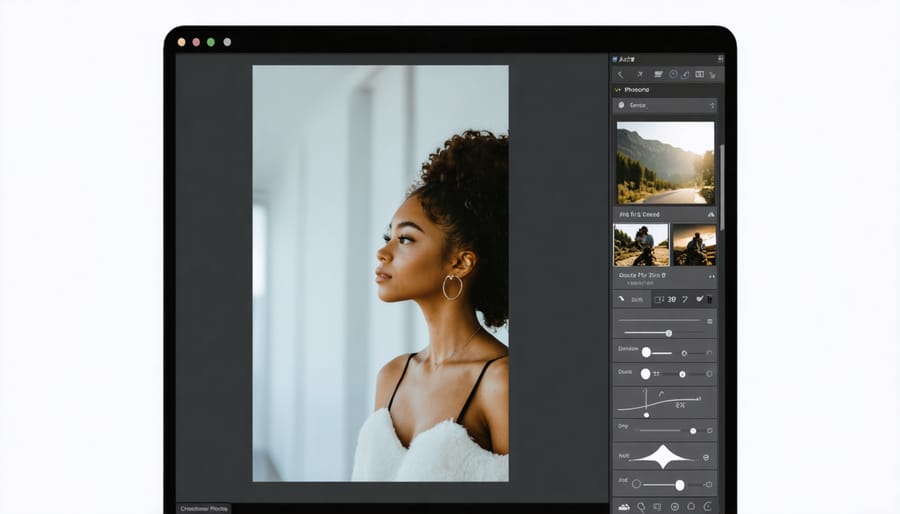
Quick Enhancement Techniques
Create a consistent editing workflow by developing and saving custom presets in your favorite editing app. Start with basic adjustments like exposure and contrast, then apply your signature color grading. Apps like VSCO, Lightroom Mobile, and Snapseed allow you to save these settings for quick application across multiple photos.
For a cohesive feed, stick to a specific color palette or mood. Consider using the batch editing feature to apply the same adjustments to multiple photos at once. This ensures your content maintains a unified look while saving valuable time.
Quick enhancement tricks include using the selective adjustment tools to brighten faces, adjusting skin tones for natural results, and adding subtle vignettes to draw attention to your subject. Don’t forget to sharpen your images slightly before posting – most social platforms compress photos, so this helps maintain clarity.
For Instagram specifically, try the “Clarity” slider sparingly to make your images pop without looking over-processed. Save multiple versions of your preset with slight variations to maintain interest while keeping your style recognizable.
Creating engaging social media photos doesn’t have to be overwhelming. With the ideas and techniques we’ve explored, you’re now equipped to elevate your social media presence through compelling visual content. Remember that successful social media photography combines technical excellence with authentic storytelling – whether you’re showcasing products, sharing personal moments, or building your brand.
Start by experimenting with the fundamentals we’ve discussed: proper lighting, composition rules, and platform-specific dimensions. Then, gradually incorporate more advanced techniques like color psychology and visual storytelling into your content strategy. Don’t be afraid to try new angles, perspectives, and styles until you find what resonates with your audience.
Keep in mind that consistency is key in building a recognizable visual identity. Develop a signature style through consistent editing techniques, color schemes, or compositional approaches. However, don’t let this limit your creativity – feel free to break the rules occasionally when it serves your artistic vision.
Most importantly, stay authentic to your brand or personal story. The most engaging social media photos are those that genuinely connect with viewers. Monitor your analytics, engage with your audience’s feedback, and continuously refine your approach based on what works best for your specific situation.
Now it’s time to put these ideas into practice. Start with one or two concepts that resonate most with you, master them, and gradually expand your repertoire. Remember, becoming proficient at social media photography is a journey, not a destination.






















