
AI relighting revolutionizes photography by giving creators unprecedented control over lighting conditions after an image is captured. This breakthrough in AI photography technology analyzes scene depth, material properties, and existing light sources to generate photorealistic lighting adjustments that previously required complex studio setups or extensive post-processing work.
Imagine capturing a portrait in harsh midday sun and transforming it into golden-hour perfection, or turning a flat, indoor photograph into a dramatically lit masterpiece—all with a few clicks. Unlike traditional editing tools that simply adjust exposure or shadows, AI relighting understands the three-dimensional nature of your scene, calculating how light would naturally interact with surfaces, textures, and depths to produce authentic-looking results.
For photographers and content creators, this technology represents a fundamental shift in post-production capabilities, offering the freedom to experiment with lighting scenarios that would be impossible or impractical to achieve during the actual shoot. Whether you’re a professional photographer looking to expand your creative toolkit or an enthusiast seeking to enhance your images, AI relighting is reshaping the boundaries of what’s possible in digital imaging.
What Is AI Relighting and How Does It Work?
The Science Behind AI Relighting
AI relighting technology operates through a sophisticated combination of computer vision and machine learning algorithms. At its core, the process begins by analyzing the original image’s depth information, creating a detailed 3D map of the scene. This depth understanding allows the AI to recognize how light naturally interacts with different surfaces and objects within the frame.
The system then identifies existing light sources, shadows, and highlights in the image, breaking down the current lighting conditions into what photographers call a “lighting map.” Using this information, the AI creates a mathematical model of how light behaves in the scene, taking into account factors like surface properties, ambient lighting, and the relative positions of objects.
When you introduce new lighting conditions, the AI calculates how these changes would affect every pixel in the image, adjusting brightness, contrast, and color temperature accordingly. It simulates natural light behavior, including subtle effects like light bounce and shadow softening, making the final result appear remarkably authentic. The technology even accounts for complex phenomena like subsurface scattering in skin tones and specular highlights on reflective surfaces, ensuring the relit image maintains photographic realism.
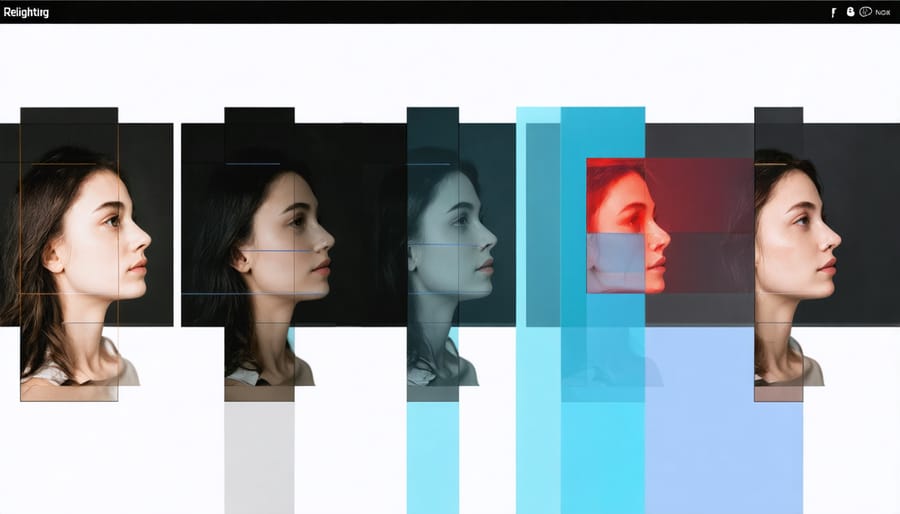
Machine Learning and Light Manipulation
At the heart of AI relighting technology lies sophisticated machine learning models that have been trained on vast datasets of photographs taken under different lighting conditions. These models learn to recognize patterns in how light interacts with various surfaces, shadows, and textures, essentially creating a deep understanding of natural lighting behavior.
The AI processes images by analyzing multiple aspects simultaneously: the direction and intensity of light sources, the physical properties of objects in the scene, and the way different materials reflect or absorb light. Through deep learning techniques, these systems can identify the existing lighting setup in a photo and mathematically model how the scene would appear under different lighting conditions.
What makes this technology particularly impressive is its ability to understand depth and dimensionality from 2D images. By recognizing subtle cues like highlight intensity, shadow placement, and color temperature variations, the AI can create convincing lighting adjustments that maintain photographic realism. The models continue to improve through exposure to more diverse lighting scenarios, learning to handle increasingly complex situations like mixed lighting sources or challenging environmental conditions.
This understanding allows photographers to experiment with lighting modifications that would be physically impossible or extremely time-consuming to achieve in real-world settings.
Real-World Applications of AI Relighting
Portrait Photography Enhancement
Portrait photography has witnessed a revolutionary transformation with AI relighting technology, offering photographers unprecedented control over lighting conditions after the shot has been taken. Where traditional portrait retouching might struggle with harsh shadows or unflattering highlights, AI relighting steps in to work its magic.
Consider a portrait taken during midday sun – traditionally a challenging scenario with deep shadows under the eyes and nose. AI relighting can intelligently soften these shadows while maintaining natural skin texture, effectively simulating the effect of a professional softbox. Similarly, it can enhance catchlights in the eyes and add subtle dimension to facial features that might have been lost in flat lighting conditions.
The technology particularly shines in saving otherwise problematic shots. For instance, a backlit portrait where the subject’s face is too dark can be selectively illuminated without the telltale signs of traditional exposure adjustment. AI relighting analyzes the three-dimensional structure of the face, applying light in a way that appears natural and consistent with the original scene’s lighting direction.
Wedding photographers have found particular value in this technology, using it to rescue reception photos where flash lighting wasn’t ideal. By applying AI relighting, they can simulate the effect of professional studio lighting setups, turning harsh direct flash into seemingly well-planned lighting scenarios that flatter their subjects and enhance the overall mood of the images.
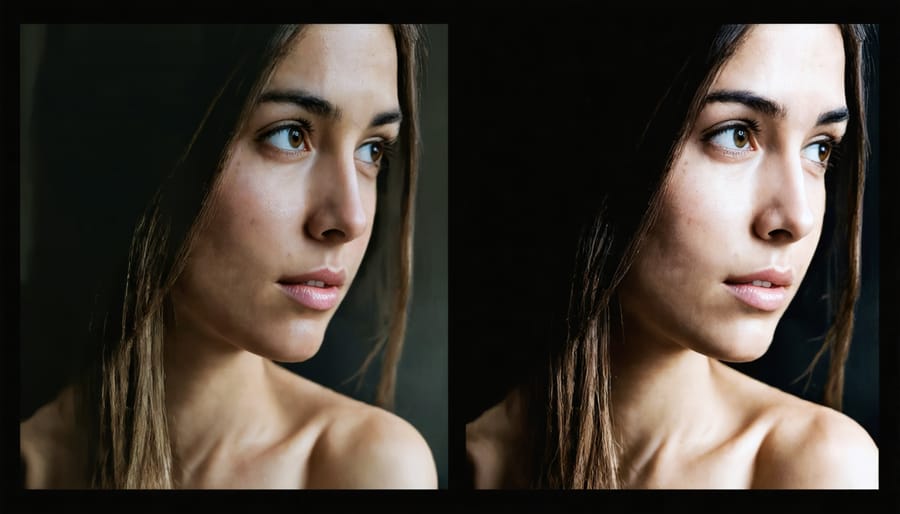
Product and Commercial Photography
In the competitive world of product and commercial photography, AI-powered product photography is revolutionizing how professionals approach lighting challenges. Gone are the days when photographers needed extensive studio setups or multiple shooting sessions to capture the perfect product shot. AI relighting technology now allows for remarkable flexibility in post-production, enabling photographers to adjust lighting conditions after the shoot.
This innovation is particularly valuable for e-commerce businesses and commercial photographers who need to showcase products in various lighting scenarios. Imagine capturing a single image of a jewelry piece and then generating multiple versions with different lighting setups – from soft, diffused light for an elegant mood to dramatic spotlighting that emphasizes texture and sparkle.
The technology is especially beneficial for consistency in product catalogs. When shooting large collections, maintaining uniform lighting across hundreds of products can be challenging. AI relighting helps standardize the lighting appearance across all images, saving countless hours of studio time and ensuring brand consistency.
Commercial photographers are also using this technology for virtual staging and architectural photography. They can now capture interior spaces in basic lighting conditions and later adjust the ambiance to match different times of day or lighting scenarios, offering clients multiple options from a single shoot. This versatility not only saves time but also reduces production costs while delivering professional-grade results that meet client expectations.

Popular AI Relighting Tools and Software
Desktop Applications
Several powerful desktop applications now offer AI relighting capabilities, making it easier than ever to transform your photos with AI. Adobe Photoshop leads the pack with its Neural Filters, featuring sophisticated lighting adjustment tools that can modify the direction, intensity, and quality of light in post-processing. The results are remarkably natural, especially when working with portraits or still life images.
Luminar Neo has made significant strides with its Portrait BackLight feature, which intelligently adds rim lighting and atmospheric effects to your subjects. What’s particularly impressive is its ability to analyze the existing lighting conditions and suggest complementary adjustments that maintain photographic realism.
Capture One has recently introduced AI-powered lighting tools that excel at preserving skin tones while adjusting lighting conditions. Their approach focuses on subtle refinements rather than dramatic changes, making it particularly appealing to professional photographers who prioritize natural-looking results.
DxO PhotoLab deserves special mention for its DeepPRIME technology, which combines noise reduction with intelligent light adjustment. This unique approach helps recover details in shadows while managing noise – a common challenge when adjusting lighting in post-processing.
For those just starting out, Skylum’s PhotoAI offers a more streamlined experience with one-click lighting adjustments that still provide impressive results. While it may not offer the granular control of more professional tools, its accessibility makes it an excellent entry point for photographers exploring AI relighting techniques.
Mobile Apps and Cloud Solutions
The rise of mobile photography has brought AI relighting capabilities right to our fingertips. Popular apps like Snapseed and Lightroom Mobile now incorporate AI-powered relighting features, making professional-grade lighting adjustments accessible to everyone with a smartphone.
Cloud-based solutions have taken this technology even further. Services like Luminar AI and Remini offer sophisticated relighting tools that process images in the cloud, reducing the need for powerful local hardware. This is particularly beneficial for photographers working on mobile devices or less powerful computers.
One standout example is Google Photos, which automatically suggests lighting improvements for your images using cloud-based AI processing. The app analyzes shadows, highlights, and overall exposure to recommend optimal lighting adjustments, often producing remarkable results with just a single tap.
For professional photographers, platforms like Adobe’s Creative Cloud integrate AI relighting across multiple devices. You can start editing on your phone, continue on your tablet, and finish on your desktop, with all your lighting adjustments seamlessly syncing through the cloud.
When choosing a mobile or cloud-based solution, consider factors like processing speed, subscription costs, and offline capabilities. Some apps require constant internet connectivity for AI features, while others can work offline once the AI models are downloaded.
Many of these solutions offer free trials or basic versions, making it easy to experiment and find the right fit for your workflow. Keep in mind that while mobile apps are convenient, they may not offer the same level of control as desktop alternatives, though this gap is rapidly closing as technology advances.
Practical Tips for Getting the Best Results
Optimal Photo Conditions
To achieve the best results with AI relighting, start with well-exposed photographs that provide the algorithm with sufficient data to work with. While AI photo enhancement techniques can work wonders, giving them quality source material significantly improves the outcome.
Shoot in RAW format whenever possible, as it preserves more image data and gives the AI more information to work with during the relighting process. Ensure your photos have good dynamic range by avoiding extreme exposure situations. While slightly underexposed images can often be salvaged, severely overexposed areas with blown-out highlights are challenging even for AI to recover.
Pay attention to the overall contrast and lighting distribution in your scene. Photos with clear shadows and highlights, even if not perfectly exposed, tend to respond better to AI relighting than flat, uniformly lit images. Include some reference points for neutral colors in your composition when possible, as these help the AI accurately interpret and adjust lighting conditions.
Avoid heavy compression or excessive noise in your images, as these can interfere with the AI’s ability to analyze and modify lighting effectively. If shooting indoors, capture environmental context by including visible light sources and reflective surfaces in your frame – this gives the AI more contextual information to work with when calculating lighting adjustments.
Common Pitfalls to Avoid
When working with AI relighting, several common mistakes can impact your final results. One frequent pitfall is over-relying on AI to fix poorly lit original photos. While AI relighting is powerful, starting with the best possible source image will always yield superior results. Remember, AI enhancement works best as a refinement tool, not a complete fix for fundamentally flawed lighting.
Another mistake is applying uniform lighting adjustments across the entire image. Different areas often require distinct lighting treatments – for instance, a subject’s face might need subtle enhancement while background shadows could benefit from stronger adjustments. Take time to work with masks and selective adjustments for more natural-looking results.
Many users also fall into the trap of pushing the effect too far, resulting in unrealistic lighting that betrays the AI’s involvement. Look for telltale signs like impossible shadow directions or inconsistent light falloff. Keep referencing real-world lighting scenarios to maintain authenticity in your edits.
Watch out for mismatched color temperatures when adding artificial light sources. AI systems can sometimes struggle with maintaining consistent color across multiple light sources, leading to unnatural-looking results. Always check your white balance and color consistency across the entire image.
Lastly, don’t forget to consider the original lighting context. Adding dramatic lighting effects that contradict the existing light direction or environmental conditions can create jarring, unrealistic results. Always aim to enhance rather than completely reimagine the original lighting scenario.
AI relighting has revolutionized the way photographers approach post-processing, offering unprecedented control over lighting conditions long after the shutter clicks. This technology has democratized advanced lighting techniques, allowing photographers of all skill levels to achieve professional-looking results that were once possible only with complex studio setups and years of expertise.
The impact extends beyond mere convenience. AI relighting has opened new creative possibilities, enabling photographers to experiment with different moods and atmospheres in their images without the constraints of physical lighting equipment. For event photographers, it means salvaging otherwise unusable shots, while portrait photographers can now perfect their lighting during post-processing rather than during time-sensitive shoots.
Looking ahead, the future of AI relighting appears increasingly promising. As machine learning algorithms become more sophisticated, we can expect even more precise control over lighting elements, better preservation of natural textures, and more realistic results. The technology may soon expand to handle complex scenarios like mixed lighting conditions and dynamic scenes with multiple subjects.
However, it’s important to remember that AI relighting is a tool, not a replacement for understanding fundamental lighting principles. The most successful photographers will be those who combine their traditional lighting knowledge with these new technological capabilities, creating images that blend technical excellence with artistic vision.
As AI relighting continues to evolve, it’s poised to become an indispensable part of the modern photographer’s toolkit, enhancing both the creative process and final results.






















