
Camera programming represents the fascinating intersection of photography and software development, where creative vision meets technical innovation. By mastering camera control through code, photographers and developers can unlock unprecedented possibilities in automated shooting, remote control capabilities, and custom imaging solutions.
Modern digital cameras are essentially sophisticated computers with lenses, offering powerful APIs and SDKs that enable everything from basic shutter control to complex computational photography. Whether you’re developing professional tethering software, creating automated photo booths, or building machine vision systems, understanding camera programming fundamentals opens doors to innovative imaging applications.
The field encompasses multiple layers of complexity – from basic USB tethering protocols to advanced machine learning integration for real-time image analysis. Today’s camera programming ecosystem includes manufacturer-specific SDKs from companies like Canon and Nikon, cross-platform frameworks like gPhoto2, and high-level abstractions that make camera control accessible to developers of all skill levels.
As imaging technology continues to evolve, camera programming skills become increasingly valuable across industries – from traditional photography studios to cutting-edge AR/VR development. This convergence of optical science and software engineering is driving innovations in computational photography, automated image capture, and real-time visual processing that were unimaginable just a few years ago.
For photographers and developers alike, mastering camera programming unlocks the potential to create custom solutions that perfectly match specific workflow needs while pushing the boundaries of what’s possible with modern imaging technology.
Understanding Camera SDK Integration
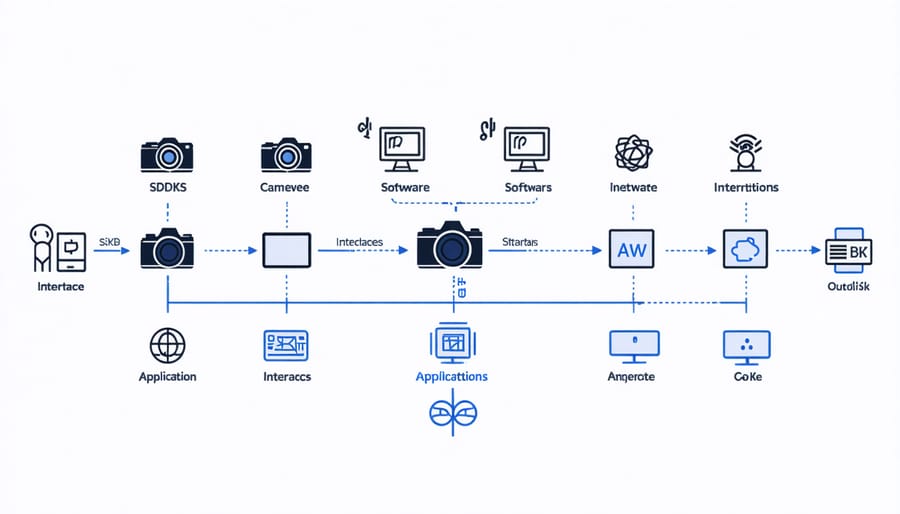
Popular Camera SDKs
Major camera manufacturers offer Software Development Kits (SDKs) that allow developers to create custom applications for their cameras. Canon’s EDSDK is among the most popular, enabling advanced features like Canon tethered shooting setup and remote control capabilities. It’s particularly well-documented and supports both Windows and macOS platforms.
Nikon’s SDK offers similar functionality through their Image Capture Control SDK, which photographers and developers use to create specialized workflows for studio photography and automated capture scenarios. The SDK provides comprehensive access to camera settings, live view functionality, and image transfer protocols.
Sony’s Camera Remote SDK has gained significant traction, especially with their mirrorless camera lineup. It offers robust features for remote operation and is particularly popular in scientific and industrial applications. The SDK supports real-time streaming and advanced exposure control.
Other notable SDKs include Olympus’s SDK for their OM-D series and Panasonic’s LUMIX SDK. These tools are essential for creating specialized photography applications, from automated photo booth software to complex multi-camera setups for virtual reality capture.
For developers new to camera programming, most manufacturers offer detailed documentation, code samples, and developer support forums. Many SDKs are free for non-commercial use, though commercial licenses may require registration or fees.
Key Programming Features
Modern camera programming interfaces offer several key features that empower photographers and developers to take control of their equipment. At the core, exposure control allows precise adjustment of aperture, shutter speed, and ISO settings through code. This enables automated bracketing, time-lapse photography, and complex exposure calculations based on lighting conditions.
Focus control is another essential feature, letting you programmatically adjust autofocus points, manual focus distance, and focus stacking for macro photography. Many interfaces also provide real-time access to live view feeds, making it possible to create custom monitoring solutions or remote shooting setups.
File handling capabilities enable direct image transfer, format conversion, and metadata manipulation. This is particularly useful for studio workflows where images need to be automatically processed and archived. Advanced features include histogram analysis, face detection, and even AI-powered scene recognition.
For more specialized applications, you’ll find support for multiple camera control, GPS tagging, and wireless connectivity. Modern SDKs also incorporate features for video recording, including frame rate control, compression settings, and audio synchronization.
Perhaps most exciting is the ability to create custom shooting modes and camera behaviors. Whether you’re developing an automated product photography system or building a sophisticated time-lapse controller, these programming features provide the building blocks for innovative photography solutions.
Tethered Shooting Solutions

Commercial Software Integration
Professional photographers often rely on powerful commercial software solutions to streamline their camera integration and enhance their tethered shooting workflow. Two industry leaders in this space are Capture One and Adobe Lightroom, each offering unique capabilities for camera control and image management.
Capture One Pro stands out for its robust tethering capabilities, particularly with medium format and professional DSLR cameras. It provides real-time image capture, immediate preview, and advanced color management tools. Photographers can control camera settings directly from the software interface, adjust focus, and even create custom overlay guides for precise composition.
Adobe Lightroom Classic offers seamless integration with most major camera brands through its tether capture feature. What sets it apart is its comprehensive ecosystem, allowing photographers to transition smoothly from capture to post-processing within the same environment. The software’s Auto Import feature automatically adds captured images to your catalog while applying predetermined presets.
Other notable solutions include digiCamControl, which offers free tethering capabilities for Windows users, and Smart Shooter, which specializes in multi-camera setups and advanced triggering options. For Mac users, Sofortbild provides a capable alternative specifically designed for Nikon cameras.
These commercial solutions typically include features like:
– Remote camera control and settings adjustment
– Live view capabilities
– Automatic file transfer and organization
– Focus stacking assistance
– Multiple camera synchronization
– Custom naming conventions and metadata application
When choosing software, consider factors like camera compatibility, workflow requirements, and whether you need advanced features like multi-camera control or specialized triggering options. Many providers offer trial versions, allowing photographers to test compatibility and features before committing to a solution.
Open-Source Alternatives
For photographers seeking budget-friendly alternatives to commercial tethering solutions, the open-source community offers several powerful options. These tools provide real-time camera control capabilities without the hefty price tag of professional software.
digiCamControl stands out as a versatile option for Windows users, supporting a wide range of camera brands including Nikon, Canon, and Sony. Its intuitive interface and robust feature set make it an excellent choice for both studio work and educational purposes.
Linux users will find Entangle particularly appealing. This sophisticated application offers comprehensive tethering features, including live view, exposure adjustment, and automated capture sequences. While its learning curve might be slightly steeper, the powerful automation capabilities make it worth the effort.
For those comfortable with programming, libgphoto2 provides a foundation for building custom tethering solutions. This open-source library supports hundreds of camera models and can be integrated into various programming languages, making it ideal for developers creating specialized photography applications.
Another notable mention is qDslrDashboard, which works across multiple platforms and even supports mobile devices. It’s particularly useful for time-lapse photography and remote shooting scenarios where wireless control is essential.
These open-source alternatives not only save money but also offer the freedom to modify and customize the software to suit specific needs. Many photographers find that these tools provide functionality comparable to commercial solutions, with the added benefit of community support and regular updates driven by user feedback.
Custom Camera Control Applications
Basic Programming Requirements
To begin your journey in camera programming, you’ll need a solid foundation of both technical tools and fundamental knowledge. First, ensure you have a compatible development environment – most camera manufacturers provide Software Development Kits (SDKs) that work with common programming languages like C++, Python, or Java.
Essential software requirements include an Integrated Development Environment (IDE) such as Visual Studio, Eclipse, or PyCharm, depending on your chosen programming language. You’ll also need the manufacturer-specific SDK for your camera model, which typically includes libraries, documentation, and sample code.
Basic programming knowledge is crucial – understanding variables, functions, loops, and object-oriented programming concepts will serve as your building blocks. Familiarity with USB protocols and basic networking principles is beneficial, especially when working with tethered shooting or remote camera control.
Hardware-wise, ensure you have a compatible camera that supports programmatic control, appropriate USB or network cables, and a computer with sufficient processing power and memory. Many photographers find that proper photo organization software integration enhances their workflow significantly.
Don’t forget version control tools like Git to track your code changes, and consider joining online communities or forums dedicated to camera programming. These resources can provide invaluable support as you progress from basic scripts to more complex applications.
Common Use Cases
Camera programming finds its way into numerous practical applications across various industries and use cases. In professional photography studios, custom camera control enables automated product photography workflows, where cameras can be programmed to capture multiple angles of products with consistent lighting and positioning. This automation significantly streamlines e-commerce photography operations.
Time-lapse photography represents another popular application, where programmable cameras capture construction projects, natural phenomena, or urban development over extended periods. Photographers can set precise intervals and exposure settings while managing storage and power requirements automatically.
In scientific research, camera programming proves invaluable for wildlife observation and behavioral studies. Remote cameras can be triggered by motion sensors or programmed to capture specific events, allowing researchers to document animal behavior without human presence affecting the subjects.
Security and surveillance systems heavily rely on camera programming for features like motion detection, automated recording, and real-time monitoring. Modern security cameras can be programmed to send alerts, adjust to lighting conditions, and even track moving objects across multiple cameras.
Event photography has also embraced camera programming through multi-camera setups. At concerts, sports events, or weddings, synchronized cameras can capture moments from different angles simultaneously, ensuring no important moment is missed. This technology has revolutionized bullet-time effects and 360-degree photo experiences.
For educational purposes, programmed cameras serve as valuable tools in photography workshops, demonstrating concepts like exposure, timing, and composition through automated examples and controlled experiments.

Troubleshooting and Best Practices
When working with camera programming, you might encounter several common challenges. Here’s how to address them effectively and optimize your workflow:
Memory leaks are a frequent issue when handling large image files. Always implement proper cleanup routines and release resources after use. If you’re experiencing slow performance, check your buffer management and consider implementing batch processing for multiple images.
Connection drops during tethered shooting can be frustrating. Ensure your USB cables are high quality and keep them under 15 feet in length. For wireless connections, minimize interference by keeping other devices away from your setup. It’s also crucial to streamline your photo editing workflow to prevent bottlenecks during capture.
For optimal performance, maintain your camera’s firmware and SDK versions up to date. Cache frequently accessed settings and implement error handling for camera disconnections. When developing custom applications, use asynchronous operations for camera controls to keep your UI responsive.
Testing your code with different camera models is essential, as implementations can vary between manufacturers. Document your camera-specific workarounds and maintain a test suite for various scenarios. Remember to implement proper error logging to quickly identify and resolve issues during development.
Consider implementing automatic reconnection features and progress indicators for long-running operations to enhance user experience. Regular code optimization reviews will help maintain performance as your application grows.
Future of Camera Programming
Wireless Integration
Wireless integration has revolutionized camera programming, offering photographers unprecedented freedom and control over their equipment. Modern cameras now come equipped with built-in Wi-Fi and Bluetooth capabilities, opening up a world of possibilities for remote operation and instant image transfer.
The most common wireless integration feature is smartphone connectivity through dedicated camera apps. These apps transform your mobile device into a powerful remote control, complete with live view display, exposure adjustments, and focus control. For example, you can position your camera in a hard-to-reach spot and compose your shot comfortably from your phone screen.
Advanced wireless protocols like NFC (Near Field Communication) enable quick pairing between devices, while built-in GPS modules can automatically tag your images with location data. Some cameras even support direct uploading to cloud storage services or social media platforms, streamlining your workflow from capture to sharing.
For studio photographers, wireless tethering has become a game-changer. Instead of being restricted by physical cables, you can now stream images directly to a computer or tablet while shooting. This wireless workflow is particularly valuable during client sessions, allowing immediate image review and collaborative feedback.
Developers can leverage wireless APIs to create custom applications that interact with camera systems. These might include automated time-lapse controllers, multi-camera synchronization tools, or specialized remote monitoring solutions. The possibilities are expanding as manufacturers continue to open up their wireless protocols to third-party development.
Looking ahead, emerging technologies like 5G connectivity promise even more robust wireless integration options, potentially enabling real-time RAW image transfer and seamless cloud-based workflows. This continuous evolution of wireless capabilities is making camera programming more accessible and efficient than ever before.

AI and Automation
Artificial intelligence is revolutionizing camera programming, introducing sophisticated automation features that were once the stuff of science fiction. Modern cameras now incorporate AI algorithms that can recognize scenes, faces, and objects in real-time, adjusting settings automatically for optimal results.
One of the most significant advancements is intelligent autofocus systems. These systems use deep learning algorithms to track subjects with unprecedented accuracy, even predicting movement patterns to maintain sharp focus during action shots. For wildlife photographers, AI-powered animal detection can identify and track specific species, while portrait photographers benefit from enhanced eye-detection capabilities that work even when subjects are wearing masks or glasses.
Automation has also transformed exposure control. AI systems analyze scenes comprehensively, considering factors like lighting conditions, subject movement, and compositional elements to determine the ideal exposure settings. Some cameras can even recognize specific shooting scenarios – like star trails or northern lights – and automatically adjust settings for these specialized situations.
Custom applications are emerging that leverage AI for post-processing automation. These tools can analyze thousands of images quickly, sorting them based on quality, subject matter, or composition. For event photographers, AI-powered culling assistants can significantly reduce the time spent reviewing large batches of photos.
Looking ahead, we’re seeing the development of AI systems that can learn individual photographers’ preferences and shooting styles. These adaptive systems adjust their behavior based on how you typically shoot, creating a more personalized photography experience. Some cameras are even beginning to offer voice control features, allowing hands-free operation through natural language commands.
As AI technology continues to evolve, we can expect even more sophisticated automation features that enhance both the technical and creative aspects of photography while maintaining the photographer’s creative control.
As we’ve explored throughout this article, camera programming opens up a world of possibilities for both photographers and developers. From basic tethered shooting to complex automated systems, the ability to control cameras programmatically has revolutionized how we capture and process images.
Remember that successful camera programming starts with understanding your specific needs and choosing the right tools for the job. Whether you’re working with manufacturer-specific SDKs, open-source libraries, or custom solutions, having a solid foundation in programming basics and photography principles will serve you well.
For photographers just starting their journey into camera programming, begin with simple tethered shooting applications and gradually work your way up to more complex automations. Developers should focus on mastering one SDK before expanding their toolkit, ensuring a deep understanding of camera communication protocols and image handling.
The future of camera programming looks incredibly promising, with emerging technologies like AI and machine learning creating new opportunities for innovation. As cameras become more sophisticated and interconnected, the demand for custom solutions and automated workflows will only continue to grow.
To take your next steps, consider starting with a small project that addresses a specific need in your photography workflow. Join online communities focused on camera programming, where you can share experiences and learn from others. Keep experimenting with different approaches and don’t be afraid to push the boundaries of what’s possible with your camera’s programmable features.
Stay current with SDK updates and emerging technologies, as the field of camera programming continues to evolve rapidly. Most importantly, remember that every complex solution started as a simple idea – your journey in camera programming can begin with just a single line of code.























