
Transform your photography workflow with AI-powered editing tools that streamline post-processing while maintaining creative control. Modern AI photography solutions now handle complex tasks like sky replacement, portrait retouching, and background removal in seconds – work that previously required hours of manual editing. Whether you’re a professional photographer adapting to industry changes or an enthusiast seeking to enhance your images, AI editing tools offer unprecedented efficiency without sacrificing artistic vision.
The landscape of image editing has fundamentally shifted, combining traditional photography principles with machine learning capabilities that analyze millions of images to understand composition, lighting, and subject matter. This convergence creates intelligent editing assistants that complement rather than replace human creativity, offering sophisticated automation while preserving the photographer’s unique style and intent.
Smart selection tools now detect subjects with pixel-perfect precision, neural filters enhance facial features while maintaining natural appearance, and content-aware fill generates realistic textures that seamlessly blend with surrounding areas. These advances don’t just save time – they expand creative possibilities, allowing photographers to focus on artistic decisions rather than technical execution.
How AI is Changing the Photo Editing Game
Traditional vs. AI Editing: What’s Different?
The landscape of photo editing has undergone a dramatic transformation as AI continues revolutionizing photography workflow. Traditional editing requires manual adjustments for every aspect – from exposure and color correction to object removal and skin retouching. Each edit demands precise brush strokes, careful masking, and often multiple layers to achieve the desired result.
In contrast, AI-powered editing tools can analyze images instantly, understanding content and context to make intelligent adjustments. Where you might spend 30 minutes carefully removing unwanted objects in Photoshop, AI tools can accomplish the same task in seconds with remarkable accuracy. Portrait retouching that once required meticulous attention to detail can now be achieved with a few clicks, while maintaining natural-looking results.
However, traditional editing still offers more precise control and customization options. Think of AI as an efficient assistant that handles the heavy lifting, while traditional methods remain valuable for fine-tuning and achieving specific creative visions. The best approach often combines both: using AI for quick, sophisticated adjustments and traditional techniques for those finishing touches that require a human touch.

The Technology Behind AI Photo Enhancement
At its core, AI photo enhancement relies on deep learning models trained on millions of images. These models learn to recognize patterns, textures, and features that make up high-quality photographs. When you upload an image for enhancement, the AI analyzes it pixel by pixel, identifying elements like faces, objects, lighting conditions, and color balance.
The process typically involves convolutional neural networks (CNNs), which work similarly to how our brains process visual information. These networks analyze your image in layers, starting with basic elements like edges and colors, then progressing to more complex features like textures and shapes. The AI compares what it sees against its training data to determine how to improve the image.
For instance, when enhancing portrait photos, the AI recognizes facial features and applies learned patterns to improve skin texture while preserving natural characteristics. For landscape photos, it can identify sky, vegetation, and water elements, applying appropriate enhancements to each area. The AI makes thousands of micro-decisions in seconds, adjusting elements like sharpness, noise reduction, and color harmony based on its training.
What makes modern AI photo enhancement so powerful is its ability to understand context and make intelligent decisions that previously required hours of manual editing.

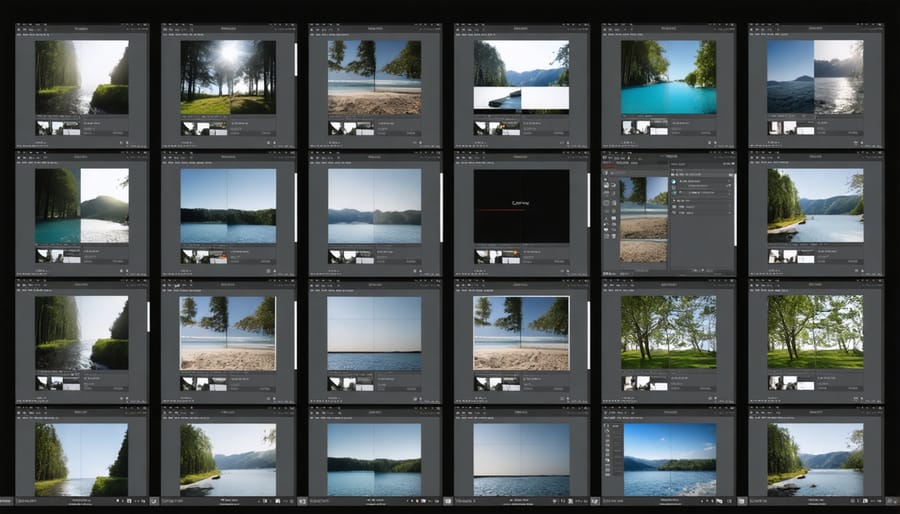
Popular AI Photo Editing Tools Worth Your Time
Professional-Grade AI Editors
For photographers seeking professional-grade results, several AI-powered editing tools have emerged as game-changers in the industry. These sophisticated platforms offer capabilities that go far beyond basic filters and adjustments, delivering results that previously required hours of manual retouching.
Capture One has recently integrated AI technology into their workflow, offering intelligent masking and precise selections that understand the content of your images. Their implementation focuses on maintaining the natural look that professional photographers demand while streamlining complex editing tasks.
DxO PhotoLab’s DeepPRIME technology stands out for its exceptional AI photo enhancement capabilities, particularly in noise reduction and sharpening. The results are remarkably natural, preserving fine details while eliminating noise patterns that typically plague high-ISO images.
Luminar Neo takes AI integration to another level with its comprehensive suite of tools. The platform excels at complex tasks like sky replacement, portrait retouching, and composition analysis. What sets it apart is its ability to understand the relationship between different elements in your photos, allowing for more contextually aware adjustments.
Adobe’s Photoshop Neural Filters represent perhaps the most ambitious implementation of AI in professional editing. These tools can modify facial expressions, age, and even lighting direction with surprising accuracy. While they occasionally require fine-tuning, they provide an excellent starting point for complex retouching work.
ON1 Photo RAW deserves mention for its NoNoise AI technology, which competes directly with DxO’s offering. It’s particularly effective with raw files from modern high-resolution sensors, where maintaining detail while reducing noise is crucial.
When choosing between these tools, consider your specific workflow needs. Some photographers prefer the precision of Capture One’s tools, while others value the automation capabilities of Luminar Neo. The key is finding the right balance between AI assistance and maintaining creative control over your final image.
Professional-grade AI editors typically offer:
– Raw file handling with AI-enhanced demosaicing
– Advanced masking with object recognition
– Intelligent portrait retouching
– Noise reduction that preserves detail
– Background replacement with realistic lighting adaptation
Remember that while these tools are powerful, they work best when guided by a photographer’s artistic vision and technical understanding. They’re meant to enhance your workflow, not replace your creative decisions.
Consumer-Friendly AI Photo Apps
The world of AI photo editing has become increasingly accessible, with numerous user-friendly apps designed specifically for casual photographers and social media enthusiasts. These apps streamline complex editing processes into simple, intuitive interfaces that anyone can master.
Leading the pack is Remini, which excels at enhancing portrait photos and restoring old, damaged images with remarkable clarity. Its one-tap enhancement feature makes it perfect for beginners who want professional-looking results without diving deep into technical settings.
Another popular choice is Lensa AI, which has gained widespread attention for its portrait enhancement capabilities. The app specializes in creating artistic interpretations of your photos while maintaining natural-looking results. It’s particularly effective for selfies and profile pictures, offering various styling options that can transform ordinary shots into eye-catching portraits.
For those interested in more creative editing, Prisma has evolved beyond its initial artistic filters to offer sophisticated AI-powered editing tools. The app can analyze your image’s composition and suggest improvements while applying artistic styles that range from subtle to dramatic.
Google’s Snapseed, while not exclusively AI-focused, incorporates machine learning features that make professional-grade editing accessible to everyone. Its selective adjustment tools and healing brush are particularly impressive, allowing users to make precise edits with minimal effort.
PhotoRoom has revolutionized product photography for small business owners and social media creators. The app can automatically remove backgrounds and replace them with professional-looking alternatives in seconds – a task that traditionally required significant expertise in photo editing software.
When choosing an AI photo app, consider these key factors:
– Ease of use and interface design
– Processing speed and device compatibility
– Output quality and resolution
– Privacy policies and data handling
– Cost structure (free features vs. premium options)
Most of these apps offer free versions with basic functionality, allowing you to test their capabilities before committing to a subscription. While they may not replace professional editing software for complex projects, they provide an excellent starting point for enhancing your photos with minimal learning curve.
Remember that while these apps can produce impressive results, they work best when starting with good-quality original photos. Focus on proper composition and lighting when taking your pictures, and use AI tools to enhance rather than completely transform your images.
Real-World Applications and Results
Portrait Enhancement and Retouching
AI-powered portrait enhancement has revolutionized the way we approach photo retouching, offering sophisticated tools that can transform ordinary snapshots into polished portraits. Modern AI algorithms excel at detecting and enhancing facial features while maintaining natural-looking results that avoid the overdone, plastic appearance common in traditional retouching.
These tools can automatically smooth skin texture while preserving important details like pores and natural marks, ensuring subjects look like themselves but at their best. Advanced facial recognition algorithms can subtly adjust facial symmetry, enhance eye clarity, and even add catchlights to create more engaging portraits. When combined with AI relighting techniques, these enhancements can dramatically improve the overall impact of your portraits.
Portrait AI can also tackle more complex adjustments like teeth whitening, removing blemishes, and even adjusting facial expressions to capture better smiles. Some tools offer age adjustment features, allowing photographers to subtly reduce signs of aging or preview how a subject might look years from now. For group photos, AI can analyze multiple faces simultaneously, ensuring consistent enhancement across all subjects while respecting individual features and characteristics.
The key to successful AI portrait enhancement lies in maintaining balance – the goal is to enhance natural beauty while avoiding artificial-looking results. Many photographers now use these tools as a starting point, fine-tuning the AI’s suggestions to achieve their desired artistic vision.
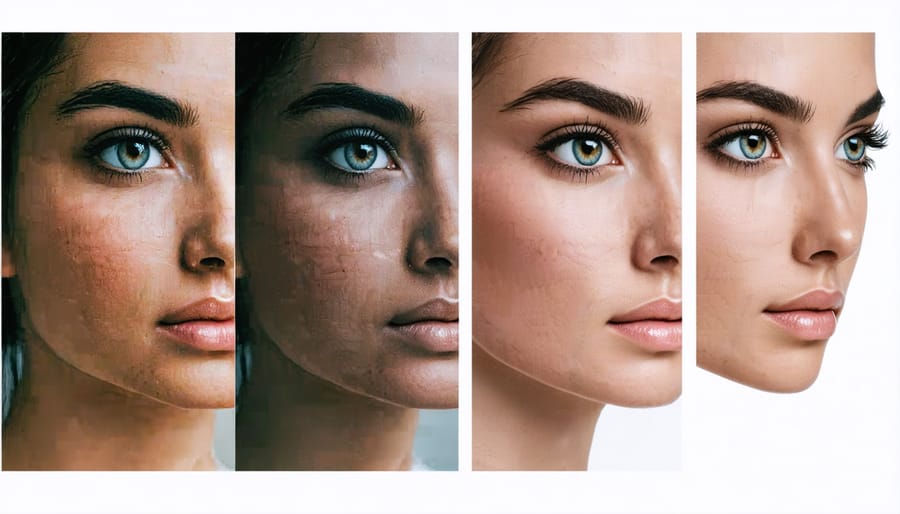
Landscape and Nature Photography
AI has revolutionized landscape and nature photography editing, offering powerful tools specifically designed to enhance outdoor scenes. Modern AI algorithms excel at recognizing natural elements like skies, mountains, water bodies, and vegetation, allowing for targeted improvements while maintaining authenticity.
When processing landscape photos, AI tools can automatically enhance colors and contrast in specific areas, such as making skies more dramatic without affecting the foreground. They’re particularly adept at cloud definition enhancement, creating more dynamic atmospheric conditions while preserving natural-looking results. For golden hour shots, AI can intelligently warm up colors and balance exposure across challenging lighting conditions.
Nature photographers benefit from AI’s ability to handle complex scenarios like dense foliage, where traditional editing techniques might struggle. The technology can separate intricate details in vegetation, bringing out texture and depth without creating artificial-looking results. Water reflections and patterns can be enhanced while maintaining their natural flow and transparency.
One of AI’s most impressive capabilities in landscape editing is its ability to remove unwanted elements like power lines or random visitors while seamlessly filling in the background with contextually appropriate natural elements. Weather condition enhancement is another strength, whether it’s adding mood to misty mountain scenes or enhancing the drama in stormy skies.
However, it’s important to maintain a balance and avoid over-processing. The best results come from using AI as a enhancement tool while preserving the natural beauty and authenticity of the original scene.
Batch Processing and Workflow Integration
AI-powered batch processing has revolutionized how photographers handle large volumes of images, turning hours of repetitive editing into automated workflows that take minutes. Imagine preparing hundreds of wedding photos or processing an entire fashion shoot – what used to be a time-consuming ordeal can now be streamlined with intelligent automation.
Modern AI editing tools offer batch processing capabilities that can apply consistent edits across multiple images while maintaining individual image characteristics. For instance, you can set up a workflow that automatically adjusts exposure, enhances colors, and removes imperfections across an entire folder of images while preserving the unique qualities of each photo.
Integration with existing workflows has become seamless, with AI tools working alongside traditional editing software. Many platforms now offer plugin support, allowing photographers to incorporate AI capabilities directly into their preferred editing environment. This means you can maintain your familiar workflow while leveraging AI’s power to handle repetitive tasks.
Smart automation goes beyond simple preset application. AI systems can analyze image content and context, making intelligent decisions about how to apply edits. For example, the software can recognize faces in group photos and automatically apply appropriate skin smoothing or detect landscapes and enhance sky details accordingly.
Time-tracking studies have shown that implementing AI batch processing can reduce editing time by up to 80% for large projects, allowing photographers to focus more on creative decisions and client interaction rather than repetitive editing tasks.
Limitations and Considerations
While AI technology can help transform photos with AI in remarkable ways, it’s essential to understand its current limitations and potential pitfalls. One significant consideration is the handling of complex textures and fine details. AI tools may struggle with intricate patterns like hair, fabric textures, or detailed architectural elements, sometimes producing unrealistic or smudged results.
Facial editing remains particularly challenging. While AI can perform basic retouching, it may struggle with maintaining natural expressions and unique characteristics, potentially creating uncanny valley effects where subjects look artificial or generic. This is especially noticeable when attempting dramatic changes to facial features or expressions.
Color accuracy and consistency can also be problematic. AI algorithms might introduce unexpected color shifts or struggle to maintain consistent lighting across edited areas. This becomes particularly evident when working with professional photography where color precision is crucial.
Ethical considerations shouldn’t be overlooked. AI-edited images may raise questions about authenticity and representation, especially in photojournalism or documentary photography. It’s important to maintain transparency about AI-enhanced images and consider industry standards regarding disclosure.
Technical limitations include resolution constraints, with many AI tools operating optimally only within specific image size ranges. Some may reduce image quality during processing, particularly when working with high-resolution files. Storage and processing requirements can also be substantial, potentially affecting workflow efficiency.
Weather and atmospheric effects can pose challenges for AI editing. Tasks like sky replacement or weather enhancement might produce unrealistic results, especially regarding light interaction and shadows. Additionally, AI tools may struggle with maintaining physical accuracy in reflections and environmental effects.
Understanding these limitations helps set realistic expectations and guides users in choosing appropriate scenarios for AI implementation. It’s often most effective to use AI editing as part of a broader toolkit rather than relying on it exclusively for all editing needs.
AI-powered photo editing has revolutionized the way we approach image manipulation, making sophisticated editing techniques accessible to photographers of all skill levels. As we’ve explored throughout this article, AI tools have dramatically streamlined workflows, reduced editing time, and opened up new creative possibilities that were once difficult or impossible to achieve manually.
The key takeaway is that AI isn’t replacing human creativity – it’s enhancing it. Whether you’re removing unwanted objects, enhancing portraits, or upscaling images, AI serves as a powerful assistant that handles technical complexities while letting you focus on your creative vision. The technology has matured to a point where it delivers consistently reliable results for many common editing tasks, though it’s important to maintain realistic expectations about its capabilities.
Looking ahead, the future of AI in photo editing appears incredibly promising. We’re already seeing advances in areas like semantic editing, where AI understands the content of images at an increasingly sophisticated level. Machine learning models are becoming more precise, requiring less human intervention while producing more natural-looking results. Emerging technologies suggest we’ll soon see even more innovative features, such as advanced style transfer capabilities and more intuitive ways to manipulate specific elements within photos.
However, the most exciting aspect isn’t just the technology itself, but how it’s democratizing advanced photo editing. Tools that once required years of expertise are now accessible to enthusiasts and beginners, while professionals can leverage AI to work more efficiently and push creative boundaries further than ever before.
As these tools continue to evolve, staying informed and adaptable will be key to making the most of AI’s capabilities in your photography workflow. The future of photo editing is here, and it’s more accessible, powerful, and exciting than ever before.






















