
Transform your photography workflow from chaotic to streamlined by implementing a systematic approach powered by modern AI tools. Understanding AI photography fundamentals enables photographers to automate repetitive tasks while maintaining creative control over their artistic vision. Today’s digital workflows combine cloud storage, AI-powered editing tools, and automated client delivery systems to reduce post-processing time by up to 60%. Whether you’re capturing weddings, landscapes, or commercial projects, a well-designed workflow acts as your silent assistant, handling the technical heavy lifting while you focus on creating compelling images. The key lies in building a system that scales with your growth, adapts to new technologies, and consistently delivers professional results without sacrificing your unique creative signature.
This practical guide will walk you through building a modern photography workflow that seamlessly integrates AI tools while preserving your artistic control. From capture to delivery, you’ll discover how to leverage automation without losing the personal touch that makes your work distinctive.
The Evolution of Photography Workflows in the AI Era
Traditional vs. AI-Enhanced Workflows
Photography workflows have evolved dramatically with the introduction of AI technology. Traditional workflows typically involve manual sorting through hundreds of images, spending hours on basic adjustments like exposure and white balance, and meticulously retouching each selected photo. This process, while giving photographers complete control, can be time-consuming and labor-intensive.
In contrast, AI-enhanced workflows streamline many of these tasks. Modern AI tools can automatically cull photos based on technical quality and composition, batch-process images with intelligent adjustments, and even handle complex retouching tasks like skin smoothing or background removal in seconds. For instance, what once took hours of careful masking can now be accomplished with a few clicks.
However, it’s not about completely replacing traditional methods. Many photographers are adopting a hybrid approach, using AI to handle routine tasks while maintaining manual control over creative decisions. This balance allows them to save time on technical aspects while preserving their artistic vision. The key is understanding when to leverage AI efficiency and when to apply traditional techniques for that personal touch.
Consider editing time as an example: a wedding photographer who previously spent 40 hours editing a full event might now complete the same work in 15 hours using AI assistance, while still maintaining their signature style.
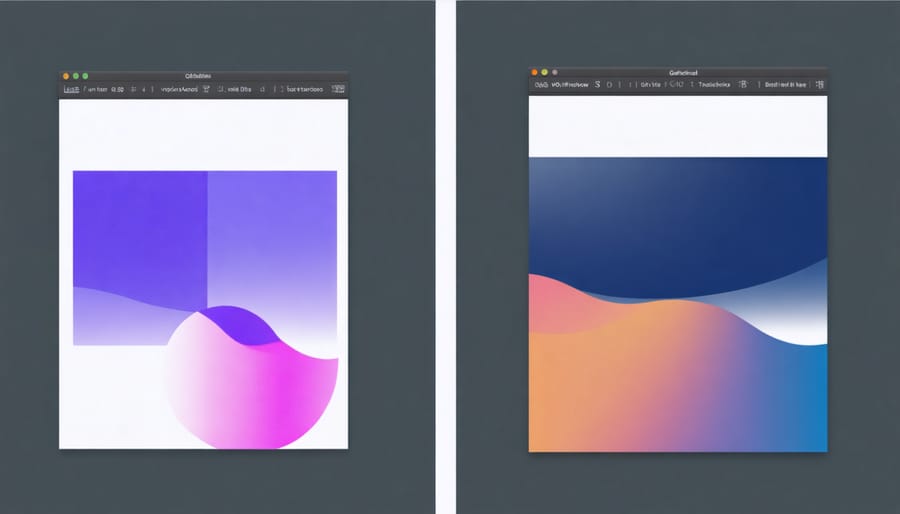
Key Benefits of AI Integration
AI integration brings several game-changing benefits to photography workflows, streamlining processes that once took hours into mere minutes. One of the most significant advantages is automated image culling, where AI quickly identifies and filters out technically flawed photos like those with poor focus or closed eyes, saving photographers countless hours of manual review.
Smart editing capabilities have revolutionized post-processing, with AI-powered tools that can intelligently adjust exposure, color balance, and even remove unwanted objects while maintaining natural-looking results. For portrait photographers, AI facial recognition helps organize images by subject, making client delivery more efficient and organized.
Batch processing has become more intelligent, with AI understanding context and applying appropriate adjustments across multiple images while maintaining consistency. This is particularly valuable for wedding and event photographers handling large image sets.
The technology also excels at metadata management, automatically tagging images with relevant keywords and categories based on image content, making future searches and organization significantly easier. For time-pressed professionals, these AI capabilities mean more time behind the camera and less time in front of the computer, ultimately leading to improved productivity and creative focus.
Essential AI Tools Reshaping Photo Management
Automated Culling and Organization
Modern AI-powered photography tools have revolutionized how we handle large batches of photos, making the culling process faster and more efficient than ever before. These intelligent systems can analyze thousands of images in minutes, identifying technical aspects like focus quality, exposure, and composition while filtering out duplicates and subpar shots.
Popular applications like Adobe Lightroom AI and Capture One’s culling tools now use machine learning to recognize facial expressions, closed eyes, and even emotional moments in event photography. The software can automatically flag your best shots based on customizable criteria, saving hours of manual review time.
Beyond basic selection, AI assists in organizing photos through intelligent tagging and categorization. It can recognize objects, scenes, and even specific people across your entire library, automatically generating relevant keywords and sorting images into collections. For wedding photographers, this means quickly identifying all the cake-cutting moments or grouping family portraits together without manual intervention.
The key to successful automated culling is finding the right balance between AI assistance and human judgment. While the technology excels at technical assessment, you’ll want to review AI-selected images to ensure they align with your creative vision and client expectations. Start by setting clear parameters for your AI tools and gradually refine them based on your specific needs and photography style.

Smart Editing and Batch Processing
Modern photography workflows have been revolutionized by the integration of smart editing tools and batch processing capabilities. These innovative AI image editing solutions can analyze hundreds of images simultaneously, automatically adjusting exposure, color balance, and even removing unwanted elements with remarkable accuracy.
Imagine processing an entire wedding shoot in half the time it traditionally takes. Smart editing tools can now recognize faces, adjust skin tones, and even suggest optimal crops based on composition rules. For landscape photographers, these systems can enhance skies, balance dynamic range, and maintain consistency across a series of shots taken in varying lighting conditions.
Batch processing has evolved beyond simple preset application. Today’s tools can learn from your editing style and apply personalized adjustments across multiple images while maintaining your creative vision. You can set parameters for specific scenarios – like indoor events or sunset shoots – and let the software handle the heavy lifting while maintaining control over the final output.
The real power lies in combining AI assistance with your artistic judgment. While the technology can handle repetitive tasks and technical corrections, you retain the ability to fine-tune the results and ensure each image meets your standards. This hybrid approach significantly reduces post-processing time without sacrificing quality or creative control.
Intelligent Metadata and Keywording
Artificial intelligence has revolutionized the way photographers organize and categorize their images, making metadata management more efficient than ever before. Modern AI-powered tools can automatically analyze photos and generate relevant keywords, tags, and categories, saving photographers countless hours of manual work.
These intelligent systems can recognize everything from basic elements like colors and compositions to specific objects, landmarks, and even facial expressions. For instance, when you import a landscape photo, AI can automatically tag it with relevant terms like “mountains,” “sunset,” “dramatic sky,” or “golden hour” based on the image content.
Many popular photo management applications now incorporate AI-powered keywording. Adobe Lightroom’s sensei technology can identify subjects and scenes, while Google Photos can recognize faces and group similar images together. These tools learn from your editing patterns and become more accurate over time.
To make the most of AI metadata tools:
– Start with AI-generated tags as a foundation, then refine them manually
– Create custom keyword sets for specific projects or clients
– Use consistent naming conventions to complement AI-generated tags
– Regular backup your metadata to prevent loss
– Validate AI-generated keywords for accuracy, especially for commercial work
While AI keywording isn’t perfect, it provides a solid starting point that photographers can build upon. The technology continues to improve, making image organization increasingly intuitive and time-efficient. This allows photographers to focus more on creating images rather than spending hours on manual tagging and categorization.
Building Your AI-Enhanced Workflow
Pre-Shoot Planning and Setup
The key to a successful AI-integrated photography workflow begins long before you press the shutter button. Start by organizing your equipment and ensuring all your AI tools are updated and properly configured. Create dedicated folders on your computer or cloud storage for different shooting categories, making it easier for AI sorting tools to recognize and categorize your images later.
Consider your shooting goals and select AI presets or models that align with your intended aesthetic. For example, if you’re planning a portrait session, you might want to prepare specific AI-powered skin smoothing or portrait enhancement tools. For landscape photography, have your favorite AI-driven sky replacement or HDR merging tools ready to go.
Keep a digital checklist of your pre-shoot requirements, including camera settings that work well with AI post-processing. Many AI tools perform better with RAW files, so ensure your camera is set to capture in RAW format. If you’re planning to use AI for background removal or compositing, consider shooting against simple backgrounds that will make these processes more efficient.
Battery management becomes crucial when using AI-enabled cameras or tethered shooting with AI assistance. Pack extra batteries and ensure all your devices are fully charged. Additionally, prepare backup storage solutions, as AI-processed files often require more space than traditional images.
Remember to test your planned AI workflows on similar types of shots before an important shoot. This practice helps identify potential issues and ensures smooth execution when it really matters.
During the Shoot: Real-Time AI Assistance
Modern photography has evolved beyond simply pointing and shooting, with real-time AI assistance becoming an invaluable companion during photo sessions. These AI camera techniques can help you achieve better results while maintaining creative control over your vision.
Many current-generation cameras now include AI-powered autofocus systems that can detect and track subjects with remarkable precision. The technology can identify eyes, faces, and even specific animals, ensuring your focal point remains sharp throughout the shoot. This is particularly valuable when photographing moving subjects or working in challenging lighting conditions.
Real-time exposure assistance has also become more sophisticated, with AI algorithms analyzing scene complexity and suggesting optimal settings. While these suggestions serve as helpful starting points, remember they’re tools to complement your expertise, not replace it. Many photographers find success by using AI recommendations as a baseline and then fine-tuning settings according to their creative vision.
Some advanced camera systems now offer composition guides powered by AI, which can help you achieve more balanced and engaging images. These guides analyze elements within your frame in real-time and suggest subtle adjustments to improve your composition. They’re especially helpful when you’re working quickly or in unfamiliar situations.
Another game-changing feature is real-time image enhancement preview. This allows you to see how AI-powered adjustments might affect your final image before you take the shot, helping you make more informed decisions about exposure, white balance, and other critical settings.
To make the most of these AI tools during your shoot:
– Start with AI suggestions but trust your instincts
– Use AI tracking for complex motion sequences
– Leverage real-time previews to minimize post-processing needs
– Keep AI assists enabled but maintain manual override options
– Regularly check your results to ensure the AI recommendations align with your vision

Post-Production Automation
Post-production automation has revolutionized the way photographers handle their editing workflow, thanks to artificial intelligence tools that can significantly reduce time spent on repetitive tasks. Modern AI-powered software can handle everything from basic adjustments to complex retouching, allowing photographers to focus more on creative decisions rather than technical processes.
Adobe Lightroom’s AI features, like auto-masking and subject detection, can instantly identify and separate subjects from backgrounds, making selective editing faster and more precise. Similarly, Capture One’s Style Brushes can learn from your editing patterns and apply consistent adjustments across multiple images with just a few clicks.
For portrait photographers, AI-powered tools like Luminar Neo and Portraiture can automatically smooth skin, enhance eyes, and remove blemishes while maintaining natural-looking results. These tools use sophisticated algorithms to analyze facial features and apply appropriate adjustments without the tedious manual masking traditionally required.
Batch processing has also become more intelligent. Programs like ImagenAI learn your editing style from previous work and can automatically apply similar adjustments to new images, maintaining consistency across entire sessions. This is particularly valuable for wedding and event photographers who need to process hundreds of images with a cohesive look.
However, it’s important to strike a balance between automation and artistic control. While AI tools can handle routine tasks effectively, they shouldn’t replace your creative vision. Consider using automation for:
– Initial culling and rating of images
– Basic exposure and color corrections
– Noise reduction and sharpening
– Batch renaming and organizing
– Sky replacement and background removal
– Basic portrait retouching
Keep in mind that AI tools work best when integrated thoughtfully into your existing workflow rather than completely replacing it. Start by automating the most time-consuming tasks while maintaining manual control over creative decisions that define your unique style.
Overcoming Common AI Workflow Challenges
Quality Control and AI Limitations
While AI has revolutionized photography workflows, it’s crucial to understand its limitations and maintain human oversight in the process. AI tools can sometimes struggle with complex lighting situations, unusual compositions, or specific artistic choices that deviate from their training data.
For portrait retouching, AI might over-smooth skin or miss important details that contribute to a person’s character. In landscape photography, AI tools occasionally generate unrealistic colors or fail to preserve subtle atmospheric conditions that make the image special. This is where your artistic judgment becomes invaluable.
Establishing checkpoints in your workflow where you review AI-processed images is essential. Pay particular attention to areas like skin tones, edge detection in complex scenes, and color accuracy in challenging lighting conditions. Consider creating before-and-after comparisons to ensure AI enhancements align with your creative vision.
Remember that AI should complement your skills, not replace them. Develop a habit of reviewing AI-processed images at 100% zoom to catch potential artifacts or unwanted alterations. Trust your artistic instincts – if something doesn’t look right, it probably isn’t. The goal is to leverage AI’s efficiency while maintaining the authentic quality that makes your photography unique.
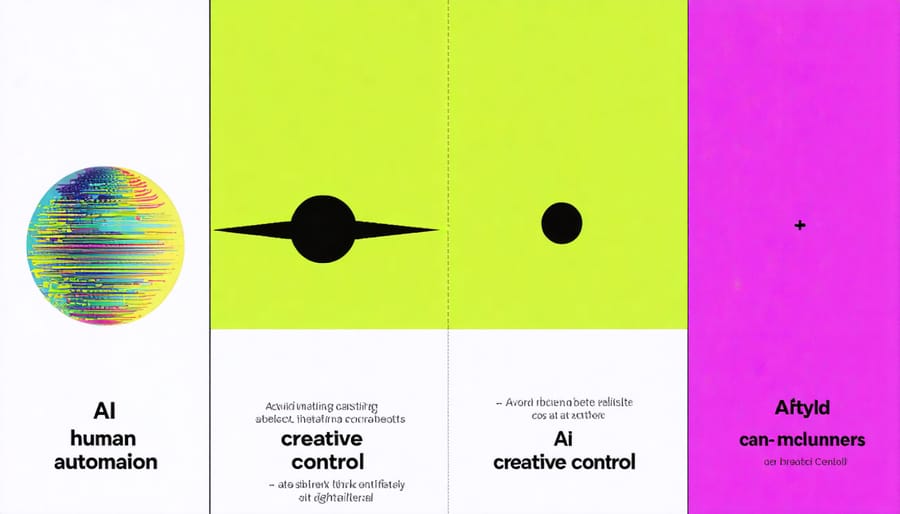
Maintaining Creative Control
In today’s digital photography landscape, the challenge isn’t just about mastering technical skills—it’s about balancing automation with skill while preserving your unique artistic vision. Think of AI and automation tools as assistants rather than replacements for your creative judgment.
Start by identifying which aspects of your workflow genuinely benefit from automation. Tasks like basic exposure adjustments, noise reduction, or batch processing can be safely automated, freeing up time for more creative decisions. However, elements that define your style—like color grading, composition adjustments, or final image selection—should remain under your direct control.
Consider implementing a hybrid approach: use AI tools for initial processing but review and fine-tune the results manually. This method ensures efficiency while maintaining your artistic signature. For instance, you might let AI handle basic sky replacements but personally adjust the lighting and color harmony to match your vision.
Remember to regularly review your automated processes and adjust them as needed. Your style evolves, and your workflow should reflect that growth. Keep a before-and-after portfolio of both AI-assisted and manually edited images to ensure your artistic voice remains consistent and authentic throughout your work.
As we’ve explored throughout this article, the integration of AI into photography workflows represents a significant shift in how photographers approach their craft. From automated culling and organization to advanced editing capabilities and metadata management, AI tools are streamlining processes that once consumed hours of valuable creative time.
The future of AI in photography workflows looks particularly promising. We’re seeing rapid developments in areas like real-time image enhancement, intelligent composition assistance, and even AI-powered client galleries that can learn from viewer preferences. However, it’s crucial to remember that these tools are meant to enhance rather than replace human creativity and artistic vision.
For photographers just beginning to incorporate AI into their workflow, start small by identifying specific pain points in your current process. Perhaps it’s the time-consuming task of culling through thousands of images or the repetitive nature of basic editing adjustments. Choose AI tools that address these specific challenges while maintaining your creative control and signature style.
As these technologies continue to evolve, we can expect even more sophisticated solutions that blur the line between human intuition and machine efficiency. The key to success lies in finding the right balance – using AI to handle the technical and repetitive aspects of photography while focusing your energy on the creative decisions that truly define your work.
Remember, the best workflow is one that serves your specific needs and allows you to spend more time doing what you love – creating beautiful images.























