
Transform your photography workflow into a streamlined masterpiece with “The Photographer’s Playbook” – a revolutionary approach to managing collaborative photo projects. This comprehensive guide unlocks the secrets of successful photo team management, from organizing shoots to delivering polished final images. Whether you’re orchestrating a multi-photographer wedding coverage or managing a commercial photography team, this systematic framework eliminates chaos and maximizes creative output.
Professional photographers have long struggled with the complexities of collaborative projects, often learning expensive lessons through trial and error. The Photographer’s Playbook distills decades of industry experience into actionable protocols, checklists, and workflow solutions that prevent common pitfalls and ensure consistent results. It’s not just another photography manual – it’s a complete system for building, managing, and scaling photography projects with multiple contributors.
From establishing clear communication channels and standardizing file naming conventions to implementing quality control measures and managing client expectations, this playbook equips you with battle-tested strategies that work in real-world scenarios. Whether you’re a seasoned professional looking to scale your operation or an emerging photographer taking on your first team project, these proven methodologies will transform how you approach collaborative photography.
Building Your Creative Foundation
Defining Your Project Vision
Every successful photography project begins with a clear, well-defined vision. Think of your project brief as your photographic compass – it guides your creative decisions and keeps you focused on your ultimate goals. Start by asking yourself fundamental questions: What story do you want to tell? Who is your target audience? What emotions or messages do you want to convey?
Write down your project’s core objectives in simple, actionable terms. For instance, instead of saying “create beautiful portraits,” specify “capture 20 environmental portraits of local artisans in their workspaces.” This clarity helps measure progress and maintain focus throughout your project’s lifecycle.
Consider seeking expert mentorship to refine your vision and set realistic timelines. Breaking down your project into smaller, manageable milestones makes the overall goal less daunting and more achievable.
Remember to include both creative and technical specifications in your brief. Define your visual style, preferred lighting conditions, equipment requirements, and post-processing guidelines. If working with a team, ensure everyone understands these parameters.
Finally, create a simple one-page document summarizing your vision, goals, and technical requirements. This serves as a quick reference point and helps maintain consistency throughout your project. Keep it flexible enough to accommodate creative discoveries while maintaining your core vision.

Assembling Your Dream Team
Building a reliable and talented photography team requires more than just finding people with technical skills. It’s about creating a harmonious group that shares your vision and complements your working style. Start by identifying the specific roles you need – this might include assistants, stylists, makeup artists, or fellow photographers who can connect and create together online.
Look for potential team members through photography associations, local creative groups, and professional networks. When evaluating candidates, consider both their portfolio and personality. Technical expertise is crucial, but so is reliability, communication style, and ability to work under pressure.
Before bringing someone onto your team, arrange a casual meeting or small test shoot. This gives you a chance to assess their working style and how well they mesh with your existing team members. Pay attention to how they handle feedback, solve problems, and interact with others.
Remember that building a dream team is an ongoing process. Start small and grow organically. Consider implementing a trial period for new team members, and always maintain clear communication about expectations, roles, and compensation. The strongest teams are built on mutual respect, shared goals, and a commitment to continuous improvement.
Project Management Tools and Techniques
Digital Collaboration Platforms
In today’s interconnected world, digital collaboration platforms have become essential tools for photographers working with clients, teams, and fellow creatives. Cloud-based solutions like Google Drive and Dropbox serve as fundamental storage and sharing platforms, allowing photographers to create organized folders for different projects and share high-resolution images securely.
For project management, tools like Trello and Asana help photographers track multiple shoots, deadlines, and deliverables. These platforms enable you to create visual boards, assign tasks, and set reminders, ensuring nothing falls through the cracks during busy seasons. Many photographers find Trello’s card-based system particularly intuitive for organizing shoot schedules and tracking editing progress.
WeTransfer Pro and Hightail have become go-to solutions for delivering final images to clients, offering professional-looking branded transfer pages and download tracking. For real-time collaboration, Frame.io and Wipster allow clients to leave time-stamped comments directly on images and videos, streamlining the feedback process.
Adobe Creative Cloud’s built-in collaboration features deserve special mention, as they enable seamless sharing of Lightroom catalogs and Photoshop files among team members. This integration is particularly valuable for studios with multiple editors working on the same project.
For social proof and portfolio sharing, platforms like Pixieset and ShootProof offer client galleries with integrated sales features, making it easy to showcase work and process print orders. These platforms also provide password protection and download restrictions, giving photographers better control over their work.
Remember to choose platforms that align with your workflow and budget, as the right combination of tools can significantly improve your productivity and client communication.
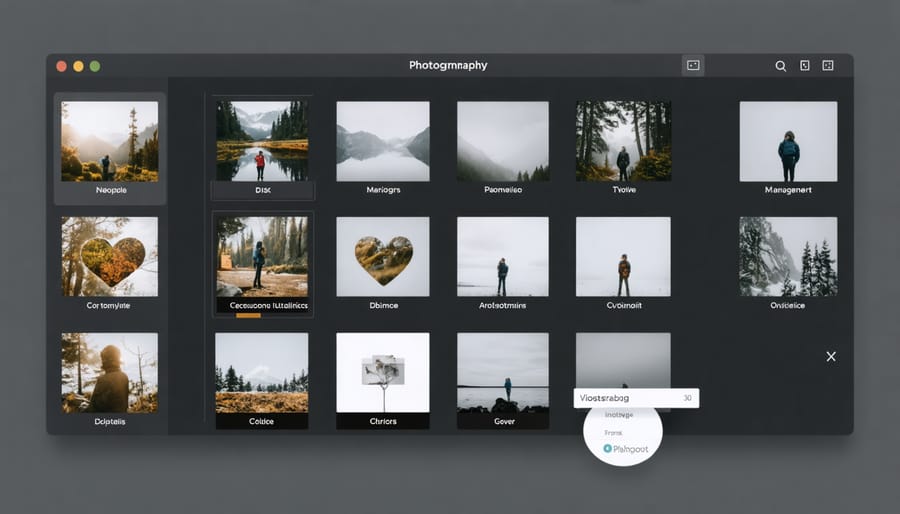
Communication Protocols
Clear communication is the backbone of any successful photography project, whether you’re working with clients, collaborating with other photographers, or participating in online critique circles. Establishing robust communication protocols from the start helps prevent misunderstandings and keeps your workflow smooth.
Start by creating a centralized communication hub using project management tools like Slack, Trello, or Asana. These platforms allow you to organize conversations by topic, share files easily, and maintain a clear record of decisions and feedback. Set up dedicated channels for different aspects of your projects: one for client communication, another for technical discussions, and a separate space for creative brainstorming.
Establish clear response times and availability windows. Let team members and clients know when they can expect replies to urgent matters versus routine questions. For instance, you might commit to responding to urgent client messages within two hours during business hours, while giving yourself 24 hours for non-urgent matters.
Documentation is crucial. Create templates for common communications like shoot briefs, feedback requests, and delivery notifications. These templates should include all essential information fields while remaining flexible enough to accommodate project-specific details.
Remember to choose communication methods appropriate to the message. Use video calls for complex creative discussions where visual demonstration is helpful, email for formal agreements and detailed briefs, and instant messaging for quick updates and real-time coordination.
Lastly, implement a regular check-in schedule. Whether it’s weekly team meetings or bi-weekly client updates, consistent communication helps keep everyone aligned and projects on track.
Creative Workflow Strategies

Asset Management Systems
An effective asset management system is the backbone of any successful photography workflow. Start by establishing a consistent file naming convention that includes relevant details like date, project name, and version numbers. For example, “20240215_ClientName_EventType_001” makes it easy to locate specific images quickly.
Cloud storage solutions like Google Drive, Dropbox, or dedicated photography platforms such as PhotoShelter offer secure ways to store and share your work. Consider implementing a 3-2-1 backup strategy: maintain three copies of your files, store them on two different types of media, and keep one copy off-site.
Organize your files using a clear folder structure. Create main folders for years, then subfolders for months and specific projects. Within project folders, separate RAW files, edited images, and final deliverables. This hierarchical approach makes navigation intuitive for both you and your collaborators.
Use metadata to your advantage by adding keywords, copyright information, and descriptive tags to your images. This makes searching for specific photos easier and helps protect your work. Consider using digital asset management (DAM) software like Adobe Bridge or Photo Mechanic to streamline this process.
Regular maintenance is crucial. Schedule monthly cleanups to archive completed projects, remove duplicates, and ensure your storage systems are running efficiently. This prevents your drives from becoming cluttered and maintains optimal performance.
Quality Control Process
Quality control in collaborative photography projects is essential for maintaining consistent standards and turning challenges into valuable learning experiences. Implement a structured review system that includes both technical and creative feedback loops to ensure your project’s success.
Start by establishing clear evaluation criteria that all team members understand and agree upon. This should include technical aspects like exposure, composition, and color consistency, as well as creative elements that align with your project’s vision. Create a simple rating system (1-5 stars, for example) for quick initial assessments, followed by detailed feedback for images that need improvement.
Consider implementing a multi-stage review process:
– First pass: Technical review for basic requirements
– Second pass: Creative evaluation by lead photographers
– Final review: Client or stakeholder approval (if applicable)
Use collaborative tools like shared spreadsheets or project management software to track feedback and revisions. Make sure to document all changes and maintain version control of your images. This helps prevent confusion and ensures everyone is working with the most current versions.
Encourage constructive criticism and create an environment where team members feel comfortable sharing their opinions. Regular team meetings to discuss common issues and solutions can help standardize quality across the project while building stronger collaborative relationships.
Remember to set realistic deadlines for review cycles and factor in time for revisions. This prevents rushed decisions and maintains high quality standards throughout your project.
Timeline Management
Effective timeline management is crucial for photography projects, especially when working with clients or coordinating multiple team members. Start by creating a detailed project calendar that outlines all major milestones, from initial client meetings to final delivery. Break down each phase into smaller, manageable tasks with specific deadlines.
Use the “backward planning” technique by starting with your final delivery date and working backward to determine when each task needs to be completed. Include buffer time for unexpected delays, equipment issues, or weather-related rescheduling, particularly for outdoor shoots.
For wedding and event photography, create a detailed shot list with timeline annotations. This helps ensure you capture all essential moments while maintaining a smooth flow throughout the day. Consider factors like natural lighting conditions and venue accessibility when planning your shooting schedule.
Digital project management tools can streamline your timeline tracking. Many photographers use apps that allow them to set reminders, track progress, and share schedules with clients and team members. These tools can send automated notifications when deadlines approach or when tasks are completed.
Remember to account for post-processing time in your timeline. Establish clear expectations with clients about delivery schedules, and communicate any potential delays promptly. Consider implementing a standard turnaround time for different types of projects, which helps manage client expectations and maintains consistency in your workflow.
As we wrap up our journey through the photographer’s playbook, remember that collaborative photography projects are more than just technical exercises – they’re opportunities to grow, learn, and create something truly extraordinary. The key takeaways we’ve explored demonstrate that successful collaboration requires a delicate balance of clear communication, thoughtful planning, and mutual respect among team members.
By establishing clear goals and expectations from the start, utilizing the right collaborative tools, and maintaining open channels of communication, you’re setting yourself up for success. Remember that even small projects can benefit from these principles, whether you’re working with a single partner or managing a large team of creatives.
Don’t let perfectionism hold you back from taking that first step. Start small if needed – perhaps with a weekend photo walk with fellow photographers or a simple portrait session with a makeup artist and stylist. As your confidence grows, so too will your ability to handle more complex collaborative projects.
The beauty of collaborative photography lies in its ability to push us beyond our comfort zones and challenge our creative boundaries. Each team member brings unique perspectives and skills to the table, creating a sum greater than its parts. Whether you’re a seasoned professional or just starting your photography journey, there’s always something new to learn from working with others.
Take action today by reaching out to potential collaborators in your network. Share your vision, be open to feedback, and start building those valuable relationships that could lead to your next great project. Remember that some of the most impressive photographic works we admire today resulted from successful collaborations between creative minds.
The tools, strategies, and workflows we’ve discussed are your foundation – but it’s your unique vision and willingness to collaborate that will truly bring your projects to life. So gather your team, set your goals, and start creating. The world is waiting to see what you and your collaborative partners will produce together.
























