
Regular security camera maintenance prevents system failures, extends equipment life, and ensures continuous surveillance protection. Implementing essential maintenance tips not only safeguards your investment but also maintains optimal image quality and recording reliability. From residential CCTV setups to enterprise-level surveillance networks, proper maintenance remains the cornerstone of effective security monitoring. Professional security technicians recommend monthly system checks, quarterly lens cleaning, and bi-annual firmware updates to prevent common issues like video degradation, connection failures, and storage complications. Whether managing a single camera or an extensive security network, understanding these maintenance fundamentals helps identify potential problems before they compromise your surveillance system’s effectiveness.
Essential Daily and Weekly Checks
Visual Inspections
Regular visual inspections are your first line of defense in maintaining security cameras. Start by examining each camera’s exterior for obvious signs of physical damage, such as cracks, water damage, or loose components. Pay special attention to the camera housing, ensuring it’s intact and properly sealed against environmental elements.
Check all cable connections, making sure they’re snug and free from corrosion. Loose cables can cause intermittent video feed issues or complete system failure. If you notice any frayed or exposed wiring, address it immediately to prevent short circuits and potential safety hazards.
Camera positioning is crucial for optimal surveillance. Verify that each camera remains properly aligned and hasn’t shifted due to wind, vibration, or tampering. Consider seasonal changes in vegetation and lighting conditions that might affect your camera’s field of view. Clean the camera lens using a soft, lint-free cloth to remove dust, cobwebs, and debris that could impact image quality.
Look for signs of pest intrusion, particularly around cable entry points and mounting brackets. Small insects and birds often build nests near security cameras, which can interfere with their operation and potentially cause damage over time.
Image Quality Monitoring
Regular monitoring of your security camera’s image quality is crucial for maintaining an effective surveillance system. Start by checking your camera feeds daily for any obvious issues like blurriness, distortion, or color inconsistencies. Pay special attention during different lighting conditions – what looks clear during daylight might be grainy or unclear at night.
If you notice image quality issues, first clean the camera lens using a microfiber cloth and check that the camera hasn’t shifted position. Poor focus can often be corrected by carefully adjusting the lens manually or through your system’s software interface. For cameras with auto-focus features, ensure this function is working correctly and hasn’t been disabled.
Watch for signs of digital noise, particularly in low-light conditions. This often appears as grainy spots or pixelation in your footage. If persistent, you may need to adjust your camera’s sensitivity settings or consider upgrading your lighting setup. Color accuracy is another crucial factor – if images appear washed out or have an unusual tint, check your white balance settings.
Resolution problems should be addressed promptly, as they can indicate issues with your camera’s sensor or recording settings. Verify that your system is set to record at the highest supported resolution for optimal clarity.

Cleaning Your Security Cameras

Safe Cleaning Methods
Keeping your security cameras clean is essential for maintaining optimal image quality and preventing damage to sensitive components. Start by gathering the right supplies: a microfiber cloth, lens cleaning solution specifically designed for camera equipment, compressed air, and a soft-bristled brush.
Before cleaning, always power down your cameras. Begin with a gentle dusting using compressed air to remove loose particles, holding the can upright and spraying in short bursts from a safe distance. For stubborn debris, use the soft-bristled brush with light, circular motions.
For the lens and housing, apply a small amount of cleaning solution to a microfiber cloth – never directly onto the camera. Using professional cleaning techniques, gently wipe in a circular motion from the center outward. Avoid applying excessive pressure, which could damage the lens coating or force moisture into sealed areas.
For dome cameras, pay special attention to the curved surface, as improper cleaning can leave streaks that affect image quality. Use separate sections of your microfiber cloth for different parts of the camera to avoid cross-contamination. Never use household glass cleaners, alcohol, or abrasive materials, as these can damage the protective coatings and sensitive components.
In humid environments, consider using silica gel packets near your cameras to prevent moisture buildup. Always allow cameras to dry completely before powering them back on.
Dealing with Different Weather Conditions
Weather conditions can significantly impact your security camera’s performance and longevity. In rainy conditions, ensure your camera’s housing seals are intact and waterproof gaskets are properly maintained. Regular inspection of these components before wet seasons can prevent moisture-related damage and lens fogging.
For snowy environments, pay special attention to snow accumulation on camera housings and mounting brackets. Consider installing weather shields or hoods to prevent snow buildup that could obstruct the camera’s view. During winter maintenance, check that heater elements (if equipped) are functioning correctly to prevent ice formation on the lens.
In dusty or sandy locations, implement more frequent cleaning schedules. Use a soft brush to remove loose particles before wiping the lens with appropriate cleaning solutions. Desert environments may require protective filters to minimize damage from wind-blown sand particles.
Coastal areas present unique challenges due to salt air exposure. Apply anti-corrosive sprays to metal components quarterly, and check for signs of rust or deterioration more frequently than inland installations. Use marine-grade cleaning products when possible to combat salt residue.
High-temperature environments can affect camera performance and reduce equipment lifespan. Ensure proper ventilation around cameras and consider installing sun shields or choosing locations with natural shade. In extreme heat, check cable integrity more frequently as high temperatures can accelerate wire degradation.
Technical Maintenance
Software Updates and Settings
Regular software updates are crucial for maintaining your security camera’s performance and protecting against potential vulnerabilities. Start by checking for updates monthly and following the recommended firmware update process carefully to avoid any interruptions during installation.
Create a maintenance schedule in your calendar to check for updates, and always back up your camera settings before installing new firmware. Many modern security cameras offer automatic update features, but it’s wise to review each update’s details before installation to understand the changes and improvements being made.
When it comes to settings optimization, regularly review and adjust your camera’s motion detection sensitivity, recording schedules, and storage management settings. In areas with changing seasons, you’ll want to modify these settings as lighting conditions shift throughout the year. For example, lower sensitivity might work well in summer, but winter’s bare trees and stronger shadows might require adjustments to prevent false alerts.
Consider implementing the following settings best practices:
– Enable automatic time synchronization
– Set appropriate recording resolution based on storage capacity
– Configure proper motion detection zones
– Adjust night vision settings for optimal low-light performance
– Set up backup recording options when possible
Remember to document any setting changes you make, creating a log that can help troubleshoot issues or restore preferred configurations after system updates.
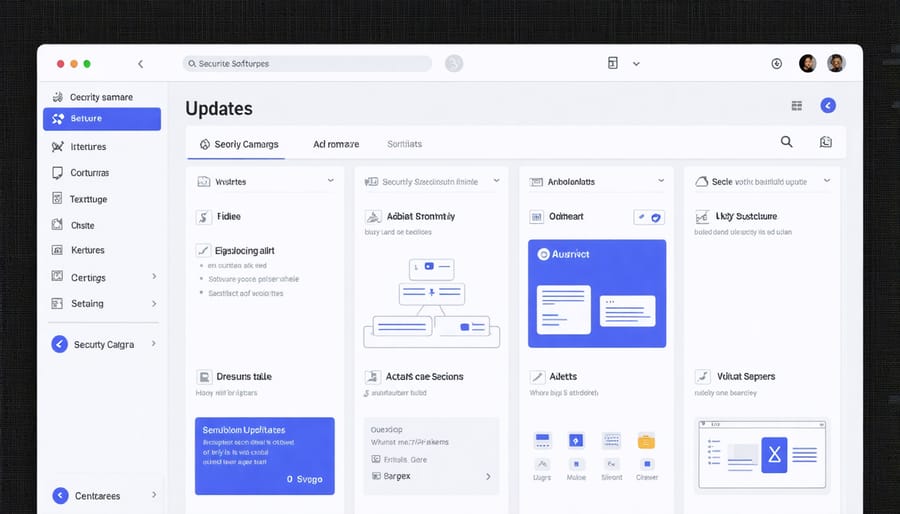
Network Connectivity
Network connectivity is the lifeline of modern security cameras, and maintaining a stable connection is crucial for uninterrupted surveillance. Start by regularly checking your cameras’ signal strength through your system’s interface. If you notice frequent disconnections or lag, first verify that your network equipment is functioning correctly and strategically positioned to provide optimal coverage to all cameras.
Keep your cameras’ firmware and network settings up to date, as manufacturers often release patches that improve connectivity and security. For wireless cameras, consider using a dedicated Wi-Fi network exclusively for your security system to prevent bandwidth competition with other devices. If possible, use static IP addresses for your cameras to maintain consistent connections and avoid address conflicts.
Monitor your network’s performance using built-in diagnostic tools, paying attention to upload and download speeds, packet loss, and latency. For outdoor cameras, ensure weather-sealed network cables and connections are intact, as moisture can cause connectivity issues. Consider installing signal boosters or mesh network systems in areas with weak coverage.
Regularly clean network ports and connections, as dust accumulation can affect performance. Document your network configuration settings and keep a backup of your cameras’ network parameters. If you experience persistent connectivity issues, systematically troubleshoot by testing each component of your network infrastructure, from the router to individual camera connections.
Remember that a wired connection generally provides more reliable performance than wireless, so consider upgrading critical cameras to ethernet connections when feasible.
Storage Management
Effective storage management is crucial for maintaining a reliable security camera system. Modern surveillance setups generate substantial amounts of footage, making it essential to implement proper video storage solutions and maintenance protocols.
Start by establishing a clear retention policy for your recorded footage. Most systems allow you to set automatic deletion periods, typically ranging from 30 to 90 days, depending on your security requirements and local regulations. Regular monitoring of storage capacity is essential – aim to maintain at least 20% free space to ensure smooth recording operations.
Consider implementing a hierarchical storage system where recent footage is kept on faster, readily accessible drives, while older recordings are archived on higher-capacity storage devices. Regular backups are crucial – schedule weekly backups of critical footage and monthly system configuration backups.
Monitor your storage system’s health by checking for warning signs like unusual noises, slower access times, or error messages. Many modern NVRs (Network Video Recorders) include built-in storage diagnostics – make it a habit to review these reports monthly.
Clean up unnecessary footage regularly, focusing on maintaining only essential recordings. This not only optimizes storage space but also improves system performance. For systems with multiple cameras, consider adjusting individual recording settings based on activity levels – areas with less activity can use motion detection to reduce storage requirements.
Professional Maintenance Schedule
When to Call a Professional
While regular maintenance can address many issues, certain situations require professional expertise. If you notice your cameras consistently losing connection despite troubleshooting network settings, it’s time to call an expert. Professional help is also necessary when cameras show visible physical damage, such as cracked lenses or damaged housings that could compromise weather resistance.
When your system exhibits frequent false alarms or motion detection problems that persist after recalibration, a professional can properly diagnose and resolve these issues. Similarly, if you’re experiencing recurring video quality problems like persistent blurriness, color distortion, or night vision failures, these often indicate underlying technical issues beyond basic maintenance.
For systems with multiple cameras, seek professional assistance if you notice synchronization problems or if your recording device isn’t properly storing footage. Electrical issues, such as cameras cycling on and off or showing power-related glitches, should always be addressed by qualified technicians to prevent potential hazards.
Consider professional service if your system’s software becomes unresponsive or shows error messages that basic troubleshooting can’t resolve. Additionally, if you’re planning a significant system upgrade or need to integrate new components with existing equipment, professional guidance ensures compatibility and optimal performance.
Remember, attempting complex repairs without proper expertise can void warranties and potentially cause more damage. When in doubt, it’s better to invest in professional service than risk compromising your security system’s integrity.
Maintenance Documentation
Keeping detailed maintenance records is crucial for ensuring your security camera system’s optimal performance and longevity. Create a digital or physical logbook that includes dates, specific maintenance tasks performed, and any issues encountered. Document routine cleaning schedules, firmware updates, and periodic inspections of cables and connections.
Develop a standardized checklist that covers essential maintenance points, including camera positioning checks, lens cleaning dates, and power supply inspections. Note any unusual events, such as weather-related incidents or power outages, that might affect system performance. This documentation helps identify patterns in system behavior and potential recurring issues.
Include performance metrics in your records, such as video quality assessments, storage capacity usage, and network connectivity status. Keep detailed notes about any parts replaced, including model numbers and warranty information. If working with professional maintenance services, maintain copies of service reports and technician recommendations.
Photography enthusiasts will appreciate the value of organizing maintenance activities similar to caring for high-end camera equipment. Create a simple spreadsheet or use a maintenance tracking app to set up automated reminders for scheduled maintenance tasks. This proactive approach helps prevent system failures and ensures continuous surveillance coverage.
Remember to store backup copies of your maintenance records in a secure location, preferably both digitally and in hard copy format. These records prove invaluable during troubleshooting, warranty claims, or when planning system upgrades.
Regular maintenance of your security cameras isn’t just about keeping them clean – it’s about ensuring your property remains protected around the clock. By following a consistent maintenance schedule that includes weekly visual inspections, monthly cleaning, and quarterly thorough checkups, you can significantly extend your system’s lifespan and maintain optimal performance.
Remember to prioritize the basics: keep lenses clean, check cable connections, ensure proper positioning, and regularly update your system’s software. Don’t overlook the importance of testing your motion detection and night vision capabilities, as these features are crucial for comprehensive security coverage.
Weather-proofing and seasonal adjustments should be part of your maintenance routine, especially for outdoor cameras. Keep detailed maintenance logs and set reminders for regular checks. If you notice any issues during routine maintenance, address them promptly to prevent more serious problems from developing.
While many maintenance tasks can be handled independently, don’t hesitate to contact professional services for more complex issues or annual comprehensive inspections. A well-maintained security camera system is your best defense against potential security threats, making regular upkeep an investment in your peace of mind.























