
Transform your smartphone into a powerful 3D imaging studio with today’s cutting-edge photography apps, bringing depth and dimension to every shot you capture. The evolution of mobile photography has unlocked remarkable capabilities, allowing anyone with a modern smartphone to create immersive 3D photos that once required specialized equipment costing thousands of dollars.
From casual snapshots to professional portfolios, 3D photography apps have revolutionized how we capture and share memories. These applications leverage advanced depth-sensing technology, artificial intelligence, and sophisticated algorithms to construct three-dimensional images that viewers can rotate, tilt, and explore from multiple angles. Whether you’re showcasing products for e-commerce, documenting architectural projects, or simply wanting to add an extra dimension to your personal photos, 3D photography apps offer an accessible gateway to this compelling visual format.
In this comprehensive guide, we’ll explore the best 3D photography apps available today, break down their key features, and show you how to create stunning 3D images that stand out in an increasingly visual digital world. From basic techniques to advanced tips, you’ll discover everything you need to start producing professional-quality 3D photographs right from your smartphone.
What Makes 3D Photography Special
How 3D Photography Works on Mobile
Modern smartphones create 3D photos through a sophisticated combination of hardware and software. The process begins with the phone’s multiple camera sensors, which capture several images from slightly different angles – similar to how human eyes perceive depth. These essential smartphone camera features work together with depth sensors or LiDAR scanners (on premium models) to gather detailed spatial information.
When you take a 3D photo, the app instantly processes these multiple images, analyzing the differences between them to create what’s called a depth map. This map contains information about how far each object in the scene is from the camera. The software then uses this data to separate the foreground from the background and create a three-dimensional model of the scene.
Advanced algorithms apply parallax effects, which make different parts of the image move at varying speeds when you tilt your phone. This creates the illusion of depth and dimension, making objects appear to pop out from the screen. The entire process happens in milliseconds, allowing you to preview and adjust your 3D photo immediately after capture.

Benefits for Photographers
3D photography apps open up exciting new possibilities for photographers across various specialties. Wedding photographers can now capture immersive moments that allow couples to relive their special day from multiple angles. Real estate photographers benefit from creating interactive virtual tours that give potential buyers a more realistic sense of space and layout.
For product photographers, 3D captures enable detailed viewing of items from every angle, significantly enhancing e-commerce presentations. Portrait photographers can add a unique dimension to their work, allowing viewers to explore facial features and expressions in ways traditional photography cannot achieve.
The technology also proves invaluable for documentation purposes. Archaeologists and conservators can create detailed 3D records of artifacts and sites, while insurance photographers can document damage claims more comprehensively. Event photographers can capture venue layouts and decorations in their full spatial context, helping with future planning and marketing.
Additionally, these apps enable photographers to experiment with creative perspectives and storytelling techniques, adding value to their portfolio and services. The ability to create interactive content also helps photographers stand out in an increasingly competitive market, offering clients innovative deliverables that traditional photography cannot match.
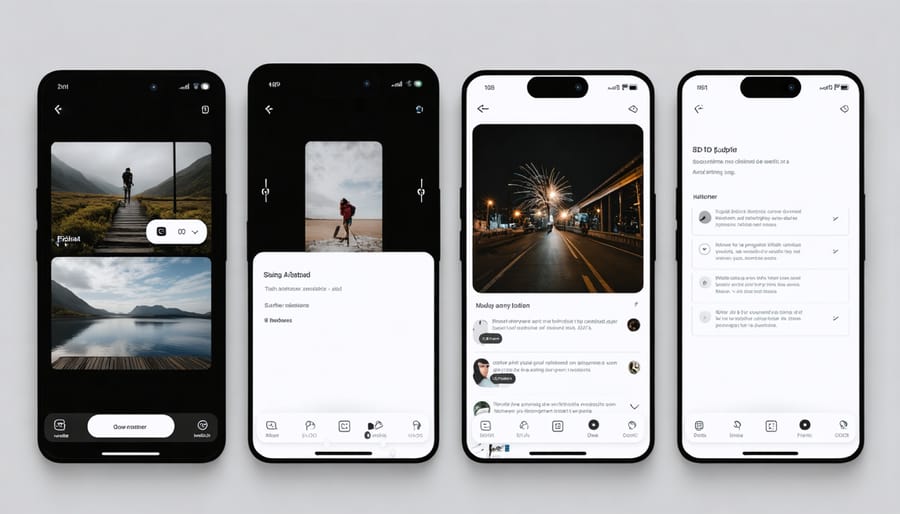
Top 3D Photography Apps for Mobile
Professional-Grade Options
For photographers seeking professional-grade 3D photography capabilities, several premium apps offer advanced features that go well beyond basic 3D captures. These tools cater to users who demand precise control, superior quality, and extensive post-processing options.
3D Creator by Sony stands out with its professional-grade scanning technology, allowing users to create highly detailed 3D models with textures. The app’s advanced algorithms can handle complex geometries, making it ideal for product photography and architectural documentation. Its mesh optimization features ensure that the final 3D models are both detailed and manageable in size.
Scandy Pro takes a different approach by utilizing LiDAR technology (available on newer iOS devices) to create precise 3D scans. The app offers professional-grade export options, including OBJ and STL files, making it valuable for photographers working in commercial 3D printing or virtual reality projects. Its real-time mesh visualization helps users ensure optimal scanning results during capture.
Display.land provides professionals with sophisticated photogrammetry capabilities, enabling the creation of large-scale 3D environments. The app’s standout feature is its ability to process hundreds of images to create detailed 3D reconstructions, complete with high-resolution textures. It’s particularly useful for architectural photographers and real estate professionals who need to showcase entire spaces in 3D.
For those focusing on object photography, Qlone offers professional-grade features like automatic background removal and direct export to 3D printing services. The app’s measuring tools and scale calibration make it particularly valuable for commercial product photography and documentation purposes.
These professional apps typically offer cloud-based processing options, which can handle larger datasets and produce higher-quality results compared to on-device processing. While they come with a higher price tag, the investment is justified for photographers who need reliable, high-quality 3D capture capabilities for commercial work or advanced creative projects.
Free and Budget-Friendly Solutions
Getting started with 3D photography doesn’t have to break the bank. Several free and budget-friendly apps allow you to transform your mobile photos into impressive 3D images without investing in expensive equipment.
LucidPix offers a user-friendly free version that’s perfect for beginners. The app uses AI to analyze your 2D photos and convert them into convincing 3D images. While the free tier limits the number of conversions per day, it’s more than adequate for casual photographers looking to experiment with the technology.
Google’s Cardboard Camera, though basic, provides a straightforward way to capture 3D panoramic photos. The app is completely free and works particularly well for landscape photography. Simply sweep your phone in an arc, and the app stitches together a 3D panorama that can be viewed using Google Cardboard or similar VR viewers.
Fyuse, another free option, takes a unique approach to 3D photography. Instead of creating traditional stereoscopic images, it captures “spatial photographs” by recording a series of frames as you move around your subject. The result is an interactive 3D-like image that viewers can explore by tilting their phones.
For those willing to spend a few dollars, 3D Camera offers an affordable entry point at under $5. The app includes features like depth mapping and parallax effects, making it a valuable tool for photographers ready to move beyond basic 3D capture.
PopPic deserves mention for its free features that include both capture and conversion capabilities. While some advanced features require payment, the free version provides enough tools to create engaging 3D content for social media sharing.
Remember that these budget-friendly options may have limitations compared to premium alternatives, but they’re excellent for learning the basics of 3D photography and determining if you want to invest in more advanced solutions later.
Creating Stunning 3D Photos
Essential Techniques
To achieve impressive 3D photos using your smartphone, mastering a few fundamental techniques is essential. Start by ensuring your subject has clear depth separation – objects in the foreground, midground, and background will help create that distinct three-dimensional effect. When you’re ready to capture stunning shots, maintain steady movement while taking your photo, typically moving horizontally about 6-8 inches.
Lighting plays a crucial role in 3D photography. Opt for even, diffused lighting that highlights depth and texture without creating harsh shadows. Natural daylight often works best, particularly during golden hour or on slightly overcast days.
Pay attention to your composition. Objects with defined edges and contrasting elements tend to produce better 3D effects. Avoid scenes with excessive motion or reflective surfaces, as these can confuse the app’s depth-mapping algorithms.
Distance is another key factor – maintain about 3-6 feet between you and your main subject, ensuring there’s enough space behind it to create depth. For best results, keep your phone parallel to the ground and avoid tilting it up or down while capturing the image.
Remember to check your app’s specific guidelines, as different applications may have unique requirements for optimal 3D capture. Most importantly, practice these techniques regularly to develop an intuitive understanding of what works best for different subjects and scenarios.

Common Mistakes to Avoid
When working with 3D photography apps, even experienced photographers can stumble into common pitfalls. One frequent mistake is rushing through the capture process without ensuring proper lighting conditions. Poor lighting can result in missing depth information and flat-looking 3D images. Always aim for well-lit scenes with even illumination to capture detailed depth data.
Another error is excessive movement during capture. While some apps compensate for minor shakiness, sudden movements can create distortions or gaps in your 3D model. Using a stabilizer or maintaining steady hands is crucial for optimal results.
Many users overlook the importance of subject selection. Complex objects with reflective surfaces, transparent elements, or intricate patterns often produce poor results. Start with simple, matte-finished objects and gradually work your way up to more challenging subjects.
Background clutter is another common issue that can confuse the app’s depth-sensing capabilities. Always shoot against a clean, contrasting background to help the software distinguish your subject clearly.
Failing to check export settings is a mistake that can affect sharing capabilities. Some platforms have specific format requirements, so verify your export settings match your intended sharing platform’s specifications.
Lastly, avoid over-processing your 3D photos. While editing tools can enhance your images, excessive filtering or adjustment can destroy depth information and reduce the 3D effect’s impact. Aim for subtle enhancements that preserve the natural depth perception of your capture.
Sharing and Displaying 3D Photos
Once you’ve captured stunning 3D photos, sharing them with others is the next exciting step. Most 3D photography apps offer multiple ways to share and display your creations, ensuring your dimensional images can be appreciated across various platforms and devices.
Social media platforms like Facebook and Instagram have built-in support for 3D photos, making them the most accessible sharing options. When posting to Facebook, your 3D images will automatically animate as viewers scroll through their feed, creating an engaging visual experience. Instagram supports 3D effects through its Stories feature, though you’ll need to ensure your app exports in a compatible format.
For professional sharing, dedicated 3D image hosting platforms like Sketchfab and Poly offer superior display quality and more control over how your images appear. These platforms maintain the full depth information and allow viewers to interact with your photos using pro-level editing techniques and viewing options.
When sharing directly with friends or clients, most 3D photography apps can export your images in various formats, including animated GIFs, short videos, or specialized 3D file formats. Some apps also generate QR codes that recipients can scan to view your 3D photos in their full glory on their own devices.
For physical display, consider converting your 3D photos into lenticular prints, which create an illusion of depth without requiring special viewing equipment. Many print services now offer this option, though you’ll need to ensure your app can export files in the correct format for printing.
Remember that not all viewers will have 3D-capable devices, so it’s wise to export a standard 2D version of your photo as a fallback. Most apps automatically generate these alternatives, ensuring your work remains accessible to everyone while preserving the immersive experience for those who can view it in 3D.
The rapid evolution of 3D photography apps has transformed how we capture and share our visual memories. What began as a niche technology has blossomed into an accessible tool for photographers of all skill levels, enabling anyone with a smartphone to create immersive, three-dimensional images that truly capture the depth and essence of a moment.
As we look to the future, the potential for 3D photography apps appears boundless. Advanced AI algorithms and improving smartphone hardware will likely enable even more sophisticated depth mapping and real-time 3D rendering. We can anticipate features like instant 3D model creation, enhanced AR integration, and seamless sharing capabilities across various platforms and devices.
The democratization of 3D photography through mobile apps has opened new creative possibilities for both casual users and professional photographers. From virtual tours and product photography to personal memories and artistic expression, these apps continue to push the boundaries of what’s possible in digital photography.
While the technology is still evolving, the foundation has been laid for an exciting future where 3D photography becomes as commonplace as traditional photography. As more developers enter the space and existing apps refine their features, we can expect to see even more innovative ways to capture, edit, and share our three-dimensional world. The journey of 3D photography apps is just beginning, and the next few years promise to bring even more exciting developments to this dynamic field.























