
Transform your smartphone into a professional editing suite with today’s cutting-edge mobile video editing apps. Creating pro-quality videos from your phone has never been more accessible, whether you’re crafting content for social media or producing professional projects.
Gone are the days when serious video editing required a powerful desktop computer. Modern mobile editing apps now pack professional features like multi-track editing, color grading, motion graphics, and advanced transitions into intuitive touch interfaces. From quick social media clips to cinematic masterpieces, these portable powerhouses handle it all with remarkable efficiency.
What truly sets today’s mobile editing apps apart is their ability to deliver professional results without the steep learning curve traditionally associated with video editing. Advanced AI-powered tools automatically enhance footage, suggest cuts, and even generate music, while cloud integration ensures your projects are always backed up and accessible across devices.
Choose the right app, and you’ll have a complete post-production studio in your pocket, ready to transform raw footage into compelling content whenever inspiration strikes.
Essential Features in Mobile Video Editing Apps
Basic vs. Advanced Editing Tools
Mobile video editing apps typically come in two distinct tiers: basic and advanced editing tools. Basic features usually include essential functions like trimming clips, adding music, applying simple filters, and basic transitions. These are perfect for quick social media posts or casual content creation.
However, when you’re ready to elevate your content, advanced editing tools offer professional video camera capabilities and sophisticated editing options. These include features like multi-track editing, keyframe animation, color grading tools, and advanced audio mixing. Premium apps often provide motion tracking, green screen effects, and even 4K video support.
The choice between basic and advanced tools often depends on your goals and expertise. While basic editors are more user-friendly and suitable for beginners, advanced tools require a steeper learning curve but offer greater creative control. Many apps now bridge this gap by providing a scalable interface that grows with your skills – starting with simple tools and gradually introducing more complex features as you become more comfortable with video editing.
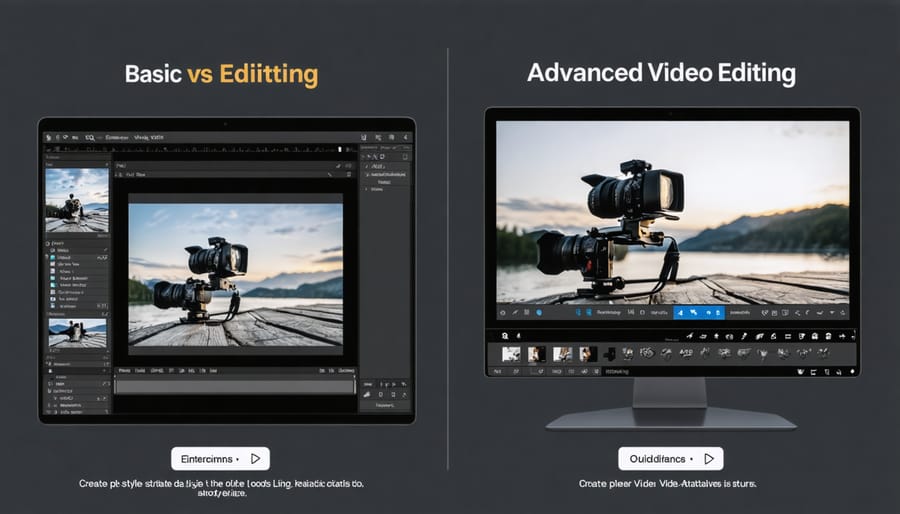
Export Quality and Format Options
When exporting your finished videos, most mobile editing apps offer multiple quality settings and format options to suit different needs. For social media sharing, look for quick export presets optimized for platforms like Instagram, YouTube, or TikTok. These presets automatically adjust your video’s aspect ratio, resolution, and compression settings for optimal viewing on each platform.
Quality settings typically range from 720p to 4K, with higher resolutions requiring more storage space and longer export times. Consider your target audience and distribution method – while 4K looks impressive, 1080p is often sufficient for most mobile viewing and social sharing.
Common export formats include MP4 (H.264), which offers excellent compatibility across devices, and MOV for Apple users. Some advanced apps also support ProRes or other professional codecs, though these create significantly larger files. Pay attention to bitrate settings, which affect video quality and file size – higher bitrates mean better quality but larger files.
Many apps also offer options to include or strip metadata, add watermarks, and choose between variable or constant bitrate encoding, giving you full control over your final output.
Top Professional-Grade Video Editing Apps
LumaFusion: The Desktop Alternative
When it comes to professional-grade video editing on mobile devices, LumaFusion stands in a league of its own. Originally developed for iOS (and now available on Android), this powerhouse editor brings desktop-class capabilities to your tablet or smartphone, revolutionizing how creators approach mobile editing techniques.
What sets LumaFusion apart is its comprehensive multi-track editing system, supporting up to six video tracks and six audio tracks simultaneously. This level of complexity allows for sophisticated editing workflows previously only possible on desktop applications like Final Cut Pro or Premiere Pro.
The app shines with its professional features: keyframe animations, color correction tools, and GPU-accelerated effects that maintain smooth performance even with 4K footage. The magnetic timeline, inspired by Final Cut Pro, makes precise editing surprisingly intuitive on a touch screen, while the customizable workspace lets you arrange tools exactly how you prefer.
LumaFusion’s audio capabilities are equally impressive, offering live audio mixing, keyframeable volume controls, and ducking features. The app supports a wide range of professional formats, including ProRes, and allows direct importing from external drives and cloud storage services.
While the learning curve is steeper than simpler editing apps, LumaFusion’s thoughtful interface design makes the transition from desktop editing surprisingly smooth. At a fraction of the cost of traditional editing software, it’s become an indispensable tool for content creators who need professional-grade editing capabilities while maintaining mobility.
The only notable drawback might be its initial price point, which is higher than most mobile apps. However, considering its desktop-class capabilities and one-time purchase model (no subscriptions), it represents excellent value for serious content creators.
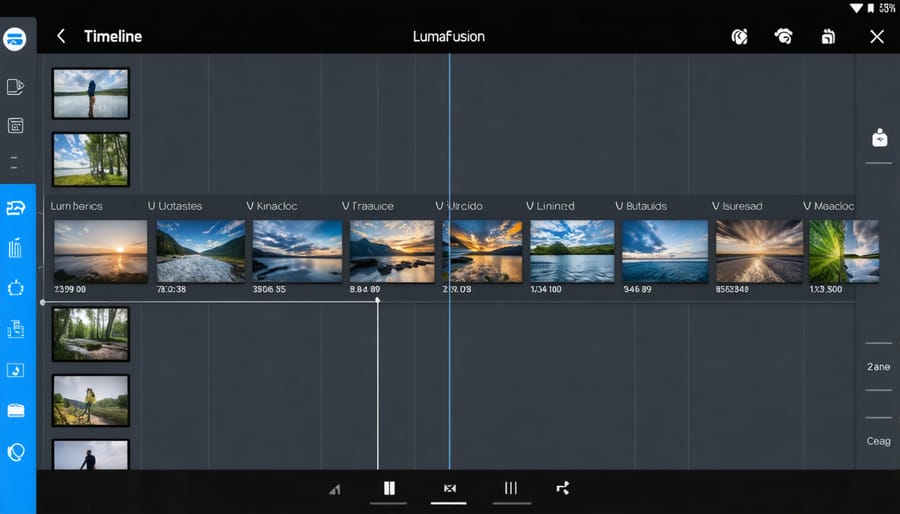
Adobe Premiere Rush: Cross-Platform Excellence
Adobe Premiere Rush stands out as a remarkable cross-platform video editing solution that bridges the gap between mobile convenience and professional-grade capabilities. As part of the Adobe Creative Cloud family, Rush offers seamless project synchronization across devices, allowing you to start editing on your phone and seamlessly continue on your tablet or desktop.
The app’s interface strikes an impressive balance between functionality and accessibility. Unlike some mobile editors that feel cramped or oversimplified, Rush brings a thoughtfully streamlined version of Premiere Pro’s workflow to your mobile device. The timeline-based editing experience feels natural, with intuitive touch controls for trimming, splitting, and arranging clips.
One of Rush’s standout features is its color grading capabilities. The app includes customizable presets and professional-grade color adjustment tools that help maintain consistency across your projects. The audio editing tools are equally impressive, offering multiple tracks, voice-over recording, and noise reduction features that rival desktop applications.
For content creators who regularly post to social media, Rush’s export presets are a game-changer. The app automatically optimizes your videos for various platforms like Instagram, YouTube, and TikTok, saving valuable time in the publishing process. Motion graphics templates and title presets help maintain brand consistency across your content.
While the subscription cost might seem steep compared to one-time-purchase alternatives, the value becomes apparent when you consider the cross-platform flexibility and professional features. Rush is particularly appealing for creators who work within the Adobe ecosystem and need a reliable mobile editing solution that doesn’t compromise on quality or capabilities.
Free and Budget-Friendly Options
Best Free Apps Worth Using
While premium apps offer extensive features, several free video editing apps deliver impressive capabilities without breaking the bank. Let’s explore some standout options that deserve a spot on your device.
VivaVideo leads the pack with its intuitive interface and robust feature set. The free version includes basic transitions, filters, and text overlays, making it perfect for creating social media content. While it does show ads and includes watermarks, the core editing features remain powerful and accessible.
Quik, developed by GoPro, automatically analyzes your footage and creates engaging edits with minimal effort. It’s particularly strong at handling action footage and offers AI-powered editing suggestions that help newcomers create professional-looking videos quickly.
FilmoraGo provides a generous free tier with multiple video tracks, basic effects, and transitions. The app stands out for its clean interface and stability, though some advanced features are locked behind the premium version.
OpenShot is a completely free, open-source option that doesn’t compromise on features. While the learning curve is slightly steeper, it offers sophisticated tools like keyframe animation and unlimited tracks. The absence of watermarks and ads makes it particularly attractive for creators who want a professional look without spending money.
Remember that free apps may have limitations like export resolution caps or watermarks, but they’re excellent starting points for learning video editing fundamentals.
Mid-Range Options Under $10
For those willing to invest a little in their mobile video editing journey, several excellent apps offer premium features at wallet-friendly prices under $10. FilmoraGo Pro stands out with its one-time purchase of $7.99, providing access to advanced transitions, professional-grade filters, and royalty-free music libraries without recurring fees.
Splice, developed by GoPro, offers a sweet spot at $9.99 with powerful features like precise trimming controls, speed adjustments, and high-quality export options. What makes it particularly appealing is its intuitive interface, making it accessible even for beginners while offering enough depth for more experienced editors.
Another standout is VideoShow Pro, priced at $6.99, which includes an impressive selection of effects, text animations, and video stabilization tools. The app’s strength lies in its balance between creative features and performance, running smoothly even on older devices.
KineMaster’s monthly subscription often drops below $10 during promotions, offering professional-grade features like multi-layer editing, chroma key, and precise audio control. While it’s technically a subscription, the feature set rivals desktop editing software at a fraction of the cost.
These mid-range options strike an excellent balance between affordability and functionality, offering significant upgrades from free alternatives without breaking the bank. Many include one-time payment options, making them particularly attractive for creators looking to invest in their editing toolkit.
Performance and Device Considerations
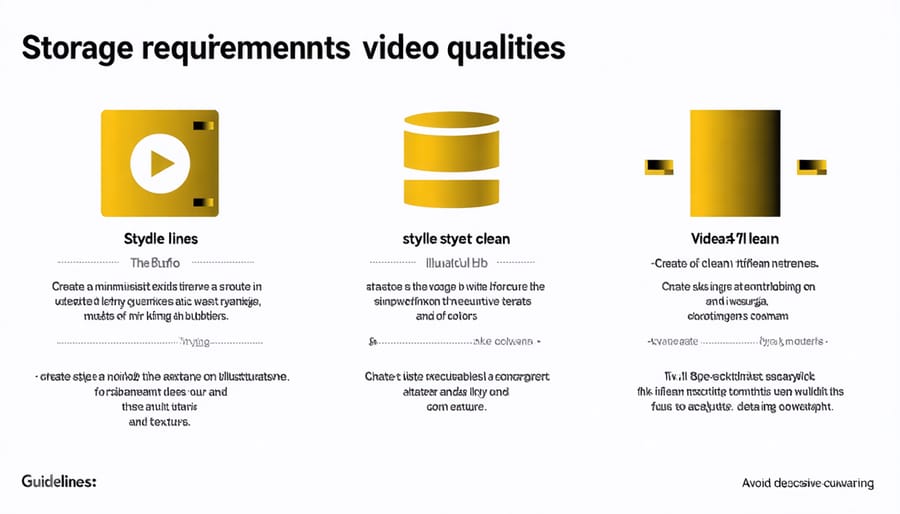
Storage and Memory Management
Managing storage effectively is crucial when editing videos on your mobile device. Most raw video footage can quickly eat up your phone’s storage, but there are several smart strategies to handle this challenge.
First, consider using cloud storage solutions like Google Drive or iCloud to offload completed projects and unused footage. Many video editing apps offer direct cloud integration, allowing you to import clips as needed without keeping everything on your device.
When starting a new project, create a dedicated folder and remove unnecessary footage early in the editing process. Those shaky takes and false starts? Delete them right away. For active projects, consider using proxy files – lower-resolution versions of your original footage that take up less space while editing. Many professional-grade mobile editing apps now support proxy workflows.
Keep an eye on your app’s cache folder, which can secretly hoard gigabytes of temporary files. Most editing apps have a “clear cache” option in their settings – use it regularly after completing projects. If you’re working with 4K footage, consider whether you really need that resolution for your final output. Often, 1080p is sufficient for social media and provides significant storage savings.
For longer projects, consider using an external storage device like a portable SSD connected to your phone. This keeps your device storage free while maintaining quick access to your footage library.
Device Compatibility and Requirements
Before diving into video editing apps, it’s crucial to ensure your device can handle the demands of mobile video editing. Most modern smartphones (both iOS and Android) released within the last 2-3 years should run basic editing apps smoothly, but for professional-grade editing, you’ll want a device with specific capabilities.
For optimal performance, look for devices with at least 6GB of RAM and plenty of storage space – ideally 128GB or more. Video files can be massive, and editing requires substantial temporary storage. Many editors also benefit from high-performance processors, such as Apple’s A15 Bionic or newer, or Snapdragon 8 series chips.
To enhance your editing experience, consider investing in smartphone accessories like external storage devices or cooling solutions. These can help prevent overheating during lengthy editing sessions.
For smooth operation, keep these optimization tips in mind:
– Close background apps before editing
– Clear cache regularly
– Keep at least 20% of storage space free
– Update your device’s operating system
– Use offline mode when possible to conserve battery
– Export in appropriate resolution for your needs
Remember that while mobile editing apps have become incredibly powerful, they still have limitations compared to desktop solutions. Choose apps that match both your device’s capabilities and your editing needs.
Mobile video editing apps have revolutionized content creation, making professional-looking videos accessible to everyone with a smartphone. Whether you’re a social media influencer, a business owner, or simply someone who loves creating memories, there’s an app that fits your needs and skill level.
For beginners and casual users, apps like InShot and Quik offer intuitive interfaces and automated features that make video editing approachable and fun. These apps are perfect for quick social media posts and basic editing tasks. Intermediate users looking for more creative control should consider apps like VivaVideo or FilmoraGo, which offer advanced features while maintaining user-friendly interfaces.
Professional content creators and serious enthusiasts will find powerful tools in LumaFusion (iOS) and KineMaster (Android/iOS). These premium apps provide advanced features like multi-track editing, keyframing, and professional color grading tools, though they require a steeper learning curve and financial investment.
Remember to consider your device’s specifications and storage capacity when choosing an app. For optimal performance, ensure your phone has sufficient processing power and free space. Start with a free app to learn the basics, then upgrade to a premium option as your skills and needs evolve.
Ultimately, the best video editing app is one that matches your skill level, meets your creative needs, and fits within your budget. Don’t be afraid to experiment with different apps until you find the perfect match for your video editing journey.























