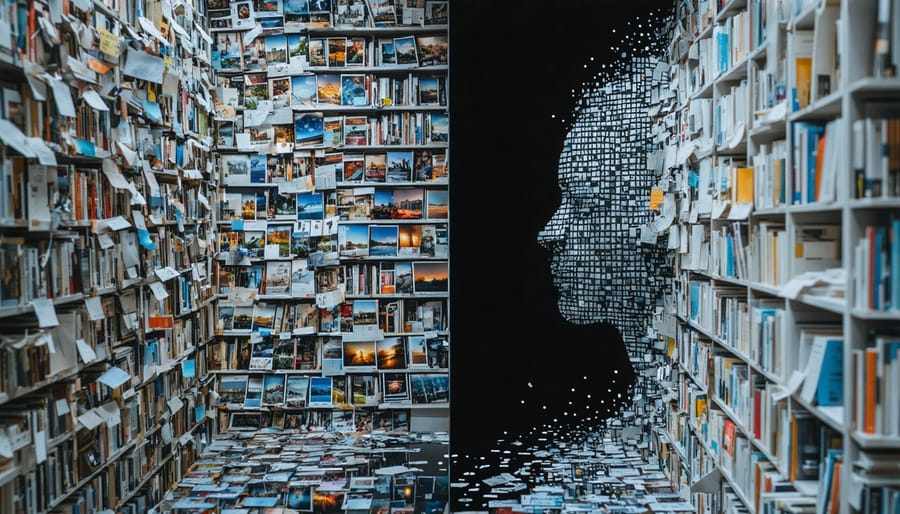
Transform your digital photo library from chaos to clarity through strategic metadata optimization – the key to effortless image organization and lightning-fast retrieval. Every professional photographer’s workflow depends on robust metadata management, yet many overlook this crucial foundation of digital asset management.
Metadata isn’t just technical information buried in your image files; it’s the invisible framework that makes your entire photo collection searchable, sortable, and professionally manageable. Whether you’re handling thousands of client photos or organizing your personal portfolio, proper metadata implementation can slash your image search time from hours to seconds.
In today’s competitive photography landscape, where rapid delivery and seamless organization are expected, mastering metadata optimization isn’t optional – it’s essential. From IPTC standards to custom keyword hierarchies, understanding how to structure and leverage your image metadata can revolutionize your workflow efficiency and set you apart from competitors who struggle with disorganized archives.
This guide will walk you through proven metadata optimization strategies that top photographers use to maintain impeccable image libraries, streamline their delivery processes, and protect their valuable digital assets for years to come.
Why Metadata Matters in Modern Photography
The Business Case for Proper Metadata
For professional photographers, proper metadata management isn’t just about keeping files organized – it’s a crucial business asset that can significantly impact your bottom line. When you optimize your portfolio with metadata, you’re investing in efficiency and client satisfaction.
Consider this: When a client calls requesting images from their wedding three years ago, well-structured metadata lets you locate those photos in seconds rather than hours. This immediate response capability not only impresses clients but also saves valuable time that you can dedicate to shooting or editing.
Metadata also streamlines delivery workflows. By embedding copyright information, usage rights, and contact details directly into your images, you protect your work while making it easier for clients to properly credit and contact you for future projects. This professional approach often leads to repeat business and referrals.
For wedding and event photographers especially, comprehensive metadata helps track important details like venue information, vendor contacts, and specific shot lists – creating a valuable database that enhances future shooting opportunities at similar events.
Essential Metadata Fields Every Photographer Should Use
Every successful metadata workflow starts with consistently using these essential fields to organize and protect your work. The Title field helps you quickly identify specific images, while Caption/Description provides context about the photo’s content and story. Keywords are crucial for searchability – think of them as tags that help you find images based on subjects, locations, or themes.
Copyright information protects your work by clearly stating ownership and usage rights. Location data, whether GPS coordinates or manually entered details, helps track where each photo was taken. Creation Date preserves when the image was captured, while Creator/Author information ensures proper attribution.
Technical metadata like camera settings (aperture, shutter speed, ISO) is usually embedded automatically but worth reviewing for learning purposes. Rating and color labels, while optional, help streamline image culling and organization. Contact information is particularly valuable for professional photographers, making it easier for potential clients to reach you.
Remember to be consistent with your metadata format across your entire library. Even basic metadata can significantly improve your workflow efficiency and image management.
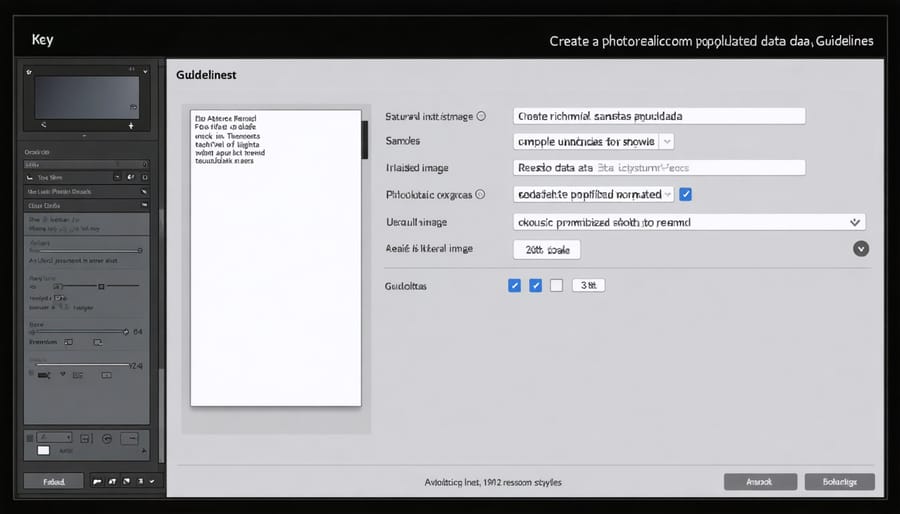
Setting Up Your Metadata Workflow
Camera-Level Metadata Settings
Most modern digital cameras offer extensive metadata settings that you can configure before your shoot. Start by ensuring your camera’s date and time are accurately set, as this forms the foundation of your temporal metadata. Many photographers overlook this basic but crucial setting, especially when traveling across time zones.
Navigate to your camera’s menu system and locate the copyright information settings. Enter your name and copyright details – this metadata will be automatically embedded in every image you capture. Some cameras also allow you to add location data through built-in GPS or smartphone connectivity, which can be invaluable for location tracking and image organization.
For more detailed control, explore your camera’s IPTC preset options. These allow you to pre-configure commonly used metadata fields like contact information, job identifiers, and image descriptions. While not all cameras offer extensive IPTC options, higher-end models typically provide these professional features.
Consider enabling any automatic metadata features your camera offers, such as lens information recording and color space tagging. However, be mindful of privacy concerns – you may want to disable GPS tagging for sensitive shoots or personal work.
Post-Shoot Metadata Enhancement
After capturing your images, you have numerous opportunities to enhance and organize your metadata using powerful post-processing tools. Adobe Lightroom remains the industry standard, offering comprehensive metadata management capabilities through its Library module. Its interface allows you to batch edit metadata across multiple images, saving considerable time in your workflow.
For those looking for more accessible options, metadata editing for JPEGs can be accomplished using free tools like XnView or Adobe Bridge. These applications enable you to add descriptive tags, copyright information, and location data even after the shoot.
Photo Mechanic excels at rapid metadata entry, making it particularly valuable for sports and event photographers who need to process large batches of images quickly. Its variables feature allows you to create templates that automatically populate metadata fields based on predefined criteria.
Don’t overlook your operating system’s built-in tools either. Both Windows and macOS offer basic metadata editing capabilities through their file properties panels. While not as comprehensive as dedicated software, they’re perfectly suitable for adding basic descriptions and tags.
Remember to maintain consistency in your metadata structure across your entire library. Consider creating a standardized template that includes your copyright information, contact details, and common keywords you frequently use. This approach ensures uniformity and saves time in your post-processing workflow.
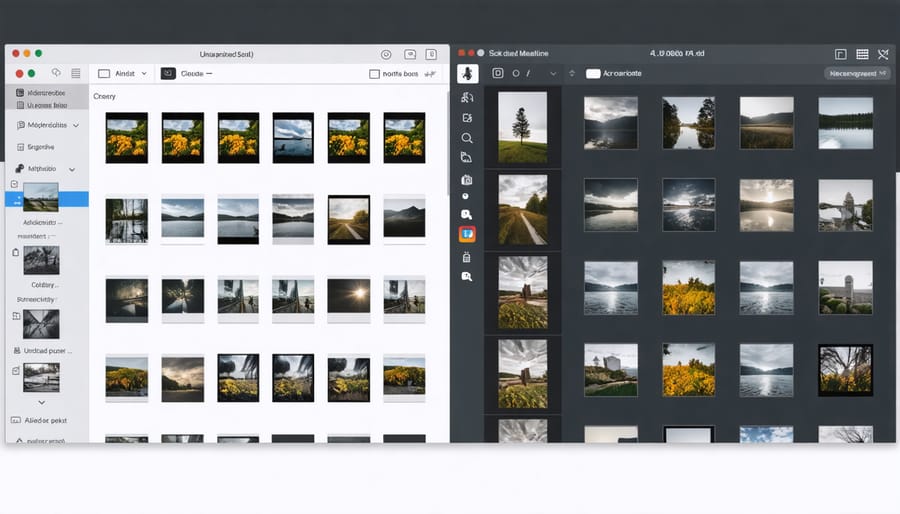
Batch Processing and Templates
When working with large photo collections, manually updating metadata for each image can be incredibly time-consuming. Batch processing offers a powerful solution by allowing you to apply metadata changes to multiple images simultaneously. Most photo management software includes batch processing features, enabling you to update copyright information, location data, or keywords across hundreds of images with just a few clicks.
Templates are another time-saving tool in your metadata workflow. Create custom metadata templates for different types of shoots or projects – for instance, one for weddings, another for landscape photography, and a third for commercial work. These templates can include standard information like copyright details, contact information, and commonly used keywords, making it easy to apply consistent metadata across similar images.
Popular software like Adobe Bridge and Photo Mechanic excel at batch processing, offering intuitive interfaces for applying metadata templates. Consider creating seasonal or project-specific templates that include relevant keywords and descriptions, then save them for future use. This approach not only saves time but also ensures consistency across your entire photo library.
Advanced Metadata Optimization Techniques
Keyword Strategy and Hierarchy
Creating an effective keyword hierarchy is like building a well-organized photo album – it needs structure, logic, and consistency. Start by developing your primary keywords that describe the most important aspects of your images, such as “landscape,” “portrait,” or “wildlife.” These become your top-level categories and form the foundation of your metadata strategy.
Next, layer in secondary keywords that provide more specific details. For instance, under “landscape,” you might include terms like “mountain,” “seascape,” or “desert.” Your third tier can include even more specific descriptors such as “sunset,” “fog,” or “aerial view.” This hierarchical approach ensures that your images are findable both through broad and specific searches.
Consider creating standardized keyword sets for common shooting scenarios. For example, if you frequently shoot weddings, maintain a consistent list of terms like “ceremony,” “reception,” “first dance,” and “group photos.” This standardization helps maintain consistency across your entire library and speeds up your workflow.
Remember to include both technical and descriptive keywords. While “f/1.8” and “shallow depth of field” might describe the same characteristic, different users might search for either term. Also, consider including both singular and plural forms of keywords, as well as common variations or synonyms that people might use when searching.
Finally, regularly review and update your keyword hierarchy as your photography evolves and new trends emerge. This keeps your metadata system current and effective.
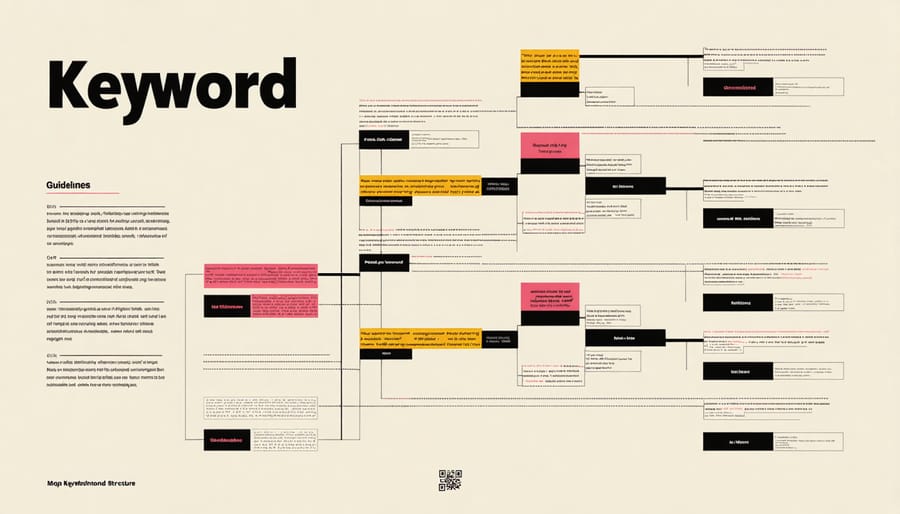
Copyright and Usage Rights
Protecting your images through proper metadata implementation is crucial in today’s digital age. When you embed copyright information and usage rights in your image metadata, you create a digital fingerprint that helps safeguard your work and clearly communicates how others can use your photographs.
Start by including your copyright notice in the Copyright field of your metadata. A standard format is “© [Year] [Your Name]. All rights reserved.” This basic step establishes your ownership of the image and can be valuable if you ever need to prove when you created the work.
Usage rights can be specified through licenses like Creative Commons, which should be clearly stated in your metadata. You can indicate whether others can use your images commercially, make modifications, or if attribution is required. These permissions should be included in both the Rights Usage Terms and Instructions fields.
Consider adding your contact information in the Creator Info fields. This makes it easier for potential clients to reach you and helps prevent unauthorized use by making it simple for people to request permission.
Remember that while metadata copyright information isn’t foolproof protection against image theft, it serves as an important legal marker and can help you prove ownership. It’s also valuable for image recovery if your files are ever separated from their original organization system.
Many professional photographers also include their website or portfolio URL in the metadata, creating another layer of attribution that stays with the image wherever it goes online.
Geolocation and Time-Based Metadata
Your photo’s when, where, and how details can be powerful organizing tools when properly leveraged. Modern cameras automatically embed timestamps in your images, while many also include GPS location data that pinpoints exactly where each shot was taken.
This temporal and geographical information creates natural organization opportunities. Imagine easily finding all your beach vacation photos from last summer, or quickly pulling up every image you’ve captured at your favorite local park. By maintaining accurate time zones and location settings in your camera, you’re building a reliable foundation for future searching and sorting.
Pro tip: Take a moment at the start of each shooting session to verify your camera’s clock is correctly set, especially when traveling across time zones. For location accuracy, allow your camera’s GPS to acquire satellites before beginning to shoot, or consider manually tagging location data during post-processing if your camera lacks GPS capabilities.
Many photo management applications can read this metadata to create smart albums, interactive maps of your photography locations, and chronological timelines. Some even use artificial intelligence to detect patterns in your shooting habits, suggesting organizational structures based on when and where you typically photograph.
Remember to preserve this valuable metadata when exporting or sharing images – many social platforms strip this information by default, so check your export settings carefully.
Common Metadata Mistakes (And How to Avoid Them)
Even experienced photographers can fall into common metadata traps that compromise their photo organization and searchability. Let’s explore these pitfalls and learn how to avoid them.
One frequent mistake is leaving camera-generated filenames unchanged. Those cryptic “DSC_1234” names make it nearly impossible to locate specific images later. Instead, develop a consistent naming convention that includes the date, location, or event details.
Inconsistent keyword application is another common issue. Some photographers go overboard, tagging images with dozens of loosely related terms, while others barely use keywords at all. Strike a balance by choosing specific, relevant keywords that truly describe your image’s content and context.
Many photographers overlook copyright and contact information in their metadata. This oversight can make it difficult to future-proof your photo collection and protect your work. Always include basic copyright information and your contact details in the metadata of every image you plan to share or publish.
Another critical error is failing to back up metadata separately from your images. If your catalog becomes corrupted or you switch editing software, you might lose valuable metadata. Export your metadata regularly as XMP sidecar files or embedded directly in your images.
Lastly, many photographers make the mistake of not setting their camera’s time and date correctly. This leads to chronological confusion in photo organization. Check your camera’s clock settings before important shoots, especially when traveling across time zones.
Mastering metadata optimization isn’t just about keeping your photo library organized – it’s about creating a sustainable workflow that saves you time and enhances your photography business or hobby. By implementing the strategies we’ve discussed, from consistent keywording to standardized naming conventions, you’ll build a foundation for efficient photo management that grows with your collection.
Start small by choosing one aspect of metadata optimization to focus on, whether that’s creating a basic keyword hierarchy or establishing a file naming system. As you become comfortable with these practices, gradually incorporate additional elements into your workflow. Remember that metadata optimization is an ongoing process, not a one-time task.
Consider setting aside regular maintenance time, perhaps monthly, to review and update your metadata practices. This helps ensure consistency and allows you to adapt your system as your needs evolve. Don’t forget to regularly back up your metadata along with your images to protect your organizational investment.
Take action today by choosing your preferred metadata tools and creating a simple checklist for your workflow. Your future self will thank you for the time and effort invested in building a well-organized, easily searchable photo collection.
























