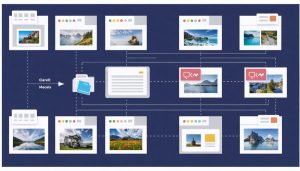Shooting a wedding means capturing 3,000+ images in a single day, then facing the daunting task of culling, editing, delivering galleries, and managing client communications—all while booking your next gig. Without the right systems in place, you’ll spend more time wrestling with administrative chaos than actually photographing weddings.
Wedding photography software transforms this overwhelming workflow into a manageable system. These platforms handle everything from client contracts and scheduling to automated gallery delivery and payment processing. The best solutions also streamline your editing workflow by integrating with programs like Lightroom, allowing you to move seamlessly from culling to client delivery without switching between disconnected apps.
Consider a typical scenario: You photograph a Saturday wedding, import 2,500 images Sunday morning, and need to deliver a preview gallery by Tuesday while simultaneously responding to three new booking inquiries. Without dedicated software, you’re toggling between email, separate contract tools, payment processors, multiple gallery platforms, and your editing suite—creating bottlenecks at every step.
The right wedding photography software eliminates these friction points by centralizing your entire business workflow. But “right” looks different depending on whether you’re a solo photographer shooting ten weddings annually or running a studio with multiple shooters handling fifty+ events. This guide will help you understand which features matter most for your specific situation and how popular platforms address different operational needs—so you can spend less time on administration and more time behind the camera.
What Wedding Photography Software Actually Does (And Why Generic Tools Fall Short)
Wedding photographers face challenges that go far beyond simply capturing beautiful images. Picture this: you’ve just photographed a ceremony and reception, returning home with 3,000+ raw files that need culling, editing, delivering, and transforming into client galleries and albums—all within a week or two while your clients’ excitement is still fresh.
This is where specialized wedding photography software enters the picture, addressing needs that generic tools simply weren’t designed to handle.
Unlike general photography work where you might deliver 20-50 images from a portrait session, weddings generate massive volumes. You’re not just managing hundreds of high-resolution files from a single event; you’re juggling multiple weddings simultaneously, each at different workflow stages. A standard photo editor like Lightroom handles the editing beautifully, but what happens next? How do clients select their favorites? Where do you track which images they’ve approved for their album?
Wedding photographers also face unique business pressures. Couples expect rapid turnaround times—often 2-4 weeks for full galleries—while simultaneously demanding professional album designs, print orders, and seamless client experiences. You’re essentially running a production pipeline that needs to move from shoot to delivery with precision.
Generic business tools fall short because they don’t connect these dots. Sure, you could use separate programs for editing, file delivery, client communication, album design, and invoicing. Many photographers start this way. But this fragmented approach creates bottlenecks: manually exporting files between programs, copying image selections into design software, tracking client communications across email threads, and managing contracts in yet another system.
Wedding photography software integrates these specialized functions into cohesive workflows. It recognizes that your “product” isn’t just edited photos—it’s an entire client experience spanning contracts, galleries, selections, albums, and fulfillment. The right software doesn’t just save time; it transforms how you deliver professional results while maintaining your sanity during busy wedding seasons.

The Core Features That Make or Break Your Workflow
Culling and Selection Tools
After a wedding day wraps up, you’re often staring at 3,000+ images—and let’s be honest, delivering all of them would be overwhelming for everyone involved. This is where culling software becomes your best friend, transforming what used to be a multi-day marathon into a manageable task.
Traditional culling meant clicking through every single image to rate or flag keepers. At even a brisk pace of 2 seconds per photo, that’s nearly two hours of pure selection time before you’ve edited a single image. Modern culling tools have changed this game entirely.
AI-assisted culling now does the heavy lifting by automatically identifying and removing obvious rejects—closed eyes, out-of-focus shots, unflattering expressions. Programs like Narrative Select and Aftershoot can reduce your initial batch by 30-40% in minutes, learning your preferences as you work. Face recognition takes this further by grouping similar shots of the bride, groom, or family members together, making it easier to pick the best expression from a burst sequence.
The real magic happens with keyboard shortcuts. Instead of clicking between thumbnails, you’re flying through images with simple key presses—left arrow to reject, right arrow to keep, or custom shortcuts for star ratings. This tactile approach dramatically increases your speed once you build muscle memory.
Here’s a practical scenario: On a typical 3,000-image wedding, AI culling might eliminate 800 unusable shots immediately. You then manually cull the remaining 2,200 images using keyboard-driven software, narrowing down to 600 deliverable photos in about 45 minutes instead of 2-3 hours. That time savings compounds across every wedding you shoot.
The key is developing a systematic approach—organize your photo files consistently, then let technology accelerate the decision-making process while you maintain creative control.

Batch Editing and Presets
When you’re facing 500+ images from a single wedding day, editing them one-by-one simply isn’t realistic. This is where batch editing capabilities become your best friend, allowing you to apply adjustments across multiple images simultaneously while maintaining that polished, cohesive look clients expect.
Most professional wedding photography software includes sync editing features that let you perfect one image, then copy those settings to similar shots. For example, during a ceremony in a softly-lit church, you might adjust exposure, white balance, and add a touch of warmth to one photo. With sync editing, those exact adjustments cascade to all ceremony shots in seconds rather than hours. This workflow leverages many essential editing software features that streamline your post-production process.
Here’s where presets become invaluable. Think of presets as your editing recipes—saved combinations of adjustments you can apply with a single click. Many photographers create separate presets for predictable scenarios: golden hour portraits, dark reception venues, bright outdoor cocktail hours, and dramatic first dance lighting.
Consider this real-world scenario: The ceremony takes place at 2 PM in natural light streaming through stained glass windows, while the reception happens in a dimly-lit ballroom with colored uplighting. Your “Ceremony Natural” preset handles the first batch beautifully, but those same settings would look terrible on reception photos. Switch to your “Reception Warm” preset, and suddenly those challenging mixed-lighting dance floor shots gain consistency and polish without manual tweaking of each image’s color balance and exposure curves.
Client Galleries and Proofing
Gone are the days of emailing hundreds of wedding photos in unwieldy zip files or hauling physical proof books to client meetings. Modern wedding photography software includes robust online gallery features that transform how you deliver and manage client selections.
These client galleries serve as beautiful, password-protected spaces where couples can view their entire wedding collection from any device. The best systems are fully mobile-responsive—crucial since many couples first browse their photos on smartphones during their honeymoon or immediately after the big day. Your clients can swipe through images, zoom in on details, and share favorites with family members without compromising image quality or security.
The favoriting system is particularly valuable for wedding workflows. Couples can star or heart their preferred images, and you’ll see their selections in real-time through your dashboard. This eliminates the back-and-forth email chains that used to plague the album design process. Many platforms also allow you to set selection limits, gently guiding couples who want to favorite 500 photos for a 50-page album.
Guest access adds another layer of convenience. Couples can share gallery links with parents, wedding parties, or all attendees, often with customizable permissions. Some family members might only view images, while others can download high-resolution files or order prints directly.
Download options typically include watermarked previews, full-resolution files (when you enable them), and various size presets. This flexibility means you control exactly what clients receive while providing the convenience they expect in today’s digital-first world.

Album Design Integration
One of the biggest time-savers in modern wedding photography software is integrated album design functionality. Instead of juggling separate programs like Photoshop or InDesign—which come with steep learning curves—you can design beautiful albums directly within your workflow platform.
Most integrated album tools feature intuitive drag-and-drop interfaces that let you populate layouts with images your clients have already selected during the proofing process. This seamless handoff eliminates the tedious task of exporting selections, renaming files, and importing them elsewhere. You simply pull approved favorites into pre-designed templates, adjust placement, and you’re done.
Template libraries are a game-changer here. Quality software includes professionally designed layouts for various album sizes and styles—from classic matted designs to contemporary spreads. You can customize these templates with your branding, adjust spacing, or modify backgrounds without starting from scratch each time.
Perhaps the most practical benefit is direct integration with printing services. Many platforms partner with album manufacturers, allowing you to send print-ready files with a few clicks. The software automatically formats spreads to each vendor’s specifications, handles bleed requirements, and even manages color profiles—technical details that once required specialized knowledge. This end-to-end integration means you can go from client approval to ordering finished albums in a fraction of the time traditional methods demanded.
Client Communication and Contract Management
Managing client relationships becomes infinitely smoother when everything lives in one place. Wedding photography software typically includes CRM features designed specifically for your workflow—think booking calendars that show you at a glance which weekends are still available, automated email sequences that nurture leads without you lifting a finger, and built-in contract signing that eliminates the “I’ll send that back tomorrow” delays.
Here’s where the real magic happens: instead of juggling separate tools for invoicing, payment collection, and follow-ups, you handle everything from a single dashboard. When a couple books your services, they can sign your contract digitally, pay their deposit, and receive automated reminders about upcoming payments—all without you manually tracking each step. This consolidation doesn’t just save time; it dramatically reduces the risk of things slipping through the cracks during your busiest season. One photographer I know reclaimed nearly ten hours per week simply by automating her inquiry responses and payment reminders, time she now spends actually shooting or enjoying downtime between weddings.
Popular Software Options and What They’re Best For
All-in-One Studio Management Platforms
If you’re the kind of photographer who’d rather spend your time perfecting compositions than juggling five different apps, all-in-one platforms might be your saving grace. Solutions like ShootProof, Pixieset, and Sprout Studio offer what I call the “Swiss Army knife” approach—client booking, contract signing, gallery delivery, proofing, print sales, and even invoicing all live under one roof.
The beauty of these integrated ecosystems is genuinely transformative for busy wedding photographers. Imagine a client journey where someone books you through your website, receives an automated contract, pays their deposit, gets their gallery link after the wedding, selects favorites for their album, and orders prints—all without you manually connecting different services or worrying about data falling through the cracks. That seamless experience benefits both you and your couples.
Take Sprout Studio, for instance. It’s built specifically for photographers who want CRM features alongside their galleries, letting you track which inquiries convert to bookings and why. ShootProof excels at print sales with lab integrations, while Pixieset is beloved for its gorgeous, mobile-friendly galleries that make sharing effortless.
The trade-off? You’re committing to one company’s vision of how your workflow should operate. If their invoicing feels clunky or their gallery customization is limited, you can’t simply swap that piece out. You also face potential vendor lock-in—migrating years of client data elsewhere can be daunting. But for photographers who value consistency and simplicity over endless customization, these platforms eliminate the decision fatigue that comes with piecing together your own tech stack.
Specialized Culling and Editing Software
If you’ve already got your client management and gallery delivery figured out, but you’re still spending hours staring at nearly identical ceremony shots trying to decide which ones to keep, specialized culling software might be your solution. These focused tools do one thing exceptionally well: help you rapidly sort through thousands of images and make quick editing decisions.
**Photo Mechanic** has been the industry standard for years, beloved for its blazing-fast preview speeds. You can fly through 2,000 reception photos tagging keepers in a fraction of the time Lightroom would take. The trick? It doesn’t load full RAW processing—just previews—so there’s virtually no lag between images.
**Narrative Select** takes a different approach using AI to automatically identify the sharpest images, best expressions, and properly exposed shots. It’s like having an assistant do the first pass, flagging potential keepers while you review the suggestions. For a 3,000-image wedding, this can cut culling time in half.
**Aftershoot** combines AI culling with basic automatic editing, learning your style over time. It can handle initial color correction and exposure adjustments based on your past work.
The beauty of these tools? They all integrate seamlessly with Adobe Lightroom or Capture One through simple file export. Your typical workflow becomes: import and cull in your specialized tool, export selections to Lightroom for detailed editing. It’s a focused investment that addresses one specific bottleneck without requiring you to abandon your existing ecosystem.
Gallery and Delivery-Focused Solutions
If you’re comfortable handling your own editing workflow and primarily need a polished way to deliver photos and generate print sales, gallery-focused platforms offer exceptional value without the complexity of all-in-one systems. These solutions shine in presentation quality and client experience.
**Pic-Time** has become a favorite among wedding photographers who want their galleries to feel like a premium gift rather than a file dump. The platform’s clean interface makes it ridiculously easy for clients to browse, favorite, and share images with family members who inevitably want to order prints too. The standout feature? Its commission-free sales model means you keep more profit from print orders. One photographer I spoke with mentioned that her print sales increased 40% after switching to Pic-Time, largely because the buying process felt seamless to clients browsing on their phones.
**CloudSpot** takes a similar approach but adds robust proofing tools that wedding photographers appreciate during the album design process. Clients can leave comments on specific images, making collaboration much smoother than endless email chains. The platform also includes basic contract and questionnaire features, bridging the gap between pure gallery delivery and light client management.
**SmugMug Pro** appeals to photographers who want complete control over branding and customization. You can build a full photography website integrated with your galleries, though this flexibility comes with a steeper learning curve. Its e-commerce tools are particularly strong for photographers selling not just prints but also digital downloads and products like canvas wraps.
These platforms work best when paired with separate booking or CRM software, creating a specialized toolkit rather than relying on one system for everything.
Building Your Software Stack: Integration vs. All-in-One
When you’re building your wedding photography business, you’ll face a crucial decision: should you invest in an all-in-one platform or assemble your own toolkit from specialized apps?
All-in-one platforms like ShootProof or Studio Ninja offer undeniable convenience. Everything lives in one place—your contracts, galleries, invoicing, and client communications share the same login and database. This means you won’t spend time manually transferring contact information between systems or wondering which app contains that crucial delivery date. For photographers just starting out or those who value simplicity over customization, this unified approach creates a clutter-free workflow system with minimal setup headaches.
The specialized approach offers different advantages. Maybe you’ve found that HoneyBook excels at client management but prefer SmugMug’s gallery features. Combining best-of-breed tools lets you optimize each part of your workflow independently. The trade-off? You’ll need to ensure these tools play nicely together.
Here’s practical advice for making integrations work smoothly: First, verify that your chosen tools support common file formats like JPEG and export standard data formats (CSV for client lists). Check whether they integrate with cloud storage platforms like Dropbox or Google Drive—this becomes your universal connector. Second, map out your actual workflow on paper. Where does information need to flow between systems? A client books through your CRM, but how do those details reach your culling software?
Consider using automation tools like Zapier to bridge gaps between apps. For example, automatically create gallery folders when contracts are signed, or sync client emails across platforms.
The reality? Most photographers eventually land somewhere in the middle—using a platform for core functions while supplementing with specialized tools where needed.

What to Consider Before Committing to a Platform
Storage and Subscription Costs
Pricing structures vary dramatically across wedding photography platforms, and understanding these models upfront prevents budget surprises down the road. Most solutions follow one of three approaches: flat monthly subscriptions with unlimited storage (like ShootProof’s higher tiers), per-gallery fees where you pay each time you deliver images to a couple, or tiered storage plans that charge based on gigabytes used.
Here’s where calculating your true costs matters. If you shoot fifteen weddings annually with 800 images per wedding, you’re managing roughly 12,000 photos yearly. A platform charging $0.50 per gallery might seem affordable at first—just $7.50 monthly if you spread those weddings out—but one offering unlimited galleries for $25/month becomes more economical. Factor in engagement sessions, second shooters’ galleries, and client revisions, and those per-gallery fees multiply quickly.
Watch for hidden costs that inflate your actual spending. Many providers advertise attractive base prices but charge extra when you exceed storage limits, need additional user accounts for assistants, or want client downloads instead of forcing print purchases. Some platforms also charge transaction fees on print orders—typically 15-20%—which cuts into your profit margins. Before committing, map your typical wedding season workflow against each pricing tier to identify your realistic monthly investment.
Learning Curve and Time Investment
Here’s the biggest mistake photographers make: testing new software between back-to-back weddings in peak season. You’re exhausted, stressed about deadlines, and suddenly learning a new culling interface at 2 AM isn’t so appealing.
Instead, schedule your exploration during January or February when your calendar breathes easier. Most platforms offer 14-30 day trials—enough time to upload a full wedding from last season and actually work through your typical workflow without the pressure of real deadlines looming.
Remember, switching costs aren’t just about subscription fees. You’re investing hours learning new systems, migrating existing data, and potentially retraining your muscle memory. A gallery platform that saves you $20 monthly but adds two hours to each delivery isn’t actually saving you anything.
Start small. If you’re currently drowning in inbox chaos, begin with just a CRM component. Master client communication before tackling culling software or accounting integrations. Once that single piece feels natural—usually after processing 3-4 weddings through it—then consider expanding to a full suite. This gradual approach prevents the overwhelming “I hate everything about this new system” moment that sends photographers running back to their chaotic spreadsheets.
Client Experience and Brand Presentation
Your software isn’t just a behind-the-scenes tool—it’s the face of your business that clients interact with most. When couples receive gallery links, download their images, or communicate through your platform, they’re forming impressions about your professionalism. A clunky, outdated interface can undermine even the most beautiful photography.
Look for platforms offering customization options that reflect your brand identity. Can you add your logo, adjust colors to match your website, and personalize email communications? These details matter more than you might think. Mobile experience is equally critical—most clients will first view their galleries on smartphones while celebrating with friends and family. Test how your galleries display on various devices before committing.
Consider practical scenarios: when a bride’s mother asks for specific images at 10 PM, your software’s sharing features become part of your client service. When couples show off their gallery to wedding guests, a polished, intuitive interface generates referrals. The software you choose doesn’t just store photos—it actively shapes how clients remember working with you and whether they recommend your services to others.
Here’s the truth that often gets lost in feature comparison charts: the “best” wedding photography software isn’t the one with the longest list of capabilities—it’s the one that solves *your* biggest headaches.
Before you commit to any platform, take an honest inventory of where your workflow currently breaks down. Are you spending three hours culling through 3,000 images when you could be editing? Does client communication feel like an endless game of email tag? Are you manually creating gallery links at midnight before a delivery deadline? These pain points—not marketing promises—should guide your decision.
If culling eats your evenings, prioritize software with AI-powered selection tools or lightning-fast keyboard shortcuts. If you’re losing clients during the inquiry phase, invest in a system with polished automated responses and streamlined contract signing. If delivery feels chaotic, focus on platforms with bulletproof gallery features and clear download options.
Remember, you don’t need to revolutionize your entire business overnight. Start with the software that addresses your most time-consuming bottleneck. Many photographers find that eliminating just one major inefficiency creates a ripple effect, freeing up mental energy to tackle other improvements.
Yes, setting up new systems requires an upfront time investment—importing client data, customizing templates, learning new interfaces. But think of it as building infrastructure. Every hour you spend now creating efficient workflows saves you dozens of hours throughout the season, and projects a more polished, professional image to the couples trusting you with their once-in-a-lifetime moments.