
You’ve just finished an amazing wedding shoot, culled 800 images down to 200 keepers, and spent hours editing. Now comes the part that somehow takes longer than it should: getting client feedback. You’re juggling email threads with attached JPEGs, trying to decipher messages like “I don’t like the third one” when you’ve sent fifteen photos, and wondering if your client actually received the latest revision you sent yesterday.
Online proofing tools solve this specific headache by creating a dedicated digital space where clients can view, comment on, and approve images without the chaos of email chains or the limitations of basic file-sharing services. Think of them as a specialized communication hub built specifically for the back-and-forth that happens between capturing images and delivering final files.
The frustration you’re experiencing isn’t unique. Professional photographers waste an average of 5-10 hours per client on disorganized feedback loops, time that could be spent shooting or editing. Meanwhile, clients feel equally lost trying to communicate their preferences through inadequate tools not designed for visual feedback.
These platforms fundamentally change how approval workflows function. Instead of sending a Dropbox link and hoping clients understand your naming convention, you present images in a professional gallery where they can click specific photos, leave timestamped comments, mark favorites, and approve selections. You see exactly which image they’re discussing, what changes they want, and whether they’ve reviewed everything you sent.
This article breaks down what online proofing tools actually do in practice, which capabilities genuinely improve your workflow versus marketing fluff, how to evaluate whether you need one, and realistic implementation challenges you’ll face. No product comparisons, just the knowledge to make an informed decision about your client delivery process.

What Online Proofing Tools Actually Do (And Why You Need One)
At their core, online proofing tools are specialized platforms designed to streamline how photographers share work with clients and collect feedback. Think of them as a sophisticated alternative to emailing JPEGs back and forth or relying on generic file-sharing services that weren’t built with visual work in mind.
These tools solve a specific problem in the photographer-client workflow: they create a dedicated space where clients can review images, leave comments on specific photos, request changes, and provide final approval—all without the chaos of endless email threads or confusion about which version is the latest.
Here’s what happens in a typical proofing session. Let’s say you’ve just finished editing a family portrait session. Instead of dealing with packaging and shipping physical proofs or sending large email attachments, you upload your edited images to your proofing platform. The system organizes them into a private gallery that only your client can access through a secure link or login.
From your client’s perspective, they receive a notification with a link to their gallery. When they open it, they see their images displayed professionally. If they want grandma’s expression swapped from photo 12 to photo 8, they can click directly on those images and leave timestamped comments explaining exactly what they need. No more vague texts saying “can you fix that one picture with the trees?”
As the photographer, you see all their feedback organized by image. You make the requested adjustments, upload version two, and the platform automatically tracks which version you’re working on. No more “finalFINAL_v3_actualfinal.jpg” naming nightmares.
Once your client approves the images, many platforms let them select their favorites for print orders or downloads right within the same system. Everything stays organized in one place with a clear record of what was requested, what changed, and what was ultimately approved.
This centralized approach eliminates the biggest pain points in client delivery: miscommunication, lost files, version confusion, and the tedious back-and-forth that eats into your actual photography time. Instead of managing logistics, you’re simply facilitating a smooth review process that keeps clients happy and projects moving forward efficiently.
The Real Benefits for Your Photography Workflow
Centralized Communication That Actually Works
If you’ve ever lost critical client feedback in a tangled mess of text messages, emails, and social media DMs, you know the frustration. Online proofing tools solve this chaos by creating a single location for all feedback, directly attached to the images themselves.
Here’s how it works: when a client spots something they’d like changed—perhaps a distracting background element in a portrait or a color correction request—they simply click on that exact spot in the image and leave their comment. That feedback becomes permanently anchored to those specific pixels, complete with an automatic timestamp showing when it was submitted.
This means no more guessing which photo your client meant when they emailed “can you brighten the third one?” Everything stays organized chronologically, so you can track the evolution of feedback from initial review to final approval. When multiple stakeholders are involved—think wedding clients consulting with parents or corporate teams with several decision-makers—everyone’s input appears in one accessible thread rather than scattered across different communication channels. You’ll spend less time playing detective with your inbox and more time actually refining your images.

Client Selection Made Simple
One of the most practical features of online proofing tools is the ability for clients to mark their favorite images directly in the gallery. Instead of receiving vague feedback like “I love the third one from the top,” clients simply click a heart icon or selection button on the images they want. This eliminates confusion and creates a clear record of their choices that both you and your client can reference.
As the photographer, you maintain control by setting selection limits. If your package includes 50 edited images from a 200-photo gallery, you can configure the system to allow exactly 50 selections. Some tools even provide a visual counter showing clients how many choices they have remaining, preventing the awkward conversation when someone picks 87 images from a basic package.
This streamlined selection process transforms your editing workflow. Rather than editing an entire shoot and hoping you’ve prioritized correctly, you edit only what the client has chosen. You’ll spend less time on images that won’t make the final cut and can confidently invest your editing energy where it matters most. For photographers juggling multiple clients, this efficiency gain is substantial, allowing you to deliver finished galleries faster while maintaining quality on the images your clients actually want.
Professional Presentation Without the Tech Headaches
Your website is essentially your digital storefront, and online proofing tools ensure it looks the part without requiring you to learn WordPress or hire a designer. These platforms provide customizable, branded client galleries that reflect your professional identity through logo placement, color schemes, and personalized URLs. The result is a cohesive experience from initial inquiry through final print delivery.
Most platforms offer templates that adapt to your branding within minutes, not hours. You can match your existing website aesthetic or create something entirely new without touching a line of code. For photographers who excel behind the camera but struggle with technology, this removes a significant barrier to presenting work professionally.
The polish extends beyond visuals. These galleries load quickly, display beautifully on phones and tablets, and provide intuitive navigation that clients actually understand. When clients receive a link to a sleek, easy-to-use gallery rather than a confusing folder structure, it reinforces their confidence in your professionalism and justifies your pricing.
Version Control That Saves Your Sanity
We’ve all been there—drowning in files named “Wedding_Edit_Final,” “Wedding_Edit_Final2,” and the dreaded “Wedding_Edit_FINAL_USE_THIS_ONE.” Online proofing tools eliminate this chaos by automatically tracking every version of your images. Each time you or your client makes a comment or requests a change, the system creates a clear revision history you can review at any time. Need to see what the image looked like three rounds of edits ago? Just click back through the timeline. Most platforms also offer side-by-side comparison views, letting you show clients exactly what changed between versions. This isn’t just convenient—it’s a lifesaver when a client swears they preferred an earlier edit or when you need to justify your creative decisions with visual proof.
Key Features to Look For When Choosing a Proofing Tool
Commenting and Annotation Capabilities
The real power of online proofing tools lies in their ability to capture feedback exactly where it matters on your images. Pin-point commenting lets clients click directly on a specific area of a photo and leave their thoughts right there, eliminating the confusion of vague email feedback like “the background looks off” when you’re working with a 50-image gallery.
Modern markup tools take this further by offering drawing capabilities, color-coded annotations, and threaded conversations that keep revisions organized. When a client requests retouching on a specific blemish or asks you to brighten just the subject’s face, they can circle the exact spot rather than trying to describe it in words.
This location-specific feedback becomes critical in several scenarios. Portrait retouching requests benefit enormously since clients can mark exactly which areas need attention without feeling awkward about detailed descriptions. For wedding photographers receiving composition feedback from planners or coordinators, having annotations directly on the image prevents miscommunication about cropping decisions or which guests should be featured. Commercial photographers working with art directors will find this indispensable when clients need to communicate precise adjustments for brand consistency or layout requirements. The result is fewer revision rounds and clearer understanding between you and your clients.
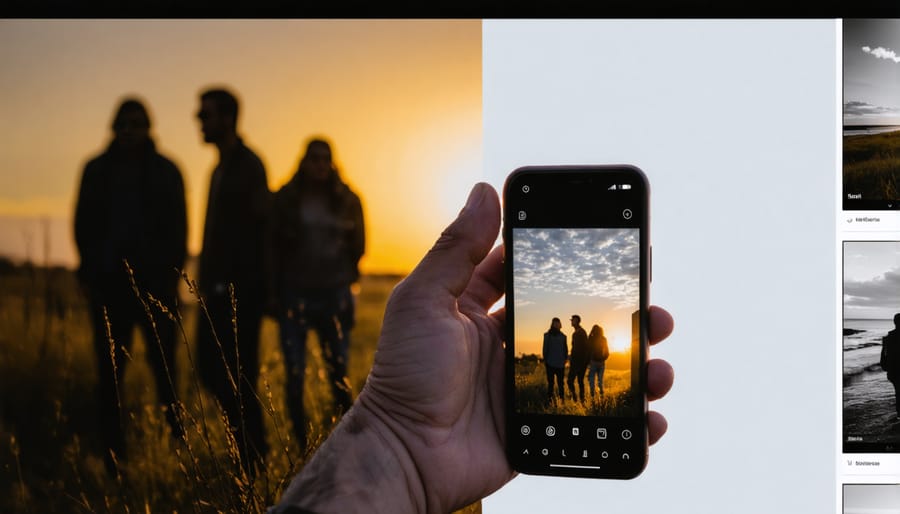
Mobile Experience for Clients
Here’s the reality: your clients aren’t always sitting at their desktop computers waiting to review proofs. They’re checking images during their lunch break on an iPhone, scrolling through galleries on an iPad while sitting in their living room, or sneaking a peek on their Android phone between meetings. If your online proofing tool doesn’t work seamlessly on mobile devices, you’re creating friction in the approval process.
Mobile responsiveness isn’t just a nice-to-have feature anymore. When a client has to pinch and zoom excessively, or can’t easily leave comments because buttons are too small, they’ll simply put off the review. That delay cascades through your entire workflow, pushing back delivery dates and follow-up sessions. The best proofing tools automatically adapt their interface to whatever screen size your client is using, ensuring that selecting favorites, leaving feedback, and approving images feels natural whether they’re on a phone, tablet, or desktop.
Download and Delivery Options
Once your client approves their selections, the proofing tool should make final delivery straightforward. Most platforms let you control download settings, offering high-resolution files suitable for printing alongside web-optimized versions for social sharing. You can typically set automatic watermarking for previews while delivering clean finals after payment, protecting your work throughout the review process.
The best tools integrate payment processing directly, so clients can purchase their favorites and immediately access downloads without you manually sending files. This saves countless hours compared to collecting payments separately and organizing file transfers. Some platforms even handle print fulfillment if you offer that service, though many photographers still prefer delivering physical prints themselves for quality control.
Look for delivery options that match your workflow, whether that means cloud downloads, gallery apps, or direct integration with your existing storage solutions. The goal is seamless handoff from approval to delivery without creating extra administrative work for you.
Integration with Your Existing Tools
The best proofing tool won’t help much if it creates bottlenecks in your existing workflow. Look for platforms that integrate seamlessly with the software you already use daily. Many modern proofing tools connect directly with Adobe Lightroom and Capture One, allowing you to export finished galleries without leaving your editing environment. This saves considerable time compared to manual uploads.
Cloud storage integration is equally important. Direct connections to Dropbox, Google Drive, or similar services mean you can automatically sync files or create backup copies of approved images. Some photographers appreciate this redundancy, while others use it to streamline delivery of final files to clients.
Consider whether the proofing tool offers plugin support or API access for custom integrations. If you use specialized workflow software for studio management or invoicing, check compatibility before committing. The goal is creating a smooth pipeline from capture to delivery, where each tool communicates with the next. A proofing platform that plays well with your current setup will feel like a natural extension of your process rather than an awkward addition requiring constant workarounds.
Branding and Customization
First impressions matter enormously in photography, and your proofing gallery is often a client’s first substantial interaction with your delivered work. This is where branding features become surprisingly important. Think of it this way: would you rather send a client to “yourname.genericproofingsite.com/gallery12345” or “proofs.yourphotographystudio.com”? The difference in perceived professionalism is significant.
Custom domains immediately establish credibility and reinforce your business identity. When combined with your logo prominently displayed and color schemes that match your website and marketing materials, you create a cohesive brand experience. Clients aren’t just viewing photos—they’re experiencing your complete professional presentation.
This consistency matters more than you might think. A generic, unbranded gallery can inadvertently signal that you’re cutting corners or that this is just a side project. Meanwhile, a beautifully branded proofing space reinforces the premium service they’re paying for. It’s a subtle psychological element that justifies your pricing and builds confidence.
The practical impact? Clients are more likely to share branded galleries with friends and family, essentially marketing your business for you. Those custom URLs are also easier to remember and find later, reducing the “I can’t find my photos” support requests that eat into your time.
Common Challenges (And How to Overcome Them)
Getting Clients to Actually Use the System
The biggest challenge isn’t choosing the right online proofing tool—it’s getting clients comfortable using it. Many photographers encounter resistance from clients who’d rather stick with email attachments or aren’t confident with new technology.
The solution is making the transition as effortless as possible. Start by setting expectations before the shoot. Mention during booking that you use a professional gallery system for reviewing images. Frame it as a benefit: “You’ll have a private gallery where you can favorite images, leave comments, and share with family—all in one place.”
When delivering galleries, include clear instructions in plain language. Here’s sample text that works well:
“Your gallery is ready! Click the link below to view your images. No login required. To select your favorites, simply click the heart icon on each photo. You can also leave comments by clicking on any image. The gallery works on phones, tablets, and computers—whatever is easiest for you.”
For particularly tech-hesitant clients, offer a quick phone walkthrough the first time. Once they see how simple it is—often easier than managing email attachments—resistance typically disappears. Consider creating a short screen-recording video showing exactly how to navigate your galleries, then link to it in every delivery email. This small investment pays dividends in reduced back-and-forth communication.
Managing File Sizes and Upload Times
Large wedding galleries can bring even robust internet connections to their knees. The key is finding your sweet spot between image quality and reasonable upload times. Most proofing platforms allow you to upload high-resolution originals while automatically generating web-optimized versions for client viewing, which means you’re not sacrificing quality for speed.
Consider batch uploading overnight for those 800-image wedding galleries. Many photographers schedule their uploads during off-peak internet hours or while working on other tasks. Some tools offer desktop uploaders that are more stable than browser-based options, reducing the frustration of failed uploads midway through.
For faster turnaround times, export your images at 2048 pixels on the long edge with a quality setting around 80-85 percent. This provides excellent screen resolution while keeping file sizes manageable. If clients request print files later, you can always provide those separately through delivery platforms designed for large file transfers. Remember, the goal is getting proofs to clients quickly while the excitement is fresh, not overwhelming them or yourself with unnecessary upload delays.
Cost Considerations for Different Business Sizes
Evaluating proofing tool costs requires honest assessment of your actual volume and workflow complexity. If you’re delivering 5-10 client galleries monthly, calculate your hourly rate and multiply it by the time you currently spend managing proofs manually—emailing files, tracking feedback, creating watermarked previews. Most photographers find they’re investing 2-4 hours per client on these tasks.
For solo photographers shooting occasional weddings or portrait sessions, entry-level plans around $10-20 monthly usually break even if they save just one hour of admin work. Higher-volume studios processing 20+ sessions monthly often justify premium tiers because the efficiency gains compound rapidly. Consider that unlimited client access and automated reminders become increasingly valuable as your client roster grows.
Here’s a practical benchmark: if the monthly subscription equals less than what you charge for a single hour of shooting time, and the tool saves you at least that much time monthly, it’s financially sound. Don’t forget hidden costs of your current method—lost time equals lost booking opportunities, and professional presentation can justify higher pricing that quickly offsets subscription fees.
Setting Up Your First Proofing Workflow
Preparing Your Images for Proofing
Before uploading your images, proper preparation saves time and ensures your clients see your work at its best. Start by culling ruthlessly—only share your strongest images. Most photographers find that showing 20-30 excellent shots beats overwhelming clients with 200 mediocre ones. This focused approach makes decision-making easier and positions you as a confident professional.
For file formats, JPEG remains the standard for online proofing. Export at medium to high quality (around 80-90% in most software) to balance visual appeal with reasonable upload times. Resolution matters less than you might think—images sized to 2000-3000 pixels on the long edge work beautifully for screen viewing while protecting your full-resolution files.
Organize your gallery logically before upload. Group images by location, setup, or chronologically depending on the shoot type. Wedding photographers might create galleries for “Getting Ready,” “Ceremony,” and “Reception,” while portrait photographers could organize by outfit changes or backgrounds.
Consider renaming files with simple, sequential numbering. This makes client communication clearer when they reference specific images. Most proofing platforms let you rearrange images after upload, but starting organized streamlines the entire process and projects professionalism from the first gallery your clients open.

Creating Client Instructions That Work
The difference between a client who actively engages with your proofing gallery and one who never responds often comes down to how clear your instructions are. Most clients have never used these tools before, so assume zero prior knowledge.
Start with a brief welcome email that explains what they’ll see and exactly what you need from them. Keep it simple: “Click the link below to view your photos. Select your favorites by clicking the heart icon on each image. Once you’ve chosen 20 photos, click the green Submit button at the top.”
Here’s a template that works: “Hi [Name]! Your gallery is ready. You’ll see [number] images from your session. Please select your top [number] favorites by [date]. Click the heart on each photo you love, then hit Submit when you’re done. Questions? Just reply to this email.”
Consider adding a short video walkthrough for complex selections, especially if your workflow involves multiple rounds or includes options for professional print delivery. Screen recordings showing exactly where to click eliminate confusion and reduce back-and-forth messages, saving you valuable time while making clients feel confident navigating the process.
Establishing Proofing Timelines and Expectations
Clear communication about timelines prevents frustration on both sides. When setting up a proofing project, specify exactly how many days clients have to provide feedback—typically 3-7 days works well for most projects. Include these expectations in your initial contract or welcome guide so there’s no confusion later.
For delayed responses, most online proofing tools let you send automatic reminder emails. Set these to trigger at logical intervals, like two days before the deadline and on the day feedback is due. If a client goes silent, have a policy ready: perhaps the project automatically moves to the next phase after 10 days, or you reserve the right to proceed with your best judgment.
Building proofing timelines into your contracts protects your schedule and sets professional boundaries. Include specific language about response windows, revision rounds, and what happens when deadlines pass. This isn’t about being rigid—it’s about respecting everyone’s time while keeping projects moving forward efficiently.
If you’ve ever spent an evening sorting through endless email chains, hunting for client feedback scattered across texts and messages, or wondering whether a client actually saw the latest gallery update, you already know the chaos that online proofing tools are designed to eliminate. These platforms fundamentally transform how photographers communicate with clients—replacing confusion with clarity, delays with efficiency, and frustration with professionalism.
The real question isn’t whether online proofing tools can improve your workflow. Based on everything we’ve covered, they clearly can. The question is whether your current process is creating unnecessary friction that’s costing you time, money, or client satisfaction. Take an honest look at your pain points. Are you spending hours on administrative tasks instead of shooting? Do clients struggle to give you clear feedback? Are revision cycles dragging on unnecessarily?
If any of these scenarios sound familiar, a proofing tool likely addresses problems you’re already facing. Whether you’re managing client galleries, collaborating on edits, or delivering prints to clients, the right platform can reclaim hours each week while elevating your professional image.
Your next step is simple: either start a free trial with one of the major platforms to experience the difference firsthand, or spend thirty minutes mapping out your ideal proofing workflow on paper. Identify exactly where communication breaks down now, then evaluate which tool features would solve those specific problems. The investment of time today pays dividends in every client interaction moving forward.























