
Transform your photography business’s financial management with QuickBooks’ powerful suite of tools designed specifically for creative professionals. Master client invoicing, track expensive gear as depreciating assets, and generate comprehensive profit reports that separate wedding, portrait, and commercial revenue streams. As a cornerstone of successful financial management for photographers, QuickBooks streamlines tax preparation by categorizing studio rentals, travel expenses, and equipment purchases while automatically calculating quarterly estimates.
Customize QuickBooks’ professional invoice templates with your photography branding, integrate credit card processing for seamless client payments, and set up recurring billing for retainer clients – all while maintaining clear records of shooting dates, locations, and delivered assets. Whether you’re tracking second shooters’ payments, managing multiple revenue streams, or calculating cost of goods for print sales, QuickBooks adapts to the unique demands of running a successful photography business.

Why QuickBooks Is Perfect for Photography Businesses
Client Management and Invoicing
QuickBooks makes client management and invoicing a breeze for photographers. Start by creating detailed client profiles that include contact information, shoot preferences, and payment history. You can even add custom fields for specific details like preferred shooting locations or package selections.
When it’s time to bill clients, QuickBooks offers customizable invoice templates that you can brand with your photography logo and style. Create professional estimates for wedding packages or portrait sessions, then easily convert them to invoices once the client approves. You can include itemized lists of services, such as shooting time, editing hours, and print packages.
For recurring clients, like those booking monthly corporate headshots or seasonal family portraits, set up automated invoicing to save time. Track payments effortlessly, and send automatic payment reminders to clients who are running late. The platform also allows you to accept various payment methods, including credit cards and digital payments, making it convenient for your clients to pay you promptly.
Use the client dashboard to monitor outstanding balances, payment histories, and upcoming scheduled sessions. This comprehensive view helps you maintain professional relationships while ensuring steady cash flow for your photography business.
Tracking Equipment Expenses and Depreciation
As a photographer, your equipment is one of your most significant investments. QuickBooks makes it easy to track these expenses and manage depreciation for tax purposes. Start by creating an Equipment asset account where you can record all your camera bodies, lenses, lighting equipment, and other gear purchases.
When you buy new equipment, enter it as a fixed asset and set up depreciation schedules. QuickBooks allows you to track straight-line depreciation or choose other methods that align with your tax strategy. For example, a $3,000 camera body might depreciate over five years, reducing your taxable income by $600 annually.
Don’t forget to track maintenance and repair costs separately. Create expense categories for equipment repairs, cleaning services, and calibration. This detailed tracking helps you understand the true cost of ownership and makes tax season much smoother.
Pro tip: Use QuickBooks’ custom fields to record serial numbers, purchase dates, and warranty information for each piece of equipment. This extra documentation proves invaluable for insurance claims and helps you plan future upgrades based on equipment age and performance.
Setting Up QuickBooks for Your Photography Business
Chart of Accounts for Photographers
Setting up a well-organized chart of accounts is crucial for your photography business’s financial clarity. Here’s a photographer-specific breakdown of essential categories to include:
Income Categories:
– Portrait Sessions
– Wedding Photography
– Commercial Photography
– Print Sales
– Digital Downloads
– Photography Workshops
– Licensing Fees
– Travel Fees
– Equipment Rentals
Expense Categories:
– Photography Equipment
– Camera Bodies
– Lenses
– Lighting Equipment
– Memory Cards
– Computer Hardware
– Studio Rent/Lease
– Software Subscriptions (editing, gallery hosting)
– Marketing and Advertising
– Website Hosting
– Insurance (equipment and liability)
– Professional Development
– Travel Expenses
– Props and Backdrops
– Printing Costs
– Client Gifts
– Second Shooter Fees
– Equipment Maintenance
– Office Supplies
Consider creating sub-categories for better tracking. For example, under “Travel Expenses,” you might have:
– Mileage
– Accommodations
– Meals
– Parking
Pro tip: Keep your chart of accounts simple initially, then expand as needed. QuickBooks allows you to customize categories, so start with these basics and adjust based on your specific business model. Remember to separate personal and business expenses clearly, especially when purchasing dual-purpose items like computers or smartphones.
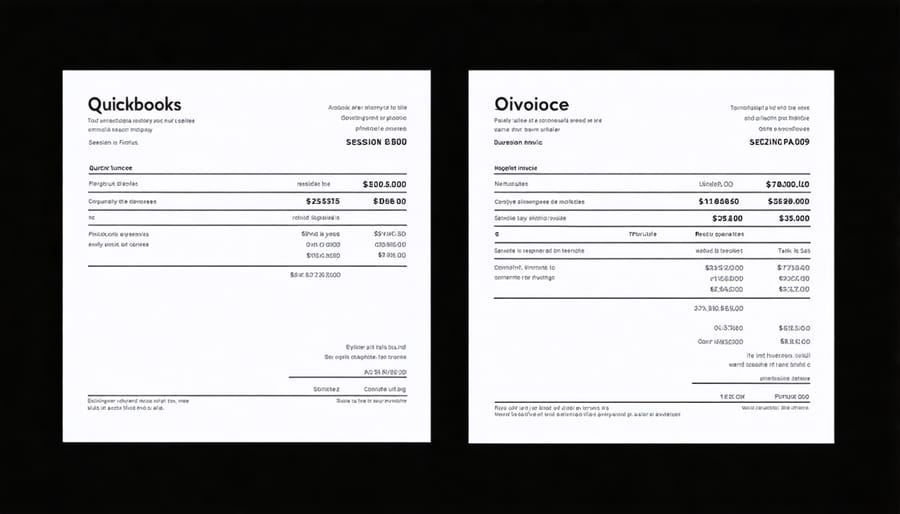
Project and Session Tracking
Keeping track of your photography projects in QuickBooks is essential for maintaining organized finances and ensuring nothing falls through the cracks. While QuickBooks isn’t specifically designed for photographers, you can customize it to work alongside other studio management tools for comprehensive project tracking.
Start by creating individual sub-customers for each photo shoot under your main client profiles. For example, “Smith Family/Spring Portrait Session 2024” allows you to track specific project income and expenses. Use QuickBooks’ Class tracking feature to categorize different types of sessions – weddings, portraits, commercial work – making it easier to analyze profitability by photography genre.
Set up project-specific items in QuickBooks to track common session elements like shooting time, editing hours, print orders, and travel expenses. Create custom fields to record important project details such as shooting locations, delivery deadlines, and package selections.
For ongoing projects or retainer clients, use QuickBooks’ recurring transaction feature to automatically generate invoices and track payments. Consider using the time tracking feature to log hours spent on different aspects of each project, from initial consultation to final delivery.
Remember to attach relevant documents – contracts, model releases, and shot lists – directly to your QuickBooks transactions for easy reference and complete project documentation.
Essential QuickBooks Features Every Photographer Should Use
Time Tracking and Mileage
As a photographer, tracking your time and mileage is crucial for accurate billing and tax deductions. QuickBooks offers robust features to help you manage these essential aspects of your business effortlessly.
For time tracking, QuickBooks’ built-in timer lets you clock in and out during photo shoots, editing sessions, and client meetings. Simply start the timer when you begin working and stop it when you’re done. The system automatically calculates your billable hours, which you can easily attach to client invoices. This is particularly useful for photographers who charge hourly rates for events or studio sessions.
When it comes to travel expenses, QuickBooks’ mileage tracking feature is a game-changer. Use the mobile app to automatically track your drives to shooting locations, client meetings, and equipment pickups. The system calculates your mileage deductions based on current IRS rates, potentially saving you thousands in tax deductions annually.
Pro tip: Create specific mileage categories for different types of photography work. For instance, separate wedding photography travel from commercial shoot travel to better understand your expenses per service type.
You can also generate detailed reports showing your time and mileage expenses by client or project, making it easier to analyze your business’s efficiency and profitability. These insights help you make informed decisions about pricing and travel radius for future projects.
Remember to regularly review your time and mileage logs to ensure accuracy and maintain proper documentation for tax purposes.
Digital Payment Integration
Streamlining your payment process is crucial for any photography business, and QuickBooks offers robust digital payment integration options that can transform how you handle transactions. By setting up online payments, you can offer clients convenient ways to pay while maintaining professional business license requirements and financial tracking.
To get started, enable QuickBooks Payments in your account settings. This allows you to accept credit cards, debit cards, and ACH bank transfers directly through your invoices. For photography sessions, you can set up deposit requirements by creating partial invoices – perfect for wedding photographers who typically require a 50% booking deposit.
Create professional-looking payment forms that match your brand by customizing the payment portal with your logo and color scheme. You can even set up recurring payments for clients who book regular sessions, like commercial photographers with monthly retainers.
One of the most valuable features is the ability to send automatic payment reminders to clients. Set these up to go out 3-5 days before the due date to maintain steady cash flow. QuickBooks also automatically reconciles online payments with your invoices, saving you hours of bookkeeping time.
Pro tip: Enable the mobile payment option to accept payments on-site during photo shoots using your smartphone – particularly useful for event photography or mini-sessions where immediate payment is preferred.
Financial Reports for Growth
As a photographer, staying on top of your financials is crucial for sustainable growth. QuickBooks offers several essential reports that can help you make informed business decisions. The Profit and Loss Statement (P&L) shows your revenue streams – from wedding packages to portrait sessions – and breaks down expenses like equipment purchases and studio rent, giving you a clear picture of your business’s health.
The Balance Sheet is particularly useful for tracking your expensive camera gear and other equipment assets. This report helps you understand your business’s overall worth and manage depreciation of your photography equipment over time.
For managing your cash flow, the Statement of Cash Flows reveals how money moves through your business. This is especially important for photographers who deal with booking deposits and final payments spread across different dates.
Custom reports can track specific aspects of your photography business. Create reports to monitor which services are most profitable, track seasonal trends, or analyze client retention rates. For example, you might discover that mini sessions bring in more profit per hour than full wedding packages.
The Accounts Receivable Aging report helps you stay on top of unpaid invoices, ensuring you follow up with clients who haven’t paid their final balance for their photo sessions. Meanwhile, the Sales by Customer report helps identify your most valuable clients, allowing you to focus your marketing efforts effectively.
Regular review of these reports enables you to make data-driven decisions about pricing, service offerings, and business expansion opportunities.
Tax Time Made Easy
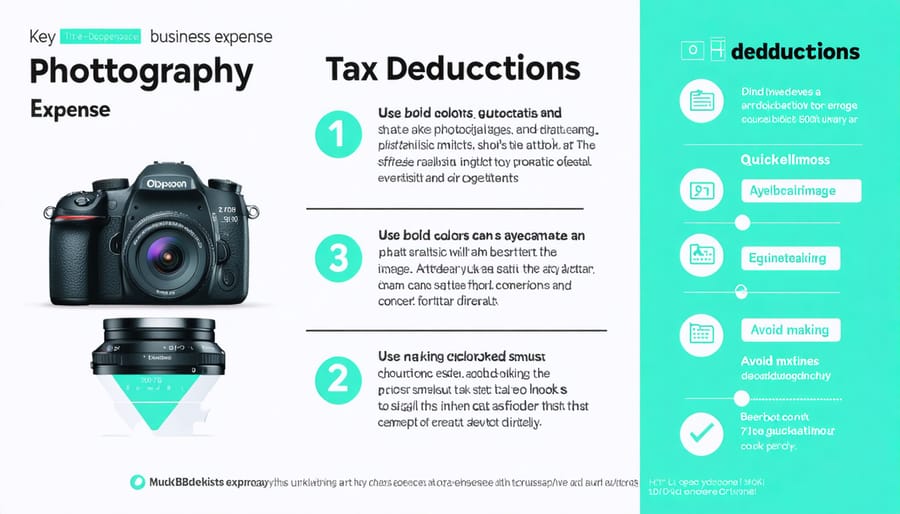
Deductions You Shouldn’t Miss
As a photographer, maximizing your tax deductions is crucial for your bottom line. QuickBooks makes it easy to track these essential write-offs. Your camera gear and lenses are major deductible expenses, but don’t overlook smaller items like memory cards, batteries, and lens filters. Studio rent, utilities, and insurance are fully deductible, as are business structure considerations and legal fees.
Create categories in QuickBooks for travel expenses when shooting on location, including mileage, accommodations, and meals. Professional development costs like workshops, online courses, and photography association memberships are deductible too. Don’t forget about software subscriptions for editing, client galleries, and business management tools.
Set up expense tracking for marketing costs, including your website, business cards, and social media advertising. Home office deductions can be significant if you edit photos or manage your business from home. Remember to track props, backdrops, and lighting equipment purchases. QuickBooks’ receipt scanning feature makes it simple to capture and categorize these expenses throughout the year, ensuring you don’t miss any valuable deductions at tax time.
Year-End Reporting
As tax season approaches, organizing your photography business finances becomes crucial. Start by reconciling all your accounts in QuickBooks, ensuring every transaction from your photography sessions, equipment purchases, and studio expenses is properly categorized. Run your Profit & Loss statement to review your annual income and expenses, making sure your revenue from different photography services (weddings, portraits, commercial work) is accurately reflected.
Pay special attention to photography-specific deductions like equipment depreciation, studio rent, and professional development costs. QuickBooks makes it easy to generate detailed reports of these expenses, which your tax professional will appreciate. Don’t forget to review your mileage logs for travel to photo shoots and client meetings – these are valuable deductions.
Before year-end, verify that all your client payments are properly recorded and any outstanding invoices are accounted for. Run an Accounts Receivable aging report to identify any unpaid balances that might affect your tax situation. Export your financial reports early to give yourself time to address any discrepancies and consult with your accountant if needed. This proactive approach will make tax season much smoother and help ensure you’re maximizing your photography business deductions.
QuickBooks has proven to be an invaluable tool for photographers looking to streamline their financial management and grow their businesses professionally. By implementing QuickBooks into your photography workflow, you’ll gain better control over your income tracking, expense management, and tax preparation, allowing you to focus more on what you love – creating stunning images for your clients.
The platform’s versatility in handling everything from basic bookkeeping to advanced financial reporting makes it an excellent choice for both emerging and established photography businesses. With features specifically beneficial to creative professionals, such as project tracking, customizable invoicing, and equipment depreciation management, QuickBooks can adapt to your unique business needs as you grow.
To get started with QuickBooks, begin by setting up your account with photography-specific categories and charts of accounts. Take advantage of the available training resources and consider working with an accountant familiar with creative businesses to ensure you’re maximizing the software’s potential. Remember that investing time in properly setting up your financial systems now will save you countless hours and potential headaches during tax season.
Whether you’re a wedding photographer managing multiple clients or a commercial photographer tracking complex projects, QuickBooks provides the foundation you need for sound financial management. Take the first step today toward better business organization and financial clarity – your future self will thank you.
























