
Transform your photography workflow with modern lighting software that bridges the gap between vision and reality. Professional photographers increasingly rely on digital lighting solutions to preview, plan, and perfect their shots before pressing the shutter. From real-time lighting simulations to advanced post-processing controls, these sophisticated tools have revolutionized how we approach both studio and location photography.
Today’s photography lighting software offers unprecedented control over every aspect of illumination – from modeling complex multi-light setups to fine-tuning color temperature and shadow details. Whether you’re a studio photographer planning elaborate portrait sessions or an architectural photographer calculating natural light patterns, these digital tools provide the precision and flexibility that traditional methods simply can’t match.
The integration of artificial intelligence and cloud computing has made lighting software more intuitive and powerful than ever. Virtual lighting rigs can be adjusted in real-time, lighting patterns can be saved and shared across teams, and sophisticated algorithms can even suggest optimal lighting configurations based on your shooting conditions and creative goals.
For photographers serious about elevating their craft, understanding and mastering lighting software isn’t just a technical advantage – it’s becoming an essential skill in modern digital photography. This comprehensive guide will explore the best tools available, practical applications, and how to seamlessly incorporate them into your creative process.
How Modern Lighting Software Transforms Your Camera

Real-time Light Metering Integration
Modern photography lighting software has revolutionized how photographers interact with their camera’s light metering systems through sophisticated real-time camera control capabilities. These applications directly communicate with your camera’s built-in light meter, providing instant feedback and allowing you to make precise adjustments without taking your eyes off the composition.
The integration typically works through USB or wireless connections, enabling the software to receive continuous light readings from your camera’s sensor. As you adjust your lighting setup, whether it’s studio strobes or continuous lighting, the software displays detailed exposure information, histograms, and waveforms in real-time on your computer or tablet screen.
What makes this technology particularly valuable is its ability to detect subtle lighting changes across different zones of your frame. Instead of relying solely on your camera’s basic metering modes, the software can analyze multiple areas simultaneously, helping you achieve perfect exposure balance. This is especially useful in challenging lighting situations, such as high-contrast scenes or when working with multiple light sources.
For portrait photographers, this means being able to fine-tune key, fill, and rim lights while seeing exactly how each adjustment affects the final image. Wedding photographers benefit from quick exposure adjustments as lighting conditions change throughout the event, ensuring consistent results.
AI-Powered Scene Recognition
Modern photography lighting software employs sophisticated AI algorithms to analyze scenes in real-time, revolutionizing how photographers approach lighting challenges. These intelligent systems can instantly evaluate multiple elements, including subject placement, ambient light conditions, and environmental factors to suggest perfect exposure settings.
The software uses deep learning models trained on millions of photographs to recognize common scenarios like portraits, landscapes, or events. When you frame a shot, the AI quickly identifies key elements such as faces, architectural features, or natural landscapes, then provides tailored lighting recommendations based on proven lighting patterns for similar situations.
For instance, when photographing a portrait, the system might detect facial features and suggest optimal key light positioning, fill light intensity, and hair light placement. In landscape photography, it can analyze the sky’s brightness, shadow areas, and recommend graduated lighting techniques to balance the exposure.
What makes these systems particularly valuable is their ability to learn from your preferences over time. As you accept or modify suggestions, the AI adapts its recommendations to match your personal style while maintaining technical accuracy.
Popular Lighting Software Solutions
Built-in Camera Software
Most modern digital cameras come equipped with built-in software features to help photographers manage and control lighting conditions. Canon’s Digital Photo Professional, for instance, offers sophisticated exposure controls and highlight recovery tools that work seamlessly with RAW files from their cameras. This integration allows photographers to make precise adjustments to lighting even after the shot has been taken.
Nikon’s Capture NX-D software provides similar capabilities, with particular strength in its Active D-Lighting technology, which helps balance exposure in high-contrast scenes. Sony camera users benefit from their Creative Style settings, which can be fine-tuned within the camera’s menu system to adjust contrast, saturation, and shadow details on the fly.
Fujifilm’s approach stands out with their Film Simulation modes, which not only affect color but also influence how the camera processes highlights and shadows, mimicking the characteristics of their famous film stocks. These built-in tools can be particularly useful when shooting in challenging lighting conditions.
For smartphone photographers, native camera apps have become increasingly sophisticated. Apple’s iOS camera software includes features like Smart HDR and Night mode, which automatically balance lighting in difficult conditions. Similarly, Google’s Pixel cameras utilize computational photography to handle complex lighting scenarios, often producing remarkable results in low-light situations.
While these built-in solutions may not offer the extensive control of dedicated lighting software, they provide convenient, immediate options for managing lighting challenges during shoots. Many photographers find these tools sufficient for their daily needs, especially when combined with good shooting technique and understanding of natural light.
Third-party Applications
Beyond the major camera manufacturers’ proprietary solutions, several independent developers have created powerful lighting control applications that offer photographers more flexibility and creative options. These third-party applications often bridge compatibility gaps and introduce innovative features not found in native software.
Capture One’s Lighting Control module stands out for its precision in handling complex studio setups, offering photographers granular control over multiple light sources and the ability to save custom lighting presets. Similarly, Broncolor’s BronControl app has become a favorite among studio photographers, providing wireless control of their lighting equipment through an intuitive interface.
For photographers working with continuous lighting, Luminair offers sophisticated DMX control capabilities, making it particularly valuable for hybrid photo-video productions. The app allows users to create complex lighting sequences and manage multiple fixtures simultaneously from their mobile devices.
Budget-conscious photographers often turn to qDslrDashboard, an open-source solution that integrates with various camera systems and lighting equipment. While it may lack the polished interface of commercial alternatives, it provides robust functionality for controlling both camera settings and external flashes.
Another notable mention is Trigger Happy, which specializes in high-speed photography lighting control. Its precise timing capabilities make it ideal for capturing split-second events, from water droplets to balloon bursts.
These third-party applications typically offer free trials, allowing photographers to test their compatibility and features before committing. While they may require additional hardware or adapters to function with specific equipment, the enhanced control and creative possibilities they provide often justify the investment for serious photographers.
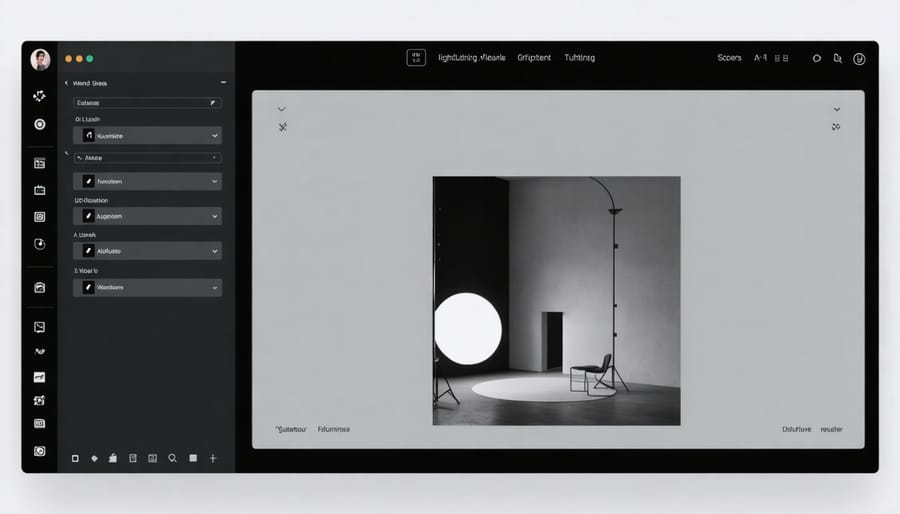
Setting Up Your Camera-Software Connection
Wireless Integration Methods
Modern photography lighting software offers several methods for wireless integration with your camera system. The most common approach is through Wi-Fi connectivity, which enables seamless camera-software connectivity for real-time lighting adjustments.
For cameras with built-in Wi-Fi capabilities, the setup process typically involves connecting to the camera’s network through your computer or mobile device. Many manufacturers provide their own wireless connectivity apps, but third-party software solutions often offer more advanced features and greater flexibility.
Bluetooth integration presents another popular option, especially for mobile applications. While it may have a shorter range than Wi-Fi, Bluetooth connections generally consume less power and can be more stable in busy shooting environments.
For photographers working with legacy equipment, wireless triggers and receivers can bridge the gap between older cameras and modern lighting software. These devices plug into your camera’s hot shoe or sync port and communicate with your computer via radio frequency or infrared signals.
To ensure reliable wireless performance, consider these best practices:
– Position your device within optimal range (usually 30-50 feet)
– Minimize interference from other wireless devices
– Keep backup batteries handy
– Test connections before important shoots
– Use wired tethering as a backup option
Remember that different lighting software packages may support various wireless protocols, so check compatibility with your specific camera model before making a purchase.
Tethered Shooting Setup
Connecting your camera directly to your computer through tethered shooting opens up powerful possibilities for real-time lighting control and image review. This tethered shooting workflow allows photographers to instantly see their images on a larger screen and make lighting adjustments on the fly.
To get started, you’ll need a compatible USB or FireWire cable that matches your camera’s specifications, along with tethering software that supports your camera model. Most modern cameras from manufacturers like Canon, Nikon, and Sony come with basic tethering software, but third-party solutions often offer more advanced features.
The physical setup is straightforward: connect your camera to your computer, launch your tethering software, and ensure your lighting control software is properly configured to communicate with both. Many professional studios mount their computer on a rolling cart or use a laptop stand for mobility while maintaining the connection.
For optimal performance, use a high-quality cable with strain relief to prevent disconnections, and consider using a powered USB hub if you’re connecting multiple devices. It’s also worth investing in a backup battery for your camera, as tethered shooting typically draws more power than standalone operation.
Keep your cable management tidy to prevent tripping hazards and protect your equipment. Cable clips, ties, or specialized tethering tools can help secure connections and maintain a safe, professional shooting environment.

Practical Applications and Benefits
Studio Photography Enhancement
Studio photography lighting software revolutionizes the way photographers work in controlled environments, offering unprecedented precision and creative control. When working in a studio setting, these tools allow you to preview lighting setups before investing time in physical arrangements, saving both setup time and client patience.
Most modern lighting software includes virtual light placement tools, where you can experiment with different positions, intensities, and light modifiers on a digital representation of your subject. This feature proves invaluable when planning complex multi-light setups or working with challenging subjects like reflective products or intricate fashion shoots.
The real magic happens in the integration with smart studio equipment. Many contemporary lighting systems now offer direct software control, allowing photographers to adjust power settings, color temperature, and even complex lighting patterns directly from their computer or tablet. This seamless connection enables quick adjustments during shoots without disrupting the creative flow.
Advanced features like lighting diagram creation help studio photographers document their setups for future reference or sharing with team members. Some software packages even include AI-powered suggestions that can recommend optimal lighting arrangements based on your subject matter and desired mood.
For those teaching studio photography or working with remote clients, these tools offer excellent visualization capabilities, making it easier to communicate lighting concepts and preview results before the actual shoot begins.
On-Location Shooting Advantages
Photography lighting software has revolutionized on-location shooting by giving photographers unprecedented control over challenging lighting conditions. When working outdoors, these applications help photographers anticipate and adapt to changing natural light, ensuring consistent results throughout the day.
Modern lighting apps can analyze the position of the sun, predict shadows, and suggest optimal shooting times based on your location. This functionality is particularly valuable for landscape and architectural photographers who need to plan their shoots around golden hour or blue hour conditions.
Many of these tools now include augmented reality features, allowing photographers to visualize lighting setups before setting up equipment. By holding up your smartphone or tablet, you can see exactly how different light positions will affect your subject, saving valuable time during location shoots.
Weather integration is another game-changing feature, with apps providing real-time updates on cloud cover, sun position, and potential lighting challenges. This helps photographers make informed decisions about equipment needs and timing, especially for events like outdoor weddings or sports photography.
For variable lighting conditions, these applications often include exposure calculation tools that account for ambient light, helping photographers maintain consistent exposure across multiple shots. Some advanced solutions even offer light meter functionality through your mobile device, reducing the need for additional equipment on location.
The ability to save and share lighting diagrams has made team shoots more efficient, ensuring everyone on set understands the intended setup before arrival.
Photography lighting software has revolutionized the way we approach both capture and post-processing, transforming what was once a purely physical craft into a powerful blend of traditional and digital techniques. This evolution has democratized advanced lighting control, allowing photographers of all skill levels to achieve professional-quality results that were previously possible only with extensive studio equipment and years of expertise.
The impact of these digital tools extends far beyond simple adjustments. Today’s photographers can simulate complex lighting setups, experiment with different scenarios before a shoot, and make precise adjustments that would be impossible with physical lights alone. This has not only improved workflow efficiency but has also expanded creative possibilities, enabling photographers to push boundaries and develop unique visual styles.
Perhaps most significantly, lighting software has become an integral part of the modern photographer’s toolkit, bridging the gap between vision and execution. Whether it’s creating subtle natural-looking effects or dramatic artistic statements, these tools have become indispensable for achieving consistent, high-quality results.
As technology continues to advance, we can expect even more sophisticated lighting solutions that will further blur the line between traditional and digital photography. The future promises even more intuitive tools, better integration with existing workflow systems, and new possibilities for creative expression through light manipulation.
























