
Transform your photography studio’s chaos into clockwork efficiency with modern studio management software. While traditional photography business models demand 60+ hours per week of administrative work, the right software suite slashes that time in half. Today’s professional photographers leverage these powerful tools to automate client communications, streamline booking processes, and track financial performance—all from a single dashboard.
Gone are the days of juggling spreadsheets, calendar apps, and paper contracts. Whether you’re shooting weddings, portraits, or commercial work, studio management software centralizes everything from lead capture to final delivery. The most successful studios report saving 15-20 hours weekly on administrative tasks alone, allowing more time behind the camera where it matters most.
Think of studio management software as your digital assistant, handling the business side while you focus on creating stunning images. With features like automated workflows, integrated payment processing, and client galleries, these platforms don’t just organize your business—they help it grow.
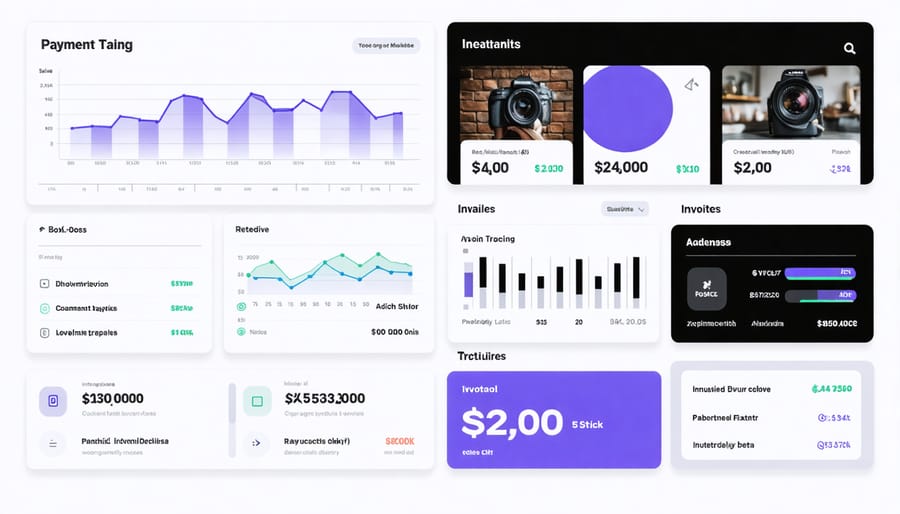
Financial Features Every Photography Studio Needs
Invoicing and Payment Processing
Efficient invoicing and payment processing are crucial for running a successful photography business, and modern studio management software makes these tasks remarkably straightforward. Most platforms offer automated billing systems that can generate professional invoices with your studio branding, itemized services, and payment terms in just a few clicks.
The client payment experience is equally important, and today’s software solutions typically include user-friendly payment portals where clients can view their invoices, make secure payments, and track their payment history. Many systems support multiple payment methods, including credit cards, ACH transfers, and digital wallets, giving your clients the flexibility they prefer.
Payment tracking features help you stay on top of your finances by automatically recording transactions, sending payment reminders, and flagging overdue accounts. Some advanced systems even offer recurring billing options for payment plans or subscription services, perfect for wedding packages or monthly retainer clients.
For tax season and financial planning, these tools typically generate detailed reports of your payment history, outstanding invoices, and revenue trends, making it easier to manage your business finances and prepare for tax filing.
Expense Tracking and Tax Management
Managing your photography business’s finances becomes significantly easier with the expense tracking and tax management features found in modern studio management software. These tools help you categorize expenses, digitize receipts, and prepare for tax season with minimal hassle.
Most photography management platforms offer smart expense categorization, automatically sorting your purchases into relevant categories like equipment, studio rent, marketing costs, and travel expenses. You can snap photos of receipts with your smartphone, and the software will extract important details using OCR technology, eliminating the need for manual data entry.
Come tax time, these systems prove invaluable by generating detailed expense reports and financial summaries. Many platforms integrate directly with popular accounting software like QuickBooks or Xero, making it easy to share data with your accountant. Some advanced features include mileage tracking for location shoots, automated tax deduction suggestions, and custom expense categories tailored to photography businesses.
By maintaining organized financial records throughout the year, you’ll spend less time sorting through shoeboxes of receipts and more time behind the camera. Plus, having detailed expense tracking helps identify areas where you can optimize spending and improve your studio’s profitability.
Financial Reporting and Analytics
Modern studio management software revolutionizes financial management for photographers by offering comprehensive tools for tracking business performance. These platforms provide real-time profit and loss monitoring, helping you understand exactly where your money goes. You can track session fees, product sales, and recurring expenses at a glance, while automated revenue forecasting helps predict seasonal fluctuations and growth opportunities.
Key performance metrics like average booking value, client acquisition costs, and session conversion rates are displayed through intuitive dashboards. Many solutions also offer customizable reports that break down revenue streams by service type, helping you identify your most profitable offerings. The ability to generate professional financial statements and tax reports saves countless hours during tax season and provides clear insights for making informed business decisions.
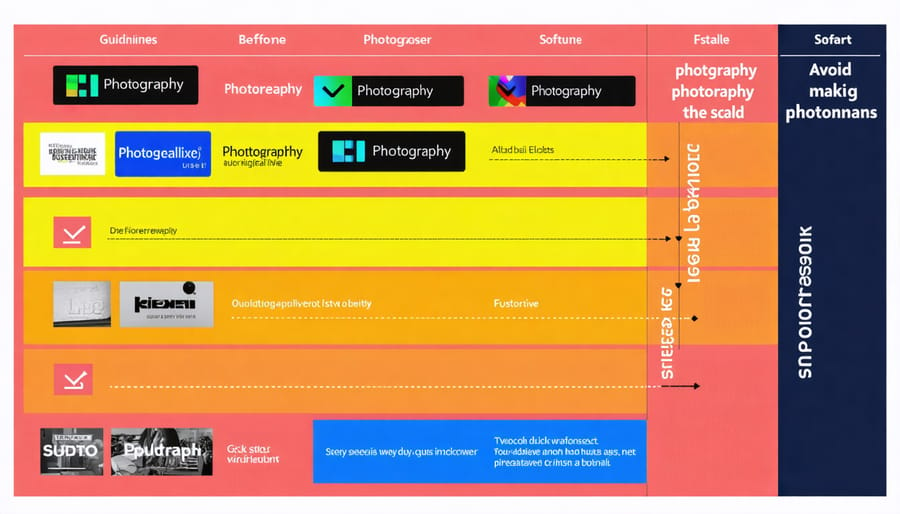
Top Studio Management Platforms Compared
Budget-Friendly Options
Managing a photography studio doesn’t have to break the bank, especially when you’re just starting out or navigating business license requirements. Several budget-friendly studio management solutions offer impressive features without the hefty price tag.
Pixifi stands out as an excellent entry-level option, starting at just $19/month. It covers essential needs like client management, scheduling, and basic invoicing. While it may lack some advanced features, it’s perfect for solo photographers building their business.
Light Blue Software offers a compelling middle-ground solution at $25/month. Its intuitive interface and comprehensive feature set, including workflow automation and financial tracking, make it a fantastic value for growing studios.
For those willing to piece together their workflow, combining free tools can create a robust management system. Google Workspace (free tier) for calendars and client communication, Wave for accounting (free for basic features), and Trello for project management can form an effective no-cost solution.
Studio Ninja deserves mention for its photographer-friendly pricing model, starting at $15/month. While relatively new to the market, it offers a surprising range of features, including contract management and automated client communications.
Remember, many of these platforms offer free trials, so you can test them thoroughly before committing. Start with basic features you need most, and upgrade only when your business growth justifies the additional expense.
Mid-Range Solutions
For growing photography studios, mid-range solutions offer the perfect balance of functionality and affordability. These platforms typically cost between $30-100 per month and provide comprehensive features that can scale with your business.
Studio Ninja and ShootQ stand out as popular choices in this category, offering robust client management systems alongside advanced scheduling capabilities. These solutions typically include customizable client portals, automated workflow tools, and integrated invoicing systems that can handle multiple payment methods.
One of the key advantages of mid-range options is their ability to handle complex project management. For instance, Pixifi allows you to track multiple shoots simultaneously while maintaining organized communication with clients and team members. Most of these platforms also offer mobile apps, making it easier to manage your business on the go.
Light Blue Software is another standout option, particularly appreciated for its offline capabilities and sophisticated financial tracking features. These mid-tier solutions often include advanced reporting tools that help you analyze your business performance and make data-driven decisions.
When considering mid-range options, look for features like:
– Online booking and scheduling
– Contract and invoice management
– Lead tracking and sales pipelines
– Email marketing integration
– Gallery delivery systems
– Basic accounting tools
While these solutions require a more significant investment than basic options, they typically offer better ROI through time-saving automation and improved client management capabilities. Many also provide free trials, allowing you to test their features before committing.
Enterprise-Level Systems
For larger photography studios managing multiple photographers, locations, or handling high-volume clients, enterprise-level studio management solutions offer robust features that go beyond basic business management. These comprehensive systems typically include advanced workflow automation, multi-user access controls, and sophisticated client relationship management tools.
Popular enterprise solutions like Studio Manager Pro and PhotoOne Business often integrate seamlessly with enterprise resource planning (ERP) systems and offer enhanced security features crucial for protecting sensitive client data. They typically include features like automated backup systems, detailed audit trails, and compliance management tools that are essential for larger operations.
What sets enterprise systems apart is their scalability and ability to handle complex business structures. They often provide tools for managing multiple brands or studio locations under one umbrella, with centralized reporting and analytics capabilities. These systems can typically handle thousands of sessions annually while maintaining organized workflows and clear communication channels.
Custom API integration capabilities allow enterprise solutions to connect with other business tools, from accounting software to marketing platforms. While these systems represent a significant investment, often starting at several hundred dollars per month, they provide the robust infrastructure needed to support and grow large-scale photography operations.
For studios handling corporate clients or high-volume commercial work, these enterprise solutions often pay for themselves through improved efficiency and reduced administrative overhead. They’re particularly valuable for studios that need to maintain consistent quality and service levels across multiple team members and locations.
Maximizing Your Software Investment
Implementation Strategies
Transitioning to new studio management software doesn’t have to be overwhelming. Follow these proven steps to ensure a smooth implementation process:
Start by backing up all your existing client data, contracts, and financial records. Create a spreadsheet mapping out where each type of information will live in the new system. This preparation phase is crucial for maintaining business continuity.
Next, set aside dedicated time for software setup – ideally during your off-season or slower periods. Begin with the basics: customizing your client portal, uploading your contract templates, and configuring your booking calendar. Don’t try to implement everything at once; tackle one module at a time.
Train yourself and your team thoroughly before going live. Most software providers offer video tutorials and documentation – take advantage of these resources. Set up a test client and run through your entire workflow, from initial inquiry to final delivery.
Migrate your data in stages, starting with current clients and upcoming shoots. Double-check that all information transfers correctly, especially critical details like shooting dates and payment schedules. Keep your old system running parallel for the first month to ensure nothing falls through the cracks.
Finally, inform your clients about any changes that affect them, such as new booking processes or payment systems. Consider creating a simple guide to help them navigate your new client portal. Remember, good communication during this transition helps maintain trust and professionalism.
Start small, be patient, and gradually expand your use of the software’s features as you become more comfortable with the basic functions.
Automation Opportunities
Studio management software offers numerous opportunities to streamline your financial workflows, making managing business costs more efficient than ever before. By leveraging automation features, you can transform time-consuming tasks into seamless processes that run in the background while you focus on your creative work.
Consider automated invoicing, which can save hours each month by generating and sending invoices based on your session details. Many platforms can automatically follow up on unpaid invoices, reducing awkward payment conversations and improving cash flow. Payment processing automation ensures your income is properly tracked and recorded, with automatic reconciliation between your bank accounts and booking system.
Expense tracking becomes effortless with receipt scanning features that automatically categorize your purchases. Some systems can even detect recurring expenses and create smart reports for tax season. You’ll also find automated booking systems that handle payment schedules, sending reminders, and processing deposits without manual intervention.
Perhaps most valuable is the automation of financial reporting. Instead of spending hours creating spreadsheets, these tools can generate real-time profit and loss statements, tax summaries, and business performance metrics at the click of a button. This gives you instant insight into your business health while eliminating the risk of manual calculation errors.
Remember to set up automated backups of all financial data to protect your records and maintain compliance with tax regulations.
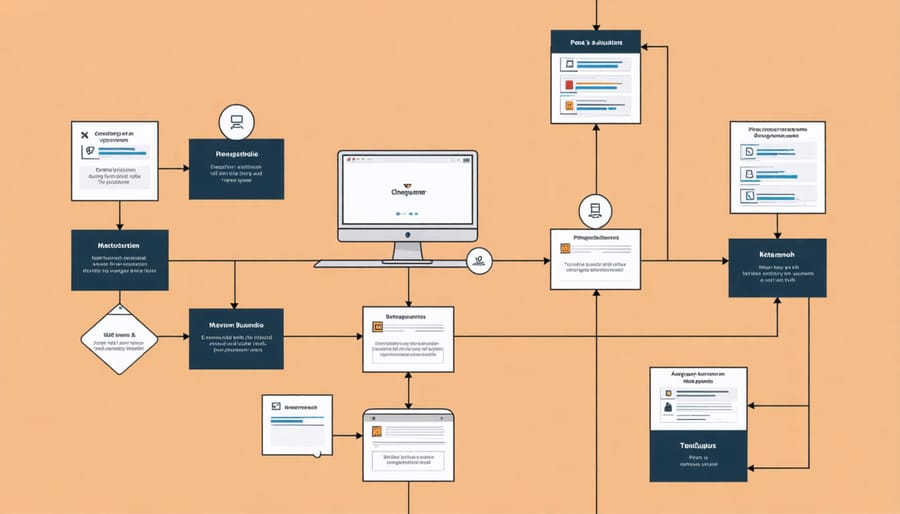
Integration with Other Tools
Modern studio management software shines brightest when it plays well with other business tools you’re already using. Most popular platforms integrate seamlessly with accounting software like QuickBooks and Xero, making tax season much less stressful. These integrations automatically sync your income, expenses, and invoices, eliminating the need for manual data entry and reducing costly errors.
For marketing efforts, look for software that connects with email marketing platforms such as Mailchimp or Constant Contact. This allows you to automatically add clients to your mailing lists and segment them based on their session types or purchase history. Many platforms also offer integration with social media scheduling tools, helping you maintain a consistent online presence without switching between multiple apps.
Calendar integrations are another game-changer. When your studio software syncs with Google Calendar or iCal, you can manage all your appointments from one place while avoiding double bookings. Some advanced solutions even connect with client gallery services like Pixieset or ShootProof, streamlining your delivery workflow.
Payment processing is crucial too. Look for software that integrates with popular payment gateways like Square, Stripe, or PayPal. This enables smooth online booking and payment collection while automatically recording transactions in your accounting system.
Remember to check if your chosen software offers API access, as this opens up possibilities for custom integrations specific to your workflow needs.
Studio management software has become an indispensable tool for photographers looking to streamline their operations and focus more on their creative work. By implementing these comprehensive solutions, you can transform your photography business from a complex juggling act into a well-oiled machine that practically runs itself.
The benefits are clear: automated client communication saves countless hours of back-and-forth emails, while integrated booking systems eliminate scheduling conflicts. Financial management features help you stay on top of your revenue and expenses, ensuring your business remains profitable. With digital contract signing and invoicing, you can maintain a professional image while reducing paper waste and administrative overhead.
Ready to take the next step? Start by assessing your specific needs and budget. Make a list of must-have features versus nice-to-have ones, and research platforms that align with your requirements. Many software providers offer free trials – take advantage of these to test-drive different solutions before committing. Once you’ve chosen your platform, set aside dedicated time for setup and training, and consider involving your team in the implementation process.
Remember that transitioning to new software requires patience and persistence. Start with one module at a time, perhaps beginning with client management or scheduling, and gradually expand your usage as you become more comfortable. The initial investment of time will pay dividends in the long run, freeing you to focus on what matters most – creating beautiful images for your clients.























