
Master your camera’s battery performance with precision-engineered Z battery solutions, designed specifically for professional and enthusiast photographers who demand reliable power in every shooting situation. Understanding proper camera maintenance best practices starts with battery management – the lifeline of your creative workflow. Whether you’re capturing decisive moments at a wedding or embarking on a multi-day landscape photography expedition, Z batteries deliver consistent performance through intelligent power management, rapid charging capabilities, and advanced temperature compensation technology. These professional-grade power solutions integrate seamlessly with modern mirrorless systems, offering extended shooting capacity and real-time battery health monitoring to ensure you never miss a critical shot. By implementing proper Z battery care protocols, photographers can extend battery life by up to 40% while maintaining peak performance across diverse shooting conditions.
Understanding Z Battery Technology
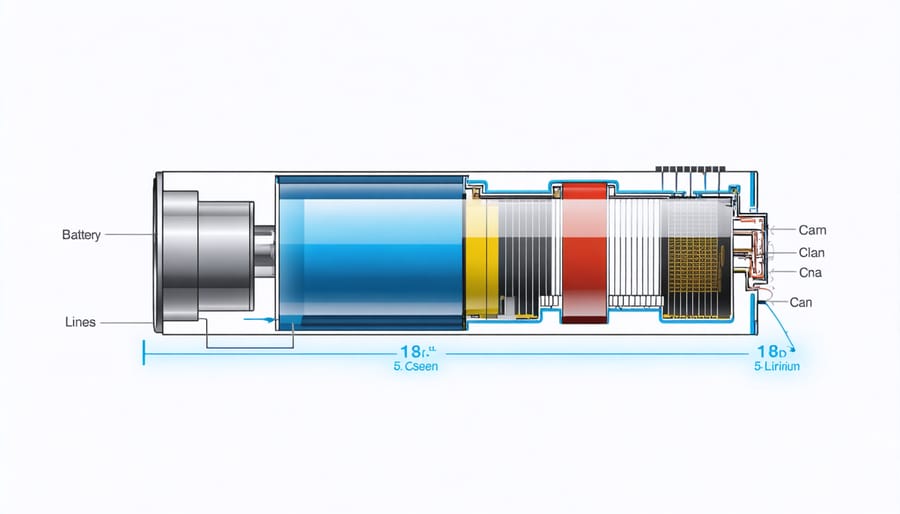
What Makes Z Batteries Different
Z Batteries stand out in the photography world thanks to their innovative lithium-ion technology specifically engineered for mirrorless camera systems. Unlike conventional camera batteries, Z Batteries feature a high-density cell structure that delivers up to 40% more shots per charge while maintaining a compact form factor.
What truly sets these batteries apart is their intelligent power management system. They communicate directly with your camera, providing accurate battery life readings and optimizing power distribution based on your shooting conditions. Whether you’re capturing rapid-fire sequences or recording 4K video, Z Batteries adjust their output to maintain consistent performance.
The batteries also incorporate advanced temperature regulation technology, ensuring reliable operation in extreme conditions from -10°C to 40°C. This makes them ideal for both studio work and outdoor adventures. Their protective circuitry prevents overcharging and short circuits, extending the battery’s lifespan well beyond that of generic alternatives.
Perhaps most importantly, Z Batteries feature rapid charging capability, reaching 80% capacity in just 45 minutes – a game-changer for professionals working on location or during long shooting sessions.
Common Z Battery Models and Compatibility
The most widely used Z battery model is the EN-EL15 series, which powers several Nikon Z mirrorless cameras including the Z5, Z6, and Z7 series. The latest iteration, the EN-EL15c, offers improved performance and compatibility with USB charging, making it a favorite among photographers who need extended shooting sessions.
For the compact Z50, Nikon designed the smaller EN-EL25 battery, which balances size with decent battery life. The professional-grade Z9 uses the larger EN-EL18d battery, providing exceptional endurance for demanding shoots and video recording.
When choosing replacement batteries, it’s crucial to verify compatibility with your specific camera model. While third-party options exist, genuine Nikon batteries ensure optimal performance and safety. Many photographers keep multiple batteries on hand, particularly the EN-EL15 series, as they work across various Nikon DSLR and mirrorless models.
For seamless compatibility, check your camera’s manual or battery compartment for the exact model number. Remember that newer battery versions (like the EN-EL15c) are typically backward compatible with cameras that accept earlier versions, offering improved performance without compromising reliability.
Maximizing Z Battery Life During Shoots
Camera Settings That Drain Power
While modern cameras offer incredible features, some settings can significantly impact your battery life. To maximize battery performance, it’s essential to understand which functions are the biggest power drains.
LCD screen brightness stands out as a major culprit. While a bright screen helps in sunny conditions, running at maximum brightness can reduce battery life by up to 30%. Consider using the viewfinder when possible and keeping screen brightness at 60-70% for optimal balance.
Continuous autofocus (AF-C) mode constantly adjusts focus, consuming significant power. Switch to single autofocus (AF-S) when shooting stationary subjects. Similarly, image stabilization, while valuable for sharp images, uses considerable energy. Turn it off when shooting on a tripod or in bright conditions with fast shutter speeds.
Wi-Fi and Bluetooth connectivity are convenient but notorious battery drains. Disable these features when not actively transferring images. Live View mode also demands substantial power, as it keeps the sensor and screen active continuously.
High-speed continuous shooting taxes both the buffer and battery. Use this mode selectively, and consider switching to single-shot mode for less demanding scenarios. Additionally, review your camera’s power management settings – features like auto power-off and quick review times can be adjusted to conserve energy without compromising your shooting experience.

Cold Weather Performance Solutions
Cold weather can significantly impact your Z-series camera battery performance, but there are several effective strategies to maintain optimal power in chilly conditions. Keep your spare batteries close to your body, preferably in an inside pocket of your jacket, where your body heat will help maintain their temperature. This simple technique can extend their life considerably during winter shoots.
Consider using a battery grip, which not only provides additional power but also offers better handling with gloved hands. When shooting in cold environments, it’s wise to carry at least twice the number of batteries you’d normally need, as cold temperatures can reduce battery life by up to 50%.
Between shots, keep your camera inside your camera bag when possible to preserve heat. If you’re shooting in extremely cold conditions, consider using hand warmers near (but not directly against) your batteries in your camera bag. Just be careful to maintain some distance to avoid overheating.
A practical tip many professionals use is to pre-warm batteries for about 10-15 minutes before inserting them into the camera. This can significantly improve their initial performance. Also, avoid checking your LCD screen unnecessarily, as this draws additional power that’s already limited by the cold.
When returning to a warm environment, allow your equipment to gradually reach room temperature to prevent condensation. Place everything in a sealed plastic bag before entering warm spaces to protect against moisture damage.
Long-Term Storage and Maintenance
Optimal Storage Conditions
To maximize the lifespan of your Z-series camera batteries, understanding proper storage conditions is crucial. The ideal storage environment maintains a temperature between 59°F and 77°F (15°C to 25°C), with relative humidity levels between 45-85%. Avoid exposing batteries to extreme temperatures, as heat can accelerate capacity loss while cold conditions temporarily reduce performance.
Store batteries at approximately 40% charge – this sweet spot helps prevent both over-discharge and stress from full-charge storage. If you’re planning extended storage periods (beyond three months), check the charge level quarterly and recharge if needed to maintain that optimal 40% level.
Keep batteries in a dedicated storage case or the original packaging, away from metal objects that could cause short circuits. A moisture-resistant container with silica gel packets can provide additional protection against humidity, especially if you live in a particularly damp climate.
For photographers managing multiple batteries, consider implementing a rotation system using dated labels or a simple color-coding scheme. This helps track battery age and usage patterns, ensuring even wear across your collection. When traveling, always transport batteries in your carry-on luggage, as most airlines prohibit lithium-ion batteries in checked baggage.
Remember to clean the battery contacts periodically with a soft, dry cloth to maintain optimal connectivity and prevent corrosion. Avoid storing batteries in direct sunlight or near heat sources, and keep them separate from unused equipment to prevent any potential discharge through contact.

Charging Best Practices
To maximize your Z battery’s lifespan and performance, following proper charging practices is essential. Always use the original Nikon charger or certified third-party alternatives to ensure safe and efficient charging. Start by letting your battery cool down for about 15-20 minutes after intensive shooting before plugging it in.
A common mistake is letting batteries completely drain before recharging. Unlike older battery technologies, modern lithium-ion batteries perform best when kept between 20% and 80% charge. Try to plug in your battery when it reaches around 20% capacity, and avoid leaving it connected to the charger for extended periods after reaching 100%.
Temperature plays a crucial role in battery health. Charge your batteries at room temperature (around 68-77°F or 20-25°C) for optimal results. Avoid charging in extreme conditions, whether too hot or too cold, as this can permanently damage the battery cells.
Many photographers make the error of using random USB cables for charging. If your Z camera supports USB charging, always use a high-quality cable that meets USB-PD specifications. Also, avoid using your camera while it’s charging, as this can generate excess heat and potentially reduce battery life.
For overnight shoots or long events, consider rotating between two batteries rather than rushing to recharge a single one. This practice not only ensures you always have power but also promotes better battery longevity through gentler charging cycles.
Troubleshooting Common Z Battery Issues
Diagnosing Battery Health
Understanding your Z battery’s health is crucial for reliable performance during shoots. Start by checking the battery’s physical condition for any swelling, leakage, or discoloration. These visual signs often indicate it’s time for a replacement. Next, observe the battery’s charge retention – if it’s losing power unusually quickly or not holding a charge as long as it used to, this could signal degradation.
Most modern Z cameras display battery health information in their menu systems. Navigate to the battery info screen to check the charging performance percentage and recharge cycle count. A battery showing less than 70% of its original capacity typically needs replacement. For more detailed assessments, follow these professional camera care tips to maintain optimal performance.
Pay attention to how the battery performs in different temperatures. If it drains significantly faster in cold conditions or shows inconsistent behavior, this might indicate internal issues. Use the camera’s battery grip (if available) to compare performance between multiple batteries – this can help isolate whether issues stem from the battery itself or potentially the camera body.
Document your batteries’ purchase dates and typical usage patterns. This history helps track performance decline over time and lets you plan replacements before critical shoots. Remember that even well-maintained batteries typically need replacement after 3-4 years of regular use.
When to Replace Your Z Battery
Knowing when to replace your Z battery is crucial for maintaining reliable camera performance. Like all rechargeable batteries, Z batteries gradually lose capacity over time, but several clear indicators can help you determine when it’s time for a replacement.
Pay attention to how quickly your battery drains during normal shooting sessions. If you notice your once-reliable battery lasting only half as long as it used to, or requiring more frequent charging between shoots, it’s likely approaching the end of its optimal life. Most Z batteries should maintain at least 70% of their original capacity after 500 charge cycles.
Watch for physical signs of wear as well. If your battery shows any swelling, feels unusually warm during charging, or has damaged contacts, replace it immediately for safety. The battery info screen on your camera can also provide valuable insights – if it shows significantly reduced capacity or unusual behavior during charging, consider a replacement.
When selecting a new battery, always choose genuine Nikon Z batteries to ensure compatibility and optimal performance. While third-party options might seem cost-effective, they often lack the sophisticated communication features that help your camera manage power efficiently.
Pro tip: Keep track of your battery’s purchase date and approximate charge cycles. Most photographers find they need to replace their Z batteries every 2-3 years with regular use, though this varies based on shooting habits and storage conditions.
Essential Z Battery Accessories
To get the most out of your Z-series camera batteries, having the right accessories on hand is essential. Let’s explore the must-have items that will keep you shooting longer and protect your investment.
First up is the dual battery charger, a game-changer for photographers who work with multiple batteries. Unlike the standard single-battery charger that comes with your camera, a dual charger lets you power up two batteries simultaneously, cutting your charging time in half and ensuring you’re always ready for your next shoot.
A battery grip is another invaluable accessory, especially for portrait and event photographers. Not only does it provide extended shooting time with its ability to hold two batteries, but it also offers better ergonomics when shooting in portrait orientation and adds stability to your setup when using longer lenses.
For photographers who travel or shoot in remote locations, a USB power bank with PD (Power Delivery) capability is indispensable. Modern power banks can charge your camera batteries directly or power your camera while shooting, serving as an emergency backup when wall outlets aren’t available.
Battery storage cases deserve special mention – these protective cases shield your batteries from moisture, dust, and short circuits. Look for cases with weather-resistant seals and clear indicators to help you distinguish between charged and depleted batteries at a glance.
Finally, consider investing in a battery tester. While most Z-series cameras show battery percentage, a dedicated tester can provide more detailed information about your battery’s health and capacity, helping you maintain your collection of batteries more effectively and know when it’s time for replacements.
In the ever-evolving world of digital photography, proper battery management is crucial for maintaining both your equipment and your creative workflow. Throughout this guide, we’ve explored various aspects of Z battery solutions, from basic maintenance practices to advanced optimization techniques that can significantly extend your shooting time.
Remember to always keep at least one fully charged spare battery in your kit, implement proper storage practices, and regularly check your batteries’ health through your camera’s built-in monitoring system. By following the recommended charging cycles and avoiding extreme temperatures, you can maximize your batteries’ lifespan and reliability.
For professional photographers, investing in high-quality third-party batteries from reputable manufacturers can provide cost-effective backup solutions without compromising performance. However, always prioritize genuine Nikon batteries for critical shoots where reliability is paramount.
By implementing these battery management strategies and maintaining good habits, you’ll ensure your camera is always ready for those decisive moments. Whether you’re shooting a wedding, capturing wildlife, or enjoying a casual photo walk, proper battery care will keep you focused on what matters most – creating amazing photographs.
























