
Artificial intelligence is revolutionizing photography, transforming how we capture, edit, and enhance images in ways previously unimaginable. From automated portrait retouching to intelligent composition assistance, AI-powered photography software represents the future of creative imaging. Today’s photographers have access to sophisticated tools that can analyze scenes in real-time, suggest optimal camera settings, and even generate entirely new visual elements with a single click.
Whether you’re a professional photographer streamlining your workflow or an enthusiast looking to enhance your creative capabilities, AI photography software offers powerful solutions that blend technical innovation with artistic expression. These tools don’t just automate tedious tasks—they open up new creative possibilities while maintaining the authenticity and vision that makes each photographer’s work unique.
As we explore the landscape of AI photography software, we’ll examine how these tools are reshaping the industry, from basic photo enhancement to advanced computational photography techniques. We’ll focus on practical applications that deliver real value, helping you navigate the growing ecosystem of AI-powered solutions while maintaining creative control over your photographic journey.

How AI is Transforming Photo Editing
Smart Subject Detection and Selection
Gone are the days of painstakingly drawing selection paths around subjects by hand. Modern AI-powered selection tools have revolutionized the way photographers isolate subjects and create masks in their images. These intelligent systems can recognize and select people, animals, vehicles, and various objects with remarkable accuracy in just a single click.
The technology uses deep learning algorithms trained on millions of images to understand the visual characteristics of different subjects. When you click the “Select Subject” button, the AI analyzes the image and automatically creates a precise selection around the main subject, considering complex elements like hair strands and intricate details that would be tedious to select manually.
What’s particularly impressive is how these tools handle challenging scenarios. Whether your subject has fuzzy edges, is partially obscured, or blends with the background, AI selection tools can often produce clean, accurate masks that would have taken significant time and skill to create traditionally. The technology even works well with multiple subjects in a single frame, allowing you to select specific elements individually or all at once.
Many professional photographers now rely on these AI-powered selections as a starting point, fine-tuning the results with traditional tools when needed. This hybrid approach combines the speed and convenience of AI with the precise control of manual editing, significantly streamlining the post-processing workflow while maintaining creative control.
Intelligent Auto-Corrections
Modern AI-powered photo editing software has revolutionized the way we approach post-processing through intelligent auto-corrections that can transform ordinary shots into polished masterpieces. These sophisticated algorithms analyze your images pixel by pixel, identifying elements like exposure problems, color imbalances, and composition issues that might escape the human eye.
When you import a photo, the AI immediately evaluates multiple aspects: highlights that might be blown out, shadows that need lifting, and color casts that affect the overall mood. What’s particularly impressive is how these tools can recognize specific subjects – whether it’s people, landscapes, or architectural elements – and apply appropriate adjustments for each scenario.
For portraits, AI algorithms can automatically enhance skin tones while preserving natural texture, adjust exposure to maintain facial details, and even correct unflattering shadows. In landscape photography, these systems can identify the sky, water, and foliage, applying selective adjustments to enhance natural colors and maintain dynamic range across the frame.
The real magic happens in the composition department, where AI can suggest subtle crops to improve visual balance, straighten horizons, and even remove distracting elements. These corrections aren’t just blanket adjustments – they’re thoughtfully calculated modifications based on artistic principles and millions of analyzed photographs, helping photographers achieve professional-looking results with minimal effort.
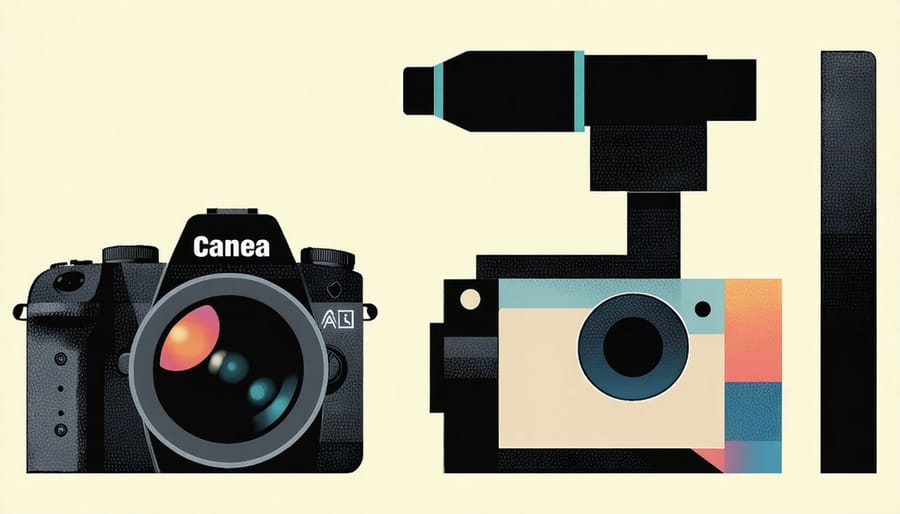
Top AI Photography Software Worth Your Time
Professional-Grade Solutions
For photographers seeking enterprise-level AI solutions, several professional-grade platforms stand out for their advanced capabilities and robust feature sets. Capture One’s latest AI-powered tools have revolutionized portrait retouching, offering sophisticated skin tone preservation and natural-looking results that maintain the subject’s authentic features. The software’s machine learning algorithms excel at analyzing facial features and making subtle adjustments that previously required hours of manual editing.
DxO PhotoLab Elite has earned its reputation among professionals for its DeepPRIME XD technology, which delivers exceptional noise reduction and image enhancement, particularly valuable for high-ISO photography and challenging lighting conditions. The software’s AI-driven demosaicing process produces remarkably clean images while preserving fine details that other programs might lose.
Adobe’s Photoshop Neural Filters continue to evolve, offering professionals sophisticated tools like style transfer, sky replacement, and portrait neural filters. These advanced features leverage deep learning to understand image context and make intelligent adjustments that would be extremely time-consuming to achieve manually. The integration with Adobe’s Creative Cloud ecosystem makes it particularly valuable for professionals working across multiple platforms.
Luminar Neo’s professional suite has introduced groundbreaking AI-powered tools for complex tasks like removing power lines, enhancing foliage, and applying realistic atmospheric effects. Its layer-based workflow and sophisticated masking capabilities provide the precision control that professionals demand, while its AI algorithms handle the heavy lifting of complex editing tasks.
ON1 Photo RAW’s professional version stands out for its AI-powered portrait and landscape tools, offering exceptional results for both studio and environmental photographers. The software’s machine learning algorithms excel at identifying and enhancing specific elements within images while maintaining natural-looking results.
For professional studios handling large volumes of images, Anthropics Portrait Pro Studio MAX provides industrial-strength batch processing capabilities powered by AI. Its advanced facial recognition and enhancement algorithms are particularly valuable for wedding and event photographers who need to process hundreds of portraits efficiently while maintaining consistent quality.
These professional solutions typically require more powerful hardware and come with steeper learning curves, but they offer unprecedented control and precision for those who demand the highest quality results. Many include specialized features like advanced color management, tethered shooting support, and integration with professional workflow systems, making them ideal for studio environments and commercial photography applications.

Consumer-Friendly Options
The world of AI photography software has become increasingly accessible, with several user-friendly options that don’t require extensive technical knowledge. Today’s AI image editors make sophisticated photo enhancement accessible to photographers of all skill levels.
Luminar Neo stands out as a particularly approachable option, offering one-click solutions for common editing tasks like sky replacement and portrait enhancement. Its intuitive interface makes it easy for beginners to achieve professional-looking results without diving deep into complex settings.
Adobe’s Photoshop Elements, the consumer version of the industry-standard software, has incorporated AI features that simplify tasks like selecting subjects, removing unwanted objects, and colorizing black-and-white photos. The guided edits feature acts like a friendly mentor, walking users through common editing processes step by step.
For mobile photographers, Snapseed has evolved to include AI-powered tools that can transform smartphone photos into stunning images. Its selective adjustment tools and healing brush are particularly impressive, allowing for precise edits without overwhelming users with complicated menus.
Another noteworthy option is Photolemur, which takes automation to the next level. Simply drop your photos into the software, and it analyzes and enhances them automatically. While it offers fewer manual controls, it’s perfect for photographers who want quality results without any technical involvement.
RemBG and similar background removal tools have also gained popularity, using AI to instantly separate subjects from their backgrounds. These tools are particularly valuable for social media content creators and online sellers who need clean, professional-looking product photos.
When choosing consumer-friendly AI photo software, consider these key factors:
– Ease of use and interface design
– Automatic enhancement capabilities
– Basic manual override options
– Price point and subscription model
– Integration with other tools you use
– Available tutorials and support
Remember that while these tools make advanced editing more accessible, they still benefit from basic photography knowledge. Understanding composition and lighting will help you make the most of any AI-powered software, regardless of its sophistication level.
Real Benefits vs. Marketing Hype
In the rapidly evolving landscape of photography software, distinguishing between genuine AI innovations and marketing buzz has become increasingly important. Let’s cut through the noise and examine which AI features truly enhance photographers’ workflows and creative possibilities.
Noise reduction AI has proven to be a genuine game-changer. Unlike traditional noise reduction methods, AI-powered solutions can intelligently distinguish between image noise and fine details, preserving texture while cleaning up unwanted artifacts. This capability has transformed low-light photography, allowing photographers to shoot at higher ISOs with confidence.
Portrait enhancement AI delivers measurable benefits in professional workflows. While basic skin smoothing has been around for years, modern AI can naturally retain skin texture while removing blemishes, and even maintain consistent skin tones across multiple angles and lighting conditions. However, be wary of over-processed results that can make subjects look artificial.
Sky replacement features, while impressive, should be approached with careful consideration of AI photography copyright considerations. The technology works remarkably well for basic replacements but can struggle with complex reflections and lighting integration.
Auto-masking and subject detection represent genuine workflow improvements. What once took careful manual selection can now be accomplished in seconds, with AI accurately identifying and separating subjects from backgrounds. This technology shows consistent reliability across various subjects and scenarios.
However, some marketed features fall short of their promises. “One-click perfect photos” often produce generic results that lack artistic intent. Similarly, AI-powered composition tools can offer basic improvements but rarely match the nuanced understanding of an experienced photographer.
Color grading AI presents a mixed bag. While it excels at matching reference images and maintaining consistency across photo sets, it sometimes struggles with subtle color relationships that professional colorists handle with ease.
The most valuable AI features are those that enhance rather than replace photographer skill. Tools that accelerate tedious technical tasks while leaving creative decisions to the artist have proven most beneficial in real-world applications. When evaluating new AI features, focus on those that solve specific problems in your workflow rather than chasing the latest trending capabilities.
Remember that AI should serve as a tool in your creative arsenal, not a replacement for foundational photography knowledge and artistic vision. The most successful implementations of AI in photography complement human creativity rather than attempting to supersede it.
Integration with Traditional Photography Workflow
Integrating AI photography tools into your existing workflow doesn’t have to be a jarring transition. The key is to implement these tools gradually while maintaining the core aspects of your photography process that already work well. Starting with an AI-powered workflow can be as simple as incorporating one tool at a time.
Begin by identifying the most time-consuming parts of your current process. For many photographers, this might be culling images or basic editing tasks. AI tools excel at these repetitive tasks, allowing you to focus on the creative aspects of your work. Consider using AI-powered culling software to quickly identify and sort your best shots based on technical parameters like focus, exposure, and composition.
When it comes to editing, try using AI tools alongside your traditional editing software rather than replacing it entirely. For instance, you might use AI for initial adjustments like exposure and color correction, then fine-tune the results manually in Lightroom or Photoshop. This hybrid approach ensures you maintain creative control while benefiting from AI’s efficiency.
Organization is another area where AI can seamlessly integrate into your workflow. AI-powered DAM (Digital Asset Management) systems can automatically tag, categorize, and keyword your images, making them easily searchable without manual input. This saves countless hours of organization while improving your ability to find specific images when needed.
For those working with clients, AI tools can assist in streamlining delivery processes. Automated gallery creation, smart album organization, and AI-driven image selection tools can help you present your work more efficiently while maintaining your personal touch in the final selection.
Remember to back up your original files before applying AI modifications, and maintain a clear version control system. This ensures you can always return to your original images if needed, providing a safety net as you experiment with new AI tools in your workflow.

As we’ve explored throughout this article, AI photography software has revolutionized the way we capture, edit, and enhance our images. From intelligent auto-adjustments to sophisticated portrait retouching and creative style transfers, these tools have made professional-grade editing more accessible than ever before. The technology continues to evolve rapidly, with new features and capabilities emerging regularly that push the boundaries of what’s possible in digital photography.
Looking ahead, we can expect to see even more advanced AI applications, including improved subject recognition, more natural-looking effects, and increasingly sophisticated automation of complex editing tasks. However, it’s important to remember that AI tools are meant to complement, not replace, human creativity and vision. The most successful photographers will be those who learn to leverage these technologies while maintaining their unique artistic perspective.
Whether you’re a professional photographer or an enthusiastic hobbyist, embracing AI photography software can help streamline your workflow and unlock new creative possibilities. As these tools become more refined and user-friendly, they’ll continue to transform the photography landscape, making advanced editing techniques more accessible while opening up new avenues for artistic expression.
























